Naveen_Reloaded
Herald
Have Corsair 4000D and as of now have 4 fans , 2 RGB which were part of H100i cappellix AIO and two normal non-rgb fans which came with the case.. All 120mm fans.
I am little RGB fan , since this was the first build after a decade.
I was looking into 140mm Corsair LL/QL fans for front , but they are pretty costly.
I want to know any other good RGB fan which will be compatible with commander core.
Currently i am controlling the lighting effect using SignalRGB.
I will move the non-rgb 120mm to by NAS pc and thought will get 2x140mm RGB fans for front , one 120mm for rear with possiblity of adding RGB LED light strip
Can i mix and match fans from other brands ? if so how to get them work ?
I am little RGB fan , since this was the first build after a decade.
I was looking into 140mm Corsair LL/QL fans for front , but they are pretty costly.
I want to know any other good RGB fan which will be compatible with commander core.
Currently i am controlling the lighting effect using SignalRGB.
I will move the non-rgb 120mm to by NAS pc and thought will get 2x140mm RGB fans for front , one 120mm for rear with possiblity of adding RGB LED light strip
Can i mix and match fans from other brands ? if so how to get them work ?






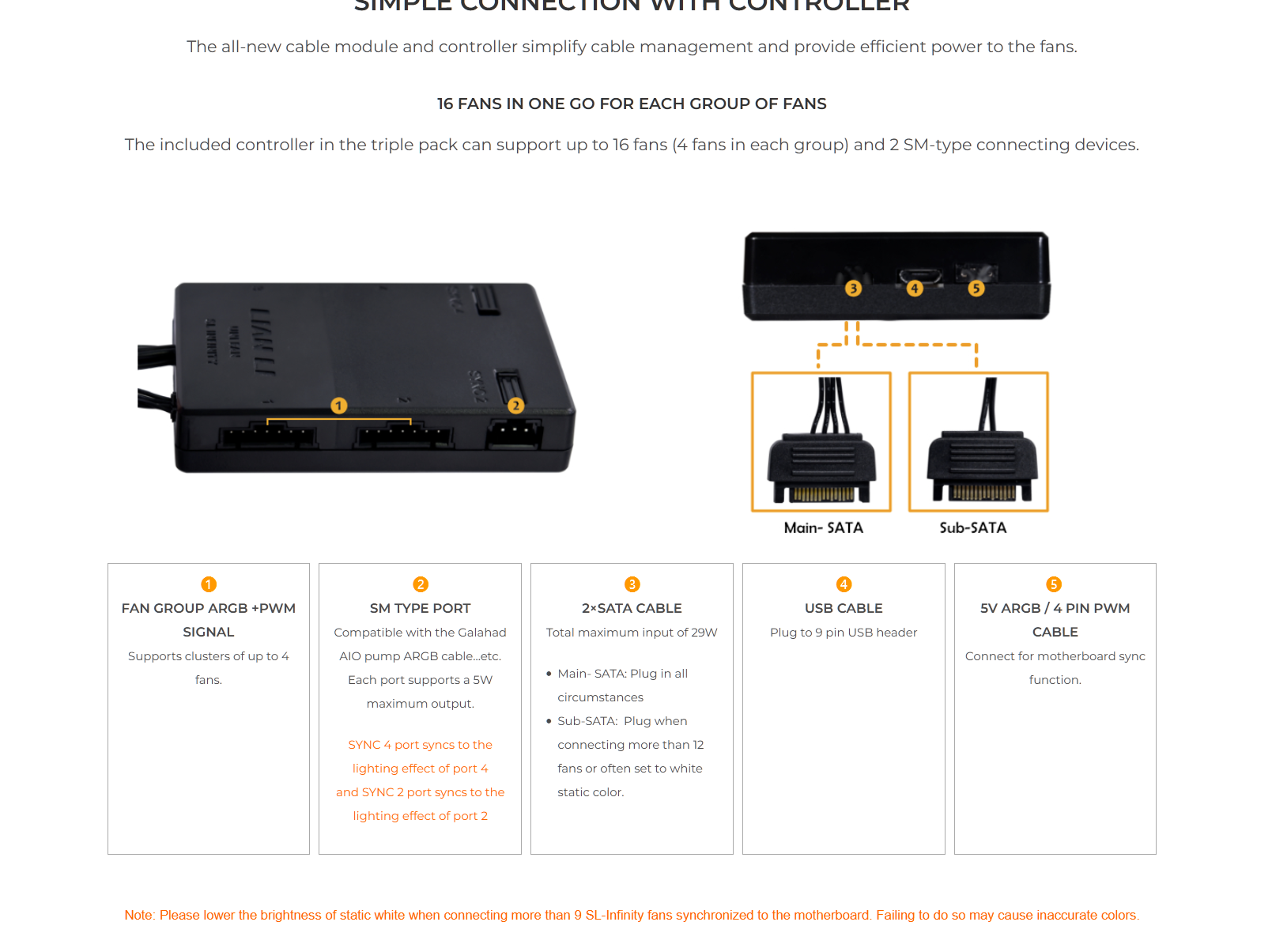
 (
(