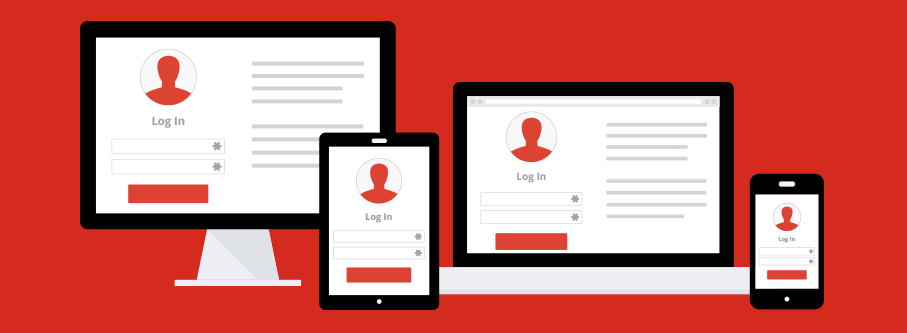raksrules
Oracle
What if we choose laptop as device type and also use it on mobile browser (may need to change the user agent to desktop)?
But then you cannot get that automatic popup in various apps on mobile to enter password and you will have to always copy paste the same from your browser. There will be no system wide integration.