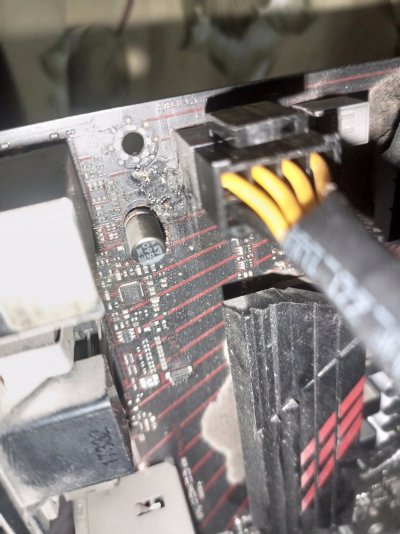Abhishek Shukla
Level E
Hi Guys,
I have a MSI Z370 Gaming Plus mobo. The capacitor and surrounding area of 8 pin blew up yesterday. This might been due to third rate vs550 PSU (was working fine with other PSU). Is the situation completely irredeemable or can this be repaired in a local shop or through MSI (out of warranty repair)? If there is no chance of repair, do I have to throw this with the garage or can I get something for it? Pics attached.
I have a MSI Z370 Gaming Plus mobo. The capacitor and surrounding area of 8 pin blew up yesterday. This might been due to third rate vs550 PSU (was working fine with other PSU). Is the situation completely irredeemable or can this be repaired in a local shop or through MSI (out of warranty repair)? If there is no chance of repair, do I have to throw this with the garage or can I get something for it? Pics attached.