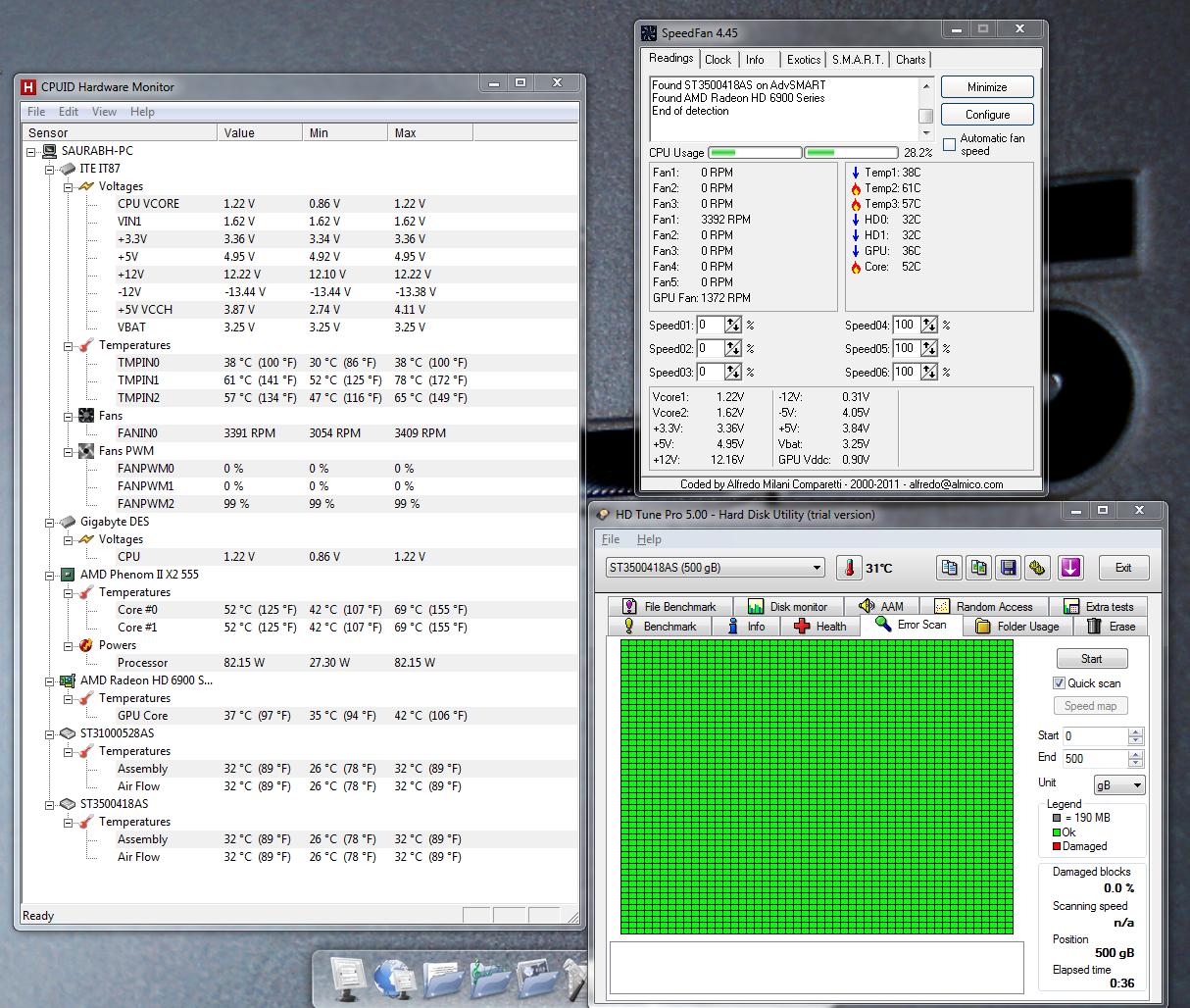Hello friends ,
As I am a gamer and I had a little cash to spare I upgraded my graphics card and the psu . My old rig specs are in my signature . I upgraded to Cooler master 600w silent power pro (got a used one for cheap , still in warranty ) and a new 6950 2GB twin frozr iii (instantly unlocked to 6970 ) .
) .
Now when I started gaming (mainly cod4 multiplayer ) I suffer from fps drop . I used to get 250 fps on my 5770 but now it fluctuates between 150-250 . Also the game freezes for 4-5 second in every 20-30 mins while other background task are ok . For eg music playing etc.
Some one told me that my motherboard Is heating up . So I downloaded speed fan and the temps are 45c temp1 , 76c temp2 and 48c temp3 while gaming . Please help me with the issue . I think the motherboard or the power supply are at fault . Please help me pinpoint the problem . Thank you
As I am a gamer and I had a little cash to spare I upgraded my graphics card and the psu . My old rig specs are in my signature . I upgraded to Cooler master 600w silent power pro (got a used one for cheap , still in warranty ) and a new 6950 2GB twin frozr iii (instantly unlocked to 6970
 ) .
) .Now when I started gaming (mainly cod4 multiplayer ) I suffer from fps drop . I used to get 250 fps on my 5770 but now it fluctuates between 150-250 . Also the game freezes for 4-5 second in every 20-30 mins while other background task are ok . For eg music playing etc.
Some one told me that my motherboard Is heating up . So I downloaded speed fan and the temps are 45c temp1 , 76c temp2 and 48c temp3 while gaming . Please help me with the issue . I think the motherboard or the power supply are at fault . Please help me pinpoint the problem . Thank you