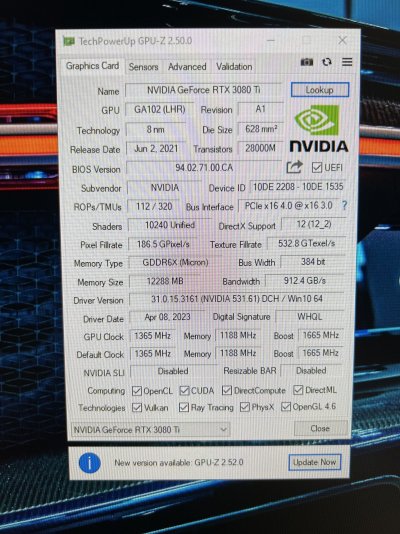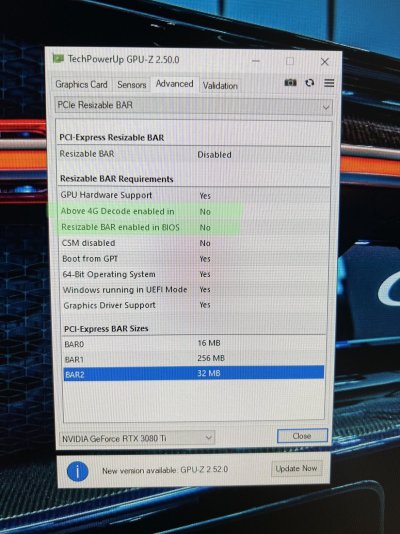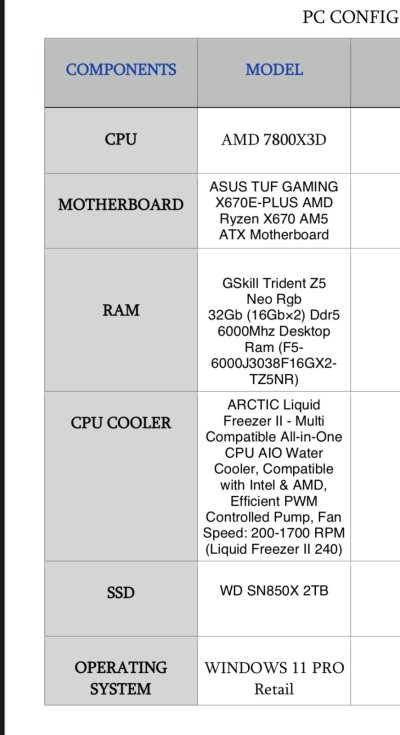mod_to_odd
Galvanizer
It’s strange that the pics didn’t get attached.Yes CSM is legacy bios support and must be disabled. Make sure you are booting off UEFI/GPT.
Dont know about 4g decode, but it must be in bios too as tool says.
What is the 3rd thing ? I don't see any screenshot.
Third thing that GPU-Z was showing NO was to actually enable resizeable bar in BIOS.
Here it is. 2 images.