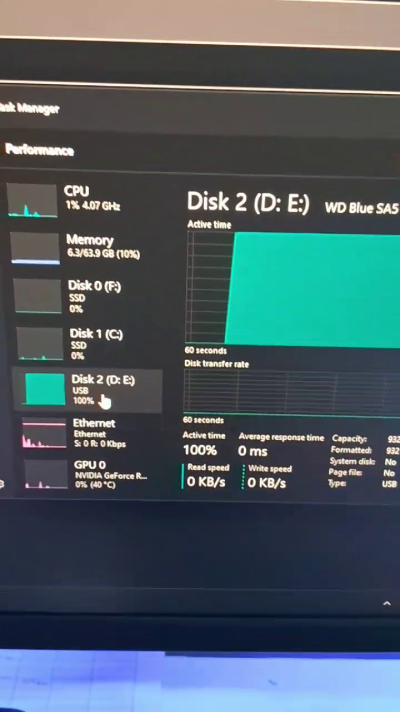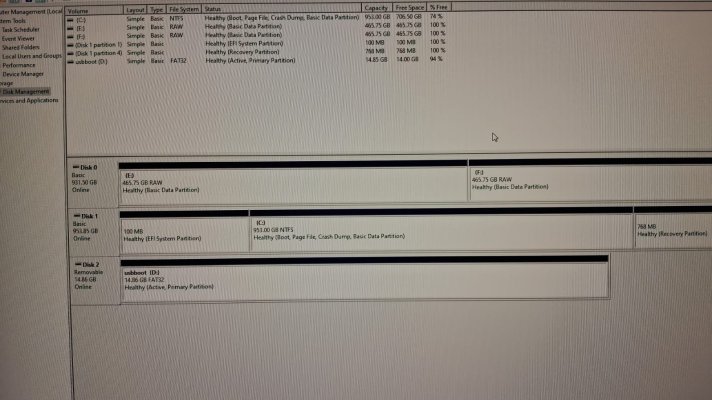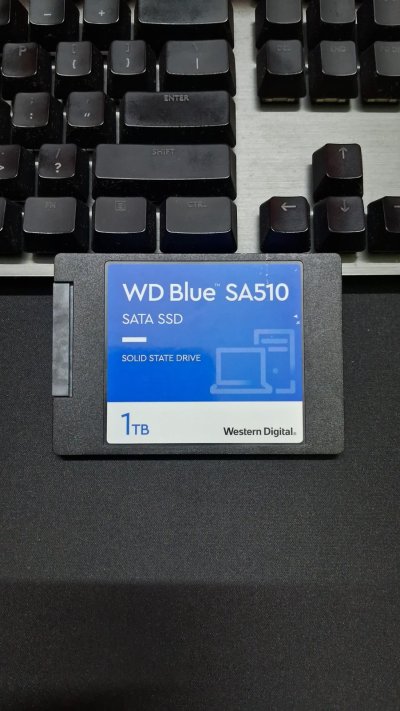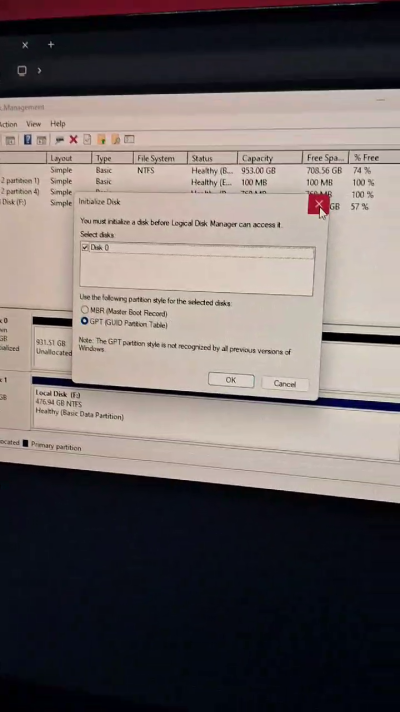Sunday Night, my SSD all of a sudden died, and it is now too nasty to be put into the system, as it is going to 100% load without doing anything, and not letting the system perform at all, making it tremendously slow.
It is a WD Blue 1tb SATA ssd, holding nearly 500gb of data, where nearly 100gb is really really important for me. The drive is still under warranty, the company is ready to offer me RMA, but for the data recovery, they are telling me to go to any 3rd party data recovery service, get my data recovered, and then send the drive for RMA.
Now my question is that if the 3rd party opens up the SSD or makes any physical change to it, in order to recover data, won't my warranty be void ?
I'm stuck between whether to get my data out or the ssd rmaed, both are equally important to me.
The most important for me is the data on this drive, so even if I don't get to rma it, if the data is brought out, I am happy with it.
Anyone experienced in such data loss, ssd corruption, partition un-initialization, or any sort of data recover from SSD ??
If so, please help me out.
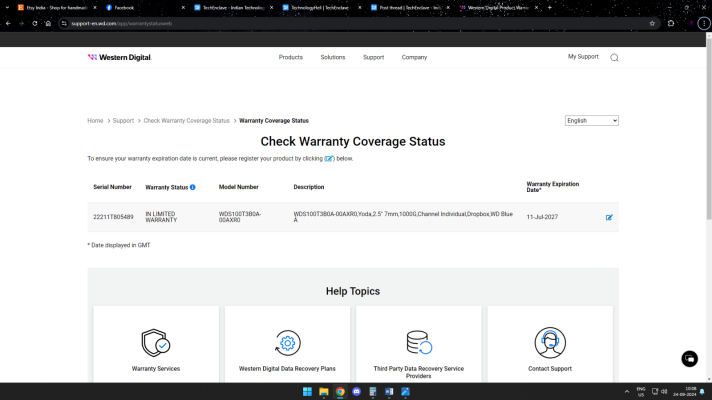
Here is a detailed view of the problem that I am facing :
(I have a 1tb hynix m.2 nvme for OS, this problem is happening on my WB Blue 1tb SATA ssd)
Sunday night, 22nd Sept, I was extracting a zip archive, which had photos and videos. The extraction was carried out by 7zip, which froze at 78%, and the copy speed (150mb/s) started coming down. I assumed it might be a big file, causing the speeds to come down. but after a while I saw it has come to kb/s, so I cancelled the extraction, and decided to start over again. Some of the files were already extracted, which I tried to delete (the entire folder) but it kept failing (the deleting window came up and did not proceed to delete anything). I however could manually delete individual files from that folder (all were images / vids, with filename, but no extension, and cant be opened). And suddenly I noticed my pc getting slow, I checked up on the task manager and found that the drive is running at 100% load. So after that I restarted my system, now it is looping at the restarting animation. So I force powered it off from the main switch. Then powered it back on, and this time the boootup took nearly 15minutes, and the pc was terribly slow. Checking up task manager again showed the same thing, 100% load on ssd.
Now I know something is not good with the drive, so I went and booted into safe mode, and there also found the same problem.
Then connected the ssd via an external USB sata enclosure, and guess what, the same problem again.
What I noticed is that as soon as I connect the SSD (either through internal sata, or via external USB enclosure), system immediately gets really really slow, and unable to read the drive (not in This PC, nor the Disk Management).
But still the Crucial Disk Info says the ssd is in good state and 99% health.
Out of so many attempts to boot the ssd properly, it happened once that the pc booted fine, no load on the ssd (0% on idle) but the drive partitions D and E were not showing up on This PC. On the taskmanager, it showed Disk 0 with no allocated letters. I went to disk management console, and there it is asking me to initialize the SSD with the type of partition ( MBR / GPT ). I did nothing and powered the system down as I knew repartitioning or reinitialization will cause permanent data loss.
Enough for day 1, monday morning, I tested it via external enclosure on a different laptop, and as soon as I plug the ssd in, the laptop started freezing and slowing down.
Someone from a group suggested me to make a bootable usb of a recovery app (I used EaseUS Recovery Wizard) and then try to access the ssd from the recovery boot mode. I tried that, but again, if this ssd is connected, even the bootable media gets frozen and no longer responds, and disconnecting the ssd immediately brings the system back to life.
Monday night, ssd is connected internally, pc did boot really slow, ssd load 100%, but nearly after 10mins, the load came down to 0%. This is again that one out of 100 chances to boot it properly. This time, on the disk management console, it shows the drive partitions D and E, taskmanager also shows it as Disk 0 (D, E) and on This PC, it appears fine as my drive D and drive E, but if i try to open it, it says YOU NEED TO FORMAT THIS DISK BEFORE USE. and on the Disk MGMT console, the partitions appear as RAW partitions of 465gb each.
I tried the EaseUS Recovery Wizard, and scanned the drive for lost files, nearly 24gb data was recovered, 756 files, all with random names, and weird file types. Out of 756, only 10 files would have been readable.
This is the last time I am having this ssd connected to my pc, and it is showing up as a regular ssd. Partitions show up as RAW, and asks me to format before use.
Help me guys, and let me know if any possible method can help me out in this situation, as the files on this drive are really really important for me.
It is a WD Blue 1tb SATA ssd, holding nearly 500gb of data, where nearly 100gb is really really important for me. The drive is still under warranty, the company is ready to offer me RMA, but for the data recovery, they are telling me to go to any 3rd party data recovery service, get my data recovered, and then send the drive for RMA.
Now my question is that if the 3rd party opens up the SSD or makes any physical change to it, in order to recover data, won't my warranty be void ?
I'm stuck between whether to get my data out or the ssd rmaed, both are equally important to me.
The most important for me is the data on this drive, so even if I don't get to rma it, if the data is brought out, I am happy with it.
Anyone experienced in such data loss, ssd corruption, partition un-initialization, or any sort of data recover from SSD ??
If so, please help me out.
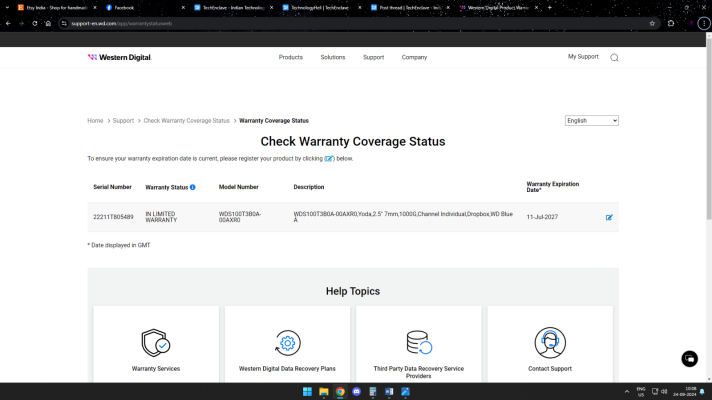
Here is a detailed view of the problem that I am facing :
(I have a 1tb hynix m.2 nvme for OS, this problem is happening on my WB Blue 1tb SATA ssd)
Sunday night, 22nd Sept, I was extracting a zip archive, which had photos and videos. The extraction was carried out by 7zip, which froze at 78%, and the copy speed (150mb/s) started coming down. I assumed it might be a big file, causing the speeds to come down. but after a while I saw it has come to kb/s, so I cancelled the extraction, and decided to start over again. Some of the files were already extracted, which I tried to delete (the entire folder) but it kept failing (the deleting window came up and did not proceed to delete anything). I however could manually delete individual files from that folder (all were images / vids, with filename, but no extension, and cant be opened). And suddenly I noticed my pc getting slow, I checked up on the task manager and found that the drive is running at 100% load. So after that I restarted my system, now it is looping at the restarting animation. So I force powered it off from the main switch. Then powered it back on, and this time the boootup took nearly 15minutes, and the pc was terribly slow. Checking up task manager again showed the same thing, 100% load on ssd.
Now I know something is not good with the drive, so I went and booted into safe mode, and there also found the same problem.
Then connected the ssd via an external USB sata enclosure, and guess what, the same problem again.
What I noticed is that as soon as I connect the SSD (either through internal sata, or via external USB enclosure), system immediately gets really really slow, and unable to read the drive (not in This PC, nor the Disk Management).
But still the Crucial Disk Info says the ssd is in good state and 99% health.
Out of so many attempts to boot the ssd properly, it happened once that the pc booted fine, no load on the ssd (0% on idle) but the drive partitions D and E were not showing up on This PC. On the taskmanager, it showed Disk 0 with no allocated letters. I went to disk management console, and there it is asking me to initialize the SSD with the type of partition ( MBR / GPT ). I did nothing and powered the system down as I knew repartitioning or reinitialization will cause permanent data loss.
Enough for day 1, monday morning, I tested it via external enclosure on a different laptop, and as soon as I plug the ssd in, the laptop started freezing and slowing down.
Someone from a group suggested me to make a bootable usb of a recovery app (I used EaseUS Recovery Wizard) and then try to access the ssd from the recovery boot mode. I tried that, but again, if this ssd is connected, even the bootable media gets frozen and no longer responds, and disconnecting the ssd immediately brings the system back to life.
Monday night, ssd is connected internally, pc did boot really slow, ssd load 100%, but nearly after 10mins, the load came down to 0%. This is again that one out of 100 chances to boot it properly. This time, on the disk management console, it shows the drive partitions D and E, taskmanager also shows it as Disk 0 (D, E) and on This PC, it appears fine as my drive D and drive E, but if i try to open it, it says YOU NEED TO FORMAT THIS DISK BEFORE USE. and on the Disk MGMT console, the partitions appear as RAW partitions of 465gb each.
I tried the EaseUS Recovery Wizard, and scanned the drive for lost files, nearly 24gb data was recovered, 756 files, all with random names, and weird file types. Out of 756, only 10 files would have been readable.
This is the last time I am having this ssd connected to my pc, and it is showing up as a regular ssd. Partitions show up as RAW, and asks me to format before use.
Help me guys, and let me know if any possible method can help me out in this situation, as the files on this drive are really really important for me.