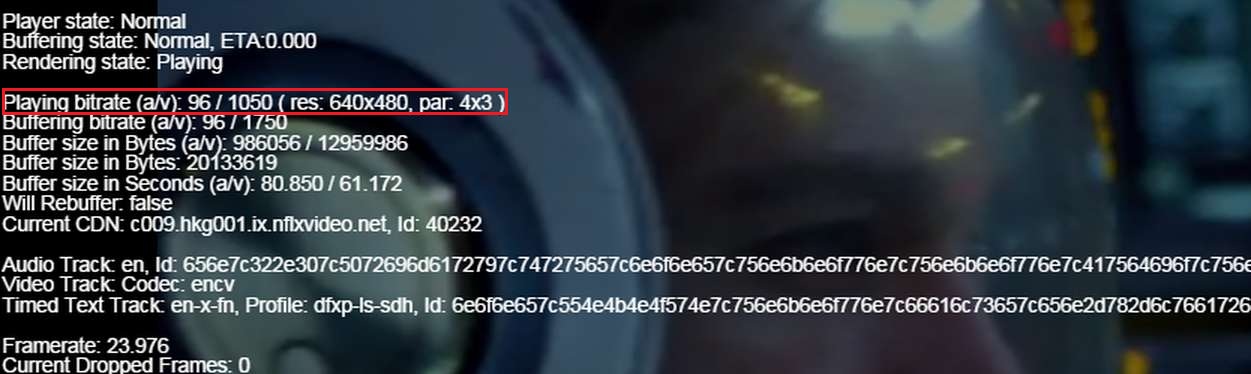I have a 2mbps plan (switched to ssv from tikona) and when I start a video on Netflix, I get normal 200kb/s speed, but after the video plays, speed goes up to 800-900kb/s. But still the quality of the video is crap.
Tried going to acc settings and changing quality to high and also that Ctrl+shify+alt+s thing, but still its bad
Post #1
Internet Connection Speed Recommendations
Below are the Internet download speed recommendations per stream for playing movies and TV shows through Netflix.





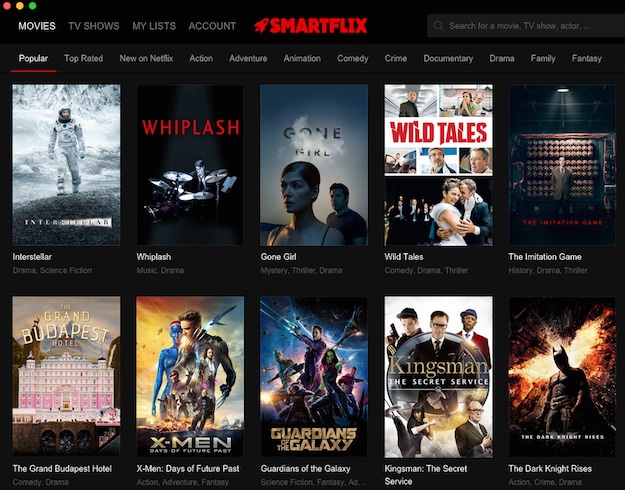


 See
See