New Rig - Maximum Budget 60K (Rendering, 3D, Motion Graphics & VFX)
- Thread starter rebolt
- Start date
You are using an out of date browser. It may not display this or other websites correctly.
You should upgrade or use an alternative browser.
You should upgrade or use an alternative browser.
- Status
- Not open for further replies.
Hades. said:You wont be able to overclock i7 2600k on P8H67-V motherboard... To overclock i7 2600k you either need a P67 or Z68 Motherboard... And instead of Caviar Black buy Two Seagate 7200.12 1TB Harddisks... And for your system TX650 would be enough...
Ok so then i'll go with Asus P8Z68-V. Also does seagate gives similar performance likewise Caviar Black ? Do i have to change my UPS also ? As i mentioned that currently its APC 650 Watt.
Yes... And costs less...rebolt said:Also does seagate gives similar performance likewise Caviar Black ?
i am no expert in suggesting UPSs but i think yes you would require a higher wattage UPS for TX650... Btw why do you wanna buy a UPS? Most TE members use surge protector...Do i have to change my UPS also ? As i mentioned that currently its APC 650 Watt.
Hades. said:Yes... And costs less...
i am no expert in suggesting UPSs but i think yes you would require a higher wattage UPS for TX650... Btw why do you wanna buy a UPS? Most TE members use surge protector...
I think i will be needing UPS for backup in power cuts, so that it won't shut down immediately. If you compare Asus Maximum IV Gene-Z & Sabertooth X58 which one would be more powerful and gives better performance ?
If you compare Asus Maximum IV Gene-Z & Sabertooth X58 which one would be more powerful and gives better performance
You are comparing two different chipset motherboards here... Gene-Z is a Z68 motherboard whereas Sabertooth X58 is an X58 chipset motherboard which is compatible with old Nehalem processors... You said that you are going with i7 2600k so comparing these two motherboards doesn't make sense at all...
Hades. said:You are comparing two different chipset motherboards here... Gene-Z is a Z68 motherboard whereas Sabertooth X58 is an X58 chipset motherboard which is compatible with old Nehalem processors... You said that you are going with i7 2600k so comparing these two motherboards doesn't make sense at all...
I just did some research and saw that both will be good motherboards to go for, and as you also mentioned this earlier, so i thought maybe its better than the one which i chose for my cpu (P8Z68-V).
No you didn't get my point Sabertooth X58 is an X58 motherboard which won't be compatible with i7 2600k... its compatible with previous generation Core processors for eg... i7 920 , i7 970 , i7 980X , i7 990X etc... If you are comparing Z68-V with Gene-Z then i would pick Z68-V as its a full ATX motherboard whereas Gene-Z is a micro ATX motherboard...
yes you can overclock i7 2600k using this motherboard...rebolt said:Z68-V is pretty much overclockable right ?
rebolt said:Thanks hades
Just post the rig config here so that i can be rest assured that you are buying right components

Intel 2nd Generation Core i7 2600K 3.40G Processor
Corsair 16 GB DDR3 1600Mhz HeatSink
Seagate 1TBX2 HD 7200.12 SATA
Asus P8Z68-V Motherboard
Nvidia Geforce GTS450
Sony SATA DVD-RW
Cooler Master Chasis CM 690 II Advance
Corsair TX650
Cooler Master CPU Fan - V6 GT
Also there will be a UPS of APC800 Watt
Corsair 16 GB DDR3 1600Mhz HeatSink
Seagate 1TBX2 HD 7200.12 SATA
Asus P8Z68-V Motherboard
Nvidia Geforce GTS450
Sony SATA DVD-RW
Cooler Master Chasis CM 690 II Advance
Corsair TX650
Cooler Master CPU Fan - V6 GT
Also there will be a UPS of APC800 Watt
^^Not impressed... You have included some components which are really not required and you have skimped way too much on some important components... I would say go with the config that i had suggested earlier... You can find it on page two of this thread... its much more balanced... Trust me... If you want to make some changes in that config then add 16 GB RAM and 1 additional 1TB Seagate HDD
Here's A New Config For you...
Processor Intel Core i7 2600k 15900
Motherboard Asus P8P67-Pro / Asus P8Z68-V 11500 / 12000
RAM G.Skill Ripjaws X 1600MHz CL9 4x4GB 6200
GPU MSI GTX560 Twin Frozr II 13750
HDD Seagate 7200.12 1TB x 2 5800
Cabinet NZXT Gamma 2100
Monitor BenQ G2220HD / Dell U2311H 7400/14000
PSU Corsair TX650 V2 5400
Keyboard Logitech K&M Combo 700
Mouse
DVD Writer Samsung 950
CPU Cooler CM Hyper 212+ 1950
Total 71650 / 78750
Here's A New Config For you...
Motherboard Asus P8P67-Pro / Asus P8Z68-V 11500 / 12000
RAM G.Skill Ripjaws X 1600MHz CL9 4x4GB 6200
GPU MSI GTX560 Twin Frozr II 13750
HDD Seagate 7200.12 1TB x 2 5800
Cabinet NZXT Gamma 2100
Monitor BenQ G2220HD / Dell U2311H 7400/14000
PSU Corsair TX650 V2 5400
Keyboard Logitech K&M Combo 700
Mouse
DVD Writer Samsung 950
CPU Cooler CM Hyper 212+ 1950
Total 71650 / 78750
MSI GTX560 Twin Frozr II
Does it supports Nvidia PhysX ? How much i can overclock i7-2600K 3.40 ?
rebolt said:Does it supports Nvidia PhysX?
Yes...
How much i can overclock i7-2600K 3.40 ?
Above 5GHz with proper cooling...
Our very well known TE overclocker "thebanik" has been able to hit 5.7GHz (Note: He has a cherry picked i7 2600k)
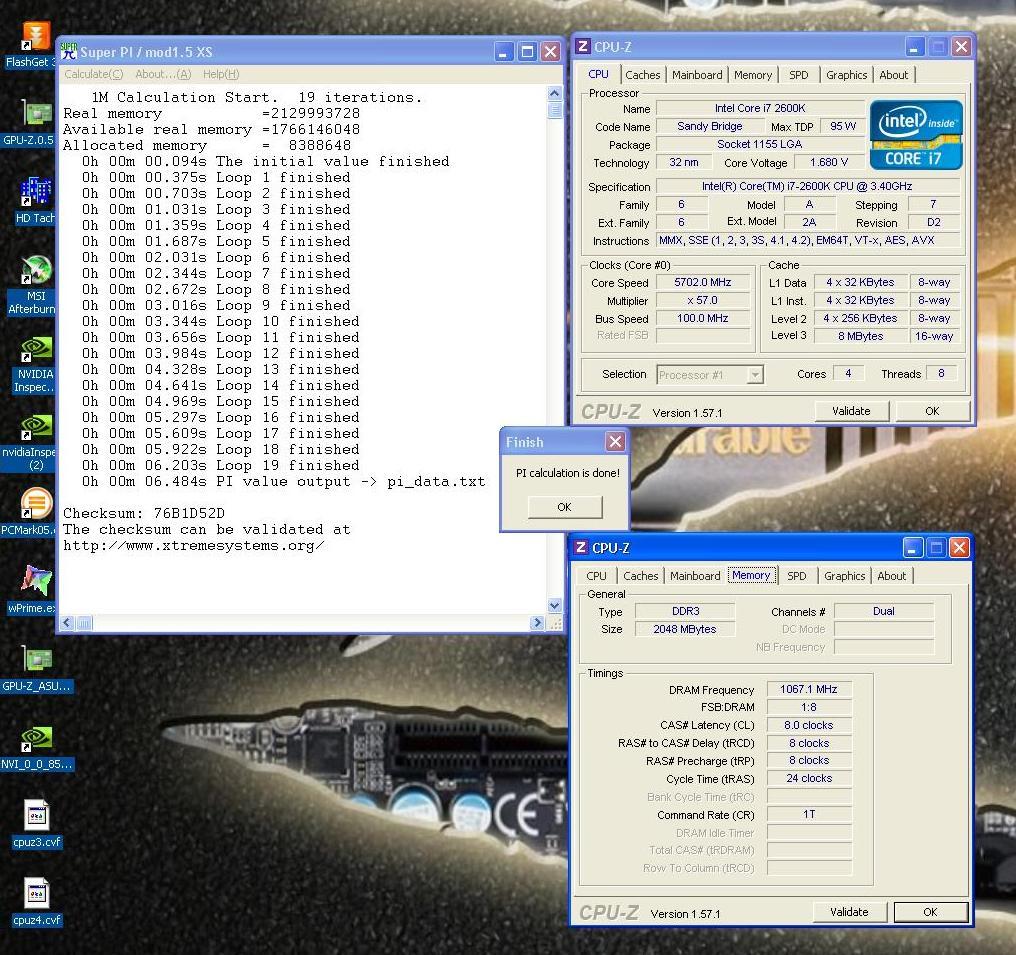
Hades. said:Yes...
Above 5GHz with proper cooling...
Our very well known TE overclocker "thebanik" has been able to hit 5.7GHz (Note: He has a cherry picked i7 2600k)
Ok Cool, Till how much Ghz would consider as a safe overclock for this machine ?
i inquired regarding my configuration to my studio's hardware guy and he mentioned that the board which i selected will not be compatible with the 1600Mhz RAM. They said that this board will only use 1000mhz of the ram and rest will remain unused. Is it true ? If so then which motherboard should i select, because already my head is blowing up now. 

i inquired regarding my configuration to my studio's hardware guy and he mentioned that the board which i selected will not be compatible with the 1600Mhz RAM. They said that this board will only use 1000mhz of the ram and rest will remain unused. Is it true ? If so then which motherboard should i select, because already my head is blowing up now.
Tell your hardware guy to signup on TE so that he can get some bashing... he is giving so much misleading information to you... And why do you always go and ask that wannabe techie about the components that we on TE suggest... You can use till 2400MHz RAMs on LGA1155 motherboards...
Open This Image : http://www.xbitlabs.com/images/memory/sandy-bridge-ddr3/bios.png
Its a BIOS screenshot of Asus P8P67 Deluxe Motherboard... Well Asus P8P67 Pro can also support 2400MHz memory... You dont need to overclock Sandybridge CPU , you do not need to fiddle up with the settings... Just install 2133MHz Ram on to the motherboard go into the BIOS select 2133MHz and bang you system would be up and running and the memory would be running at 2133MHz speed...

Xbit Labs said:The changes made to the clocking algorithms in LGA1155 systems allow only a miniscule adjustment of the BCLK frequency: in most cases the system will immediately lose its stability if the BCLK is increased by more than 5% above the nominal setting of 100 MHz. In other words, while in LGA1156 systems we could increase BCLK frequency to overclock not only the processor, but also the memory, this approach will not work in the new LGA1155 platforms. Now overclocking is merely the multiplier adjustment, so it is quite logical that the new Sandy Bridge processors acquired a wider range of settings for DDR3 SDRAM. This way Intel preserves the opportunity for users to take advantage of those overclocker memory modules. In other words, we had to overclock the CPU to ensure that our memory could run at higher frequencies, but today we can use high-speed DDR3 SDRAM kits without any CPU overclocking. We don’t even need to have a special overclocker processor modification with an unlocked clock frequency multiplier: any LGA1155 CPU allows you to enable a memory mode like DDR3-1866 or DDR3-2133.
Read This Review Properly : DDR3 SDRAM for Sandy Bridge: Choosing the Best Memory for LGA1155 Platform. Page 2 - X-bit labs
- Status
- Not open for further replies.

