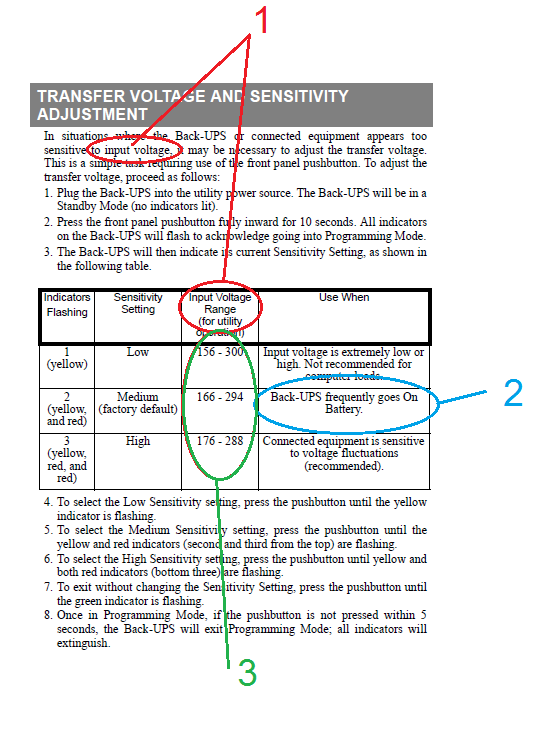nRiTeCh
Level N
As discussed in this thread I bought this used UPS APC RS 1500VA
It was a bit charged so once home, I simply powered it on without connecting to mains. All seemed good on battery as on its back port/sockets I tried connecting my 3 phones for charging and then a basic Testing 250w psu with 6 led fans connected. And both the tests passed just fine!!!
Ok. Then I kept it for charging for 1h30mins and decided to test my system this time but only on ups backup battery mode.

There wasnt any overload indication so I turned off ups and then just connected my spikeguard with only cpu and ips monitor this time and same thing happened.
What could be wrong?? The ups gives few beeps and only once it gave overload indication.
The Replace battery led doesnt glow so the battery wont be the issue.
UPS performs POST properly as mentioned in manuals.
Is it mandatory to keep the ups for charging for full charging before experimenting??? But the load of my system is just too low and I think it doesnt need full charging for a demo, just my thinking!
I checked my overall system power calculation on eXtreme Power Supply Calculator
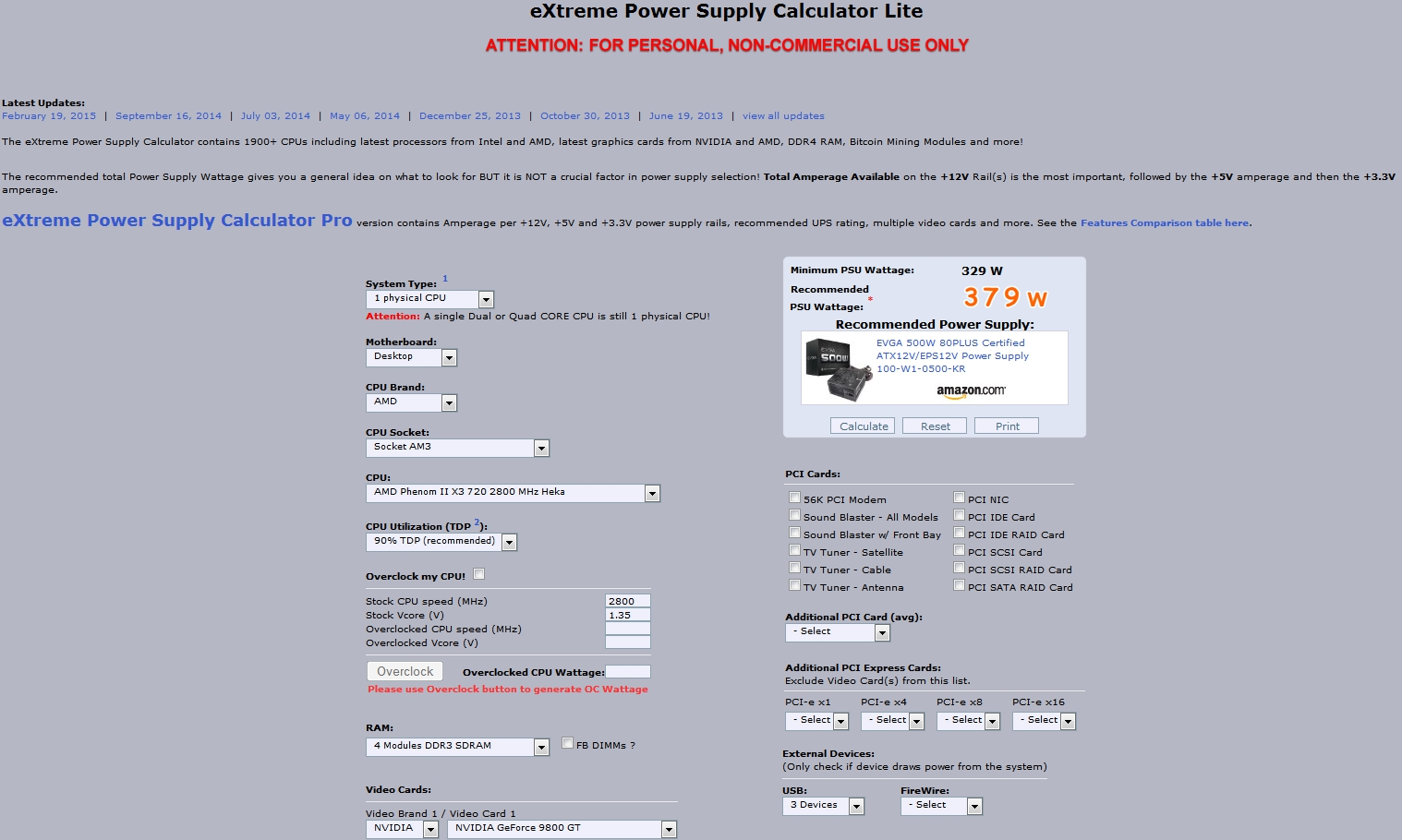
&
powersupplycalculator.net
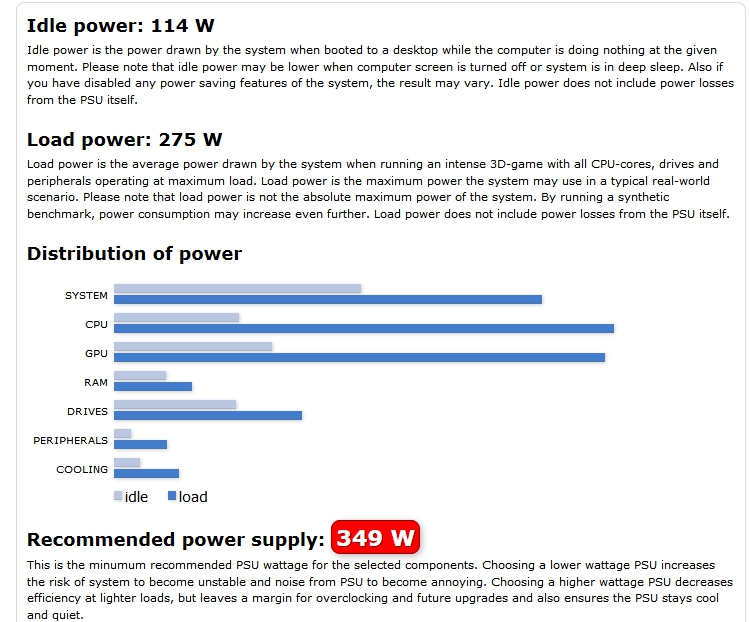
So as seen, approximately it comes to near 380Watts.
Obviously now this UPS is 1500va i.e. 1500*60% = 900w So it should easily handle the 380w load. But it isnt doing so.
Also what do the ports Surge only stand for and what devices should be plugged in there?
In what ports shall I connect my spike guard to which will have only cpu/psu and ips monitor connected?
Or should I connect all the devices individually to UPS rather than using spike guard???
This is my UPS manual:-
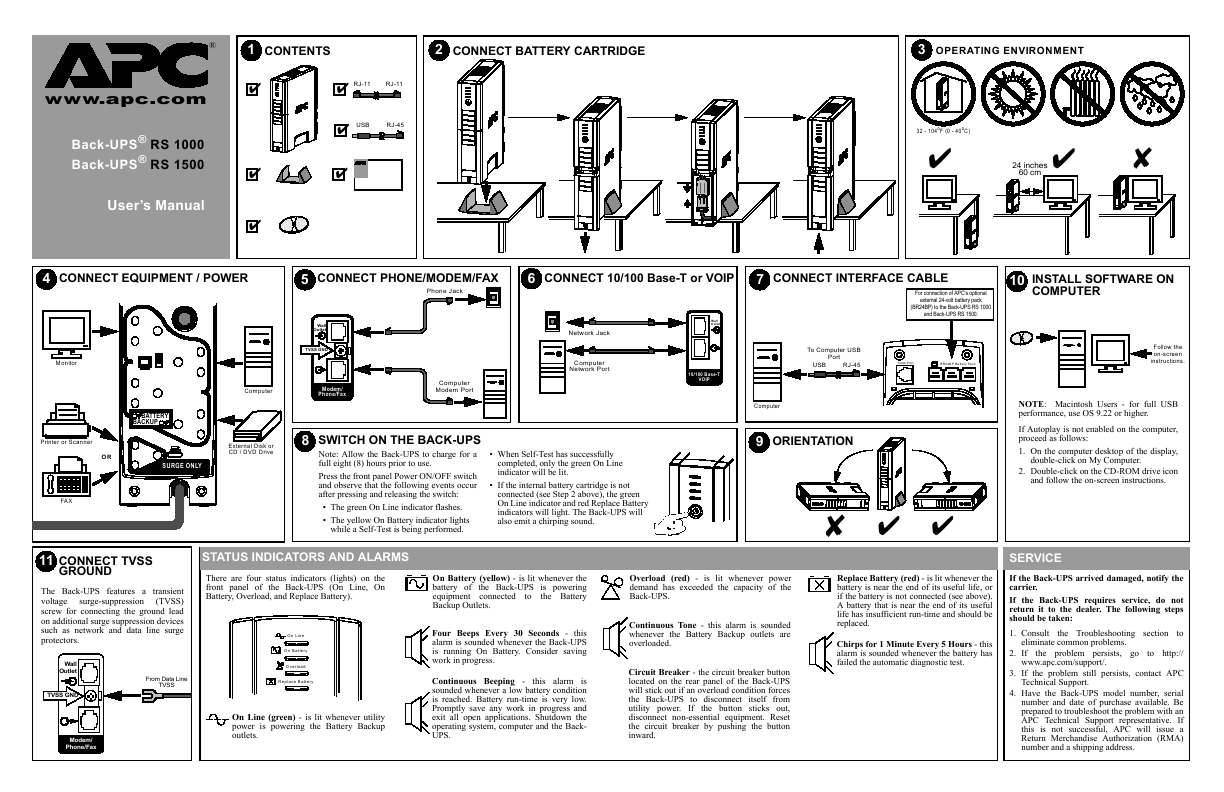 View attachment 55727
View attachment 55727
I have kept my UPS for full overnight charging now (8hrs is recommended for full battery charge) to test it tomorrow morning.
Also got no idea whether if its really charging or not coz just the Online Green led glows static and no other leds blinking or lighten up! I guess this is how a ups is to be kept for charging....
Apc and other ups users please help.
Fingers crossed....till tomorrow morning
It was a bit charged so once home, I simply powered it on without connecting to mains. All seemed good on battery as on its back port/sockets I tried connecting my 3 phones for charging and then a basic Testing 250w psu with 6 led fans connected. And both the tests passed just fine!!!
Ok. Then I kept it for charging for 1h30mins and decided to test my system this time but only on ups backup battery mode.
My system specs:-
Phenom II X3 720BE @ stock
TA790GXA3+
Corsair XMS3 2*4 GB
XFX 9800GTX
Gigabyte Superb 460w
DELL S2240L
WD Blue 320GB
Hitachi 250GB
Samsung 80GB
Seagate 500GB
Seagate 500GB
Seagate 160GB
Creative 2.1 channel
Usb keyboard and mouse
******************************
Initially I connected my whole spikeguard directly to one of the ups back sockets/ports.(spikeguard had speakers/monitor/cpu/net modem) & it started and shut off within 5 secs. Shockingly!!Phenom II X3 720BE @ stock
TA790GXA3+
Corsair XMS3 2*4 GB
XFX 9800GTX
Gigabyte Superb 460w
DELL S2240L
WD Blue 320GB
Hitachi 250GB
Samsung 80GB
Seagate 500GB
Seagate 500GB
Seagate 160GB
Creative 2.1 channel
Usb keyboard and mouse
******************************

There wasnt any overload indication so I turned off ups and then just connected my spikeguard with only cpu and ips monitor this time and same thing happened.

What could be wrong?? The ups gives few beeps and only once it gave overload indication.
The Replace battery led doesnt glow so the battery wont be the issue.
UPS performs POST properly as mentioned in manuals.
Is it mandatory to keep the ups for charging for full charging before experimenting??? But the load of my system is just too low and I think it doesnt need full charging for a demo, just my thinking!

I checked my overall system power calculation on eXtreme Power Supply Calculator
&
powersupplycalculator.net
So as seen, approximately it comes to near 380Watts.
Obviously now this UPS is 1500va i.e. 1500*60% = 900w So it should easily handle the 380w load. But it isnt doing so.

Also what do the ports Surge only stand for and what devices should be plugged in there?
In what ports shall I connect my spike guard to which will have only cpu/psu and ips monitor connected?
Or should I connect all the devices individually to UPS rather than using spike guard???
This is my UPS manual:-
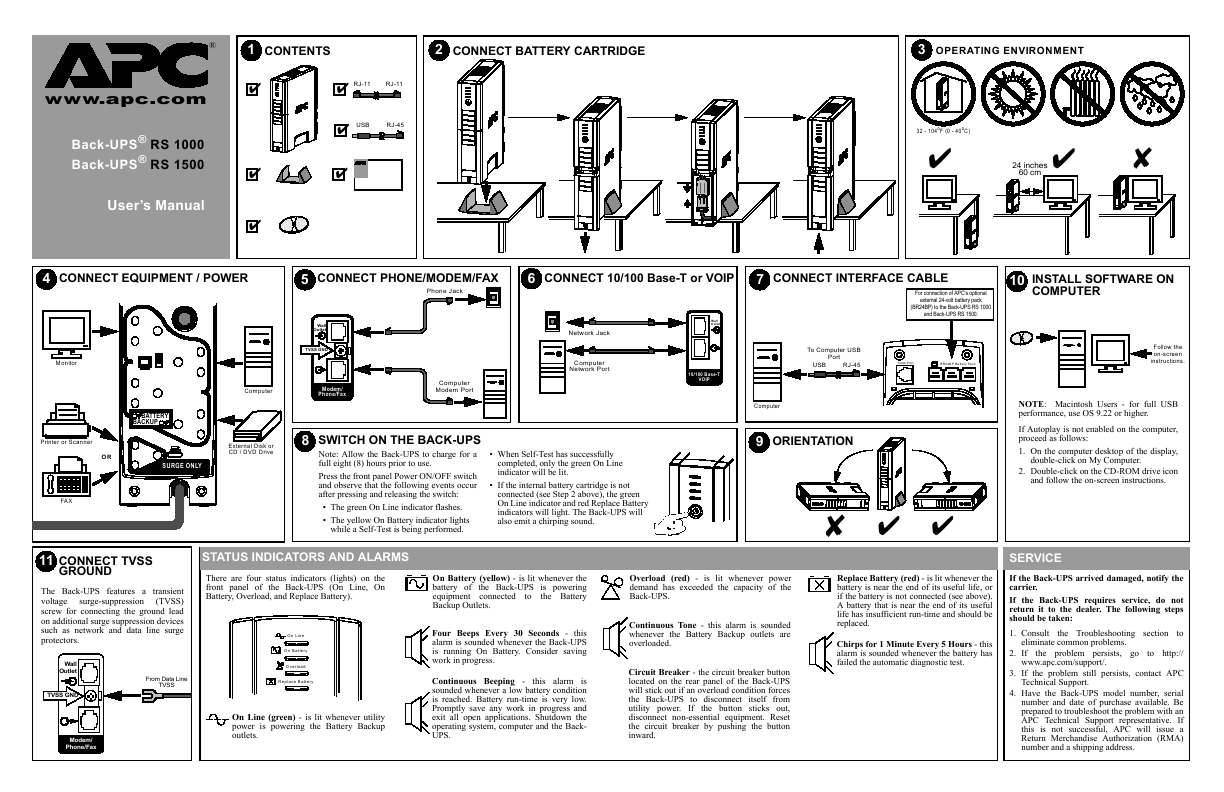
I have kept my UPS for full overnight charging now (8hrs is recommended for full battery charge) to test it tomorrow morning.
Also got no idea whether if its really charging or not coz just the Online Green led glows static and no other leds blinking or lighten up! I guess this is how a ups is to be kept for charging....
Apc and other ups users please help.
Fingers crossed....till tomorrow morning

Last edited: