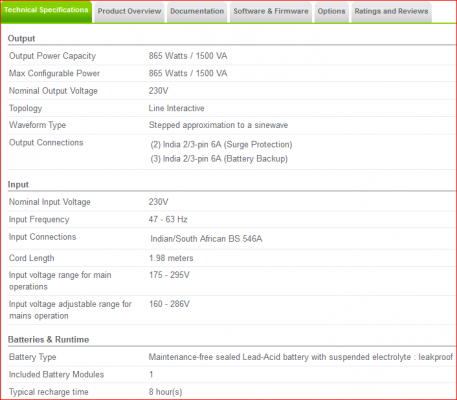New UPS not taking my computer load please help
- Thread starter nRiTeCh
- Start date
You are using an out of date browser. It may not display this or other websites correctly.
You should upgrade or use an alternative browser.
You should upgrade or use an alternative browser.
- Status
- Not open for further replies.
nRiTeCh
Oracle
Came back from the exide shop disappointed!!!
He replaced the faulty battery with a new one and as soon as he plugged-in a 50w solder gun for testing (he got no other stuff for testing beyond 50w) , low battery alarm kept sounding followed by overload alarm.
The new battery is fully charged and voltage is well above 13.4*v while the other good old battery is around 12.7*.
Now this really is weird and pretty confusing as none of the batteries can be said are low-charged here (both combined are pretty much 90% charged) and so the 50w load should had be handled with ease!!!!
Now he has kept the ups for charging overnight & tomorrow he will get another new battery as well and test again.
For me its sounding like its not a 1500va but some 300va ups!! If its not handling 50w then how the hell its gonna handle a 300w+ load??
If its not handling 50w then how the hell its gonna handle a 300w+ load??

He replaced the faulty battery with a new one and as soon as he plugged-in a 50w solder gun for testing (he got no other stuff for testing beyond 50w) , low battery alarm kept sounding followed by overload alarm.

The new battery is fully charged and voltage is well above 13.4*v while the other good old battery is around 12.7*.
Now this really is weird and pretty confusing as none of the batteries can be said are low-charged here (both combined are pretty much 90% charged) and so the 50w load should had be handled with ease!!!!

Now he has kept the ups for charging overnight & tomorrow he will get another new battery as well and test again.
For me its sounding like its not a 1500va but some 300va ups!!
 If its not handling 50w then how the hell its gonna handle a 300w+ load??
If its not handling 50w then how the hell its gonna handle a 300w+ load??
how is he measuring the battery voltage?while the other good old battery is around 12.7*.
nRiTeCh
Oracle
Using a regular yellow multimeter.how is he measuring the battery voltage?
voltage for this battery needs to be measured under load. just connecting it to a multimeter won't tell you whether it's good or not.while the other good old battery is around 12.7*.
nRiTeCh
Oracle
Yes ofcourse we kept measuring it on idle and then on load...the meter was constantly connected to the battery notches.voltage for this battery needs to be measured under load. just connecting it to a multimeter won't tell you whether it's good or not.
If a volt or two makes such a huge difference then the ups has to be constantly be plugged for charging and 100% up irrespective of any device attached to it. Then whats the use of ups?
So, Dr Zoidberg, are you buying both the new batteries? It is anyways good to do so.Good news!!
Put in both new batteries and pc ran on UPS for 22min....incl. monitor, speakers, net modem and fully loaded system- 7 hdds, gpu, 4 rams.
The battery got discharged completely and now on charging.
nRiTeCh
Oracle
Yes mate I already bought them.So, Dr Zoidberg, are you buying both the new batteries? It is anyways good to do so.
We tried one new battery and one old in good state but still ups was going into Overload mode on <5 min.
Old batteries exchange and full payment is pending and'll be done by tomorrow.
I was out of town and just came back and first visited the exide shop and came home with the exide person along with ups and new+old batteries and straightway checked my pc.[DOUBLEPOST=1427287552][/DOUBLEPOST]Just today bought "APC AP9827 Simple Signaling UPS Cable - USB to RJ45/RJ50" here locally from a APC dealer.

Now my UPS setup is finally fully complete!

Last edited:
nRiTeCh
Oracle
Need some clearance on confusion.
The battery person and also the apc person told me to keep the ups for charging 24*7 no matter if you are using any device on it. And only turn-off the main supply if in case I'm going out for more than 4-5 days.
And only turn-off the main supply if in case I'm going out for more than 4-5 days.
The thing is I find it rather useless and resource wasting method as I know the ups is 100% charged and no point to needlessly keep it for charging when not in use.
When I power my pc (which runs for good 6-8hrs daily) the ups does gets charged.
Also now that the ups is in place, after shutting down my pc, I have to manually press the switch-off button on ups and only then I turn-off the mains. If I dont do so then the ups automatically goes on battery power mode even though.
So I think now this is one extra step to follow with ups.
Still what method you guys follow??
The person also advised to completely discharge the batteries 2-3 times for calibration and then I'll get pretty descent backup (some more extra minutes).
Also, unlike our phone batteries which tend to bulge or degrade their life, I dont want to spoil the new batteries. I agree I'm comparing two different battery types but just dont want to mess.
Do we need to always keep the battery 100% charged?
The battery person and also the apc person told me to keep the ups for charging 24*7 no matter if you are using any device on it.
 And only turn-off the main supply if in case I'm going out for more than 4-5 days.
And only turn-off the main supply if in case I'm going out for more than 4-5 days.The thing is I find it rather useless and resource wasting method as I know the ups is 100% charged and no point to needlessly keep it for charging when not in use.

When I power my pc (which runs for good 6-8hrs daily) the ups does gets charged.
Also now that the ups is in place, after shutting down my pc, I have to manually press the switch-off button on ups and only then I turn-off the mains. If I dont do so then the ups automatically goes on battery power mode even though.
So I think now this is one extra step to follow with ups.
Still what method you guys follow??
The person also advised to completely discharge the batteries 2-3 times for calibration and then I'll get pretty descent backup (some more extra minutes).
Also, unlike our phone batteries which tend to bulge or degrade their life, I dont want to spoil the new batteries. I agree I'm comparing two different battery types but just dont want to mess.
Do we need to always keep the battery 100% charged?
Happy for you mate. Finally you made it workGood news!!
Put in both new batteries and pc ran on UPS for 22min....incl. monitor, speakers, net modem and fully loaded system- 7 hdds, gpu, 4 rams.
The battery got discharged completely and now on charging.

Also now that the ups is in place, after shutting down my pc, I have to manually press the switch-off button on ups and only then I turn-off the mains. If I dont do so then the ups automatically goes on battery power mode even though. So I think now this is one extra step to follow with ups.
Keep it connected to the mains. When fully charged, lead acid chargers go into float, i.e. they maintain constant voltage across the terminals. They do not over charge.
When not being charged, lead acid batteries discharge on their own. Not a good idea to let the batteries go into deep discharge.
The person also advised to completely discharge the batteries 2-3 times for calibration and then I'll get pretty descent backup (some more extra minutes).
Very dubious claim. AFAIK, you should never let SLAs discharge completely.[DOUBLEPOST=1427737990][/DOUBLEPOST]http://batteryuniversity.com/ has a lot of good information about batteries. I used to play around with SLAs a while ago and found the information on the site quite accurate.
nRiTeCh
Oracle
Very dubious claim. AFAIK, you should never let SLAs discharge completely.[DOUBLEPOST=1427737990][/DOUBLEPOST]http://batteryuniversity.com/ has a lot of good information about batteries. I used to play around with SLAs a while ago and found the information on the site quite accurate.
Both the suggestions are okay to follow. i.e., keep it always switched on and perform 2-3 cycles of full charge-discharge.
Now both these comments are quite confusing...
Most people says one has to discharge batteries 3-4 times only in their initial stages for max performance in their lifetime.
Most people says one has to discharge batteries 3-4 times only in their initial stages for max performance in their lifetime.
For lead acid batteries?
you've already done that once:Now both these comments are quite confusing...
The battery got discharged completely and now on charging.
and you'll do the same again, after maybe a year to determine "new" backup time for your UPS.
this is what i meant by fully discharging. of course, your "intelligent" UPS won't discharge the batteries to the extent that they won't breath again.
nRiTeCh
Oracle
A little concern....
Just now accidentally I happen to have a look at my UPS and was shock to see that just for 4-5 secs it went onto battery mode even though there wasnt any power outage and that my tv and fans were running normally.
Immediately I opened Powerchute and found that the current Input voltage was 258w.
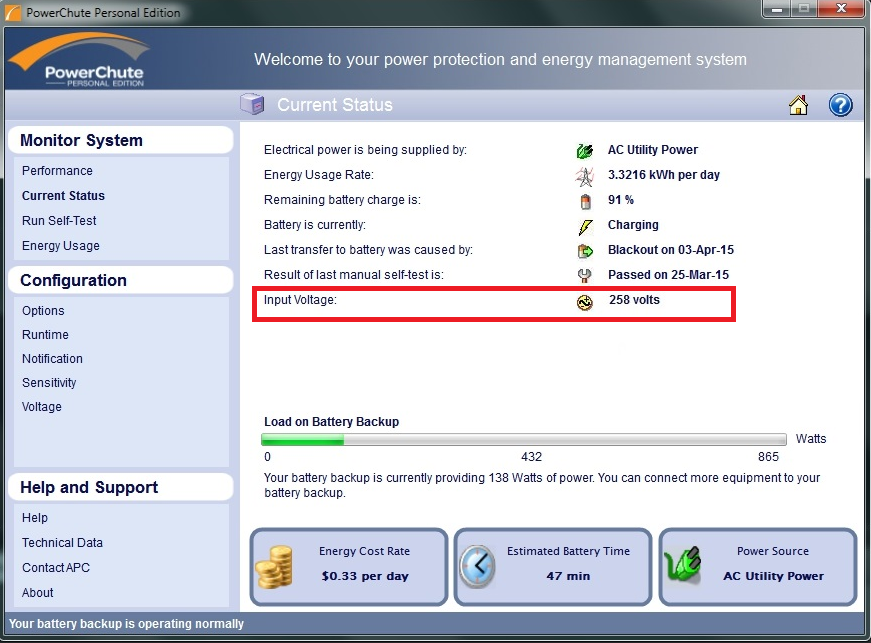
And since the day I have been using this UPS the current have varied from 244w - 258w
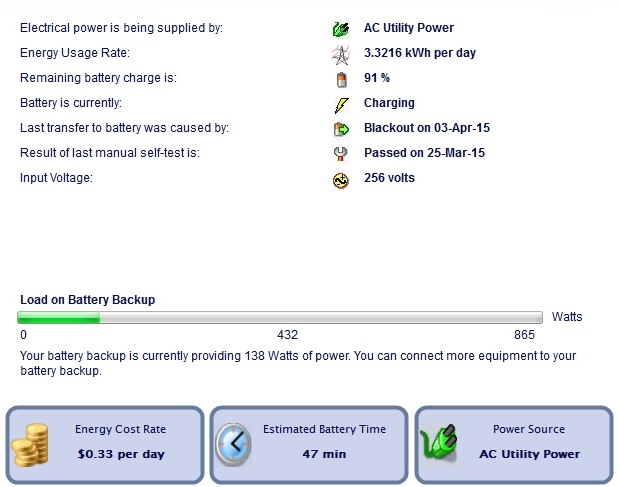
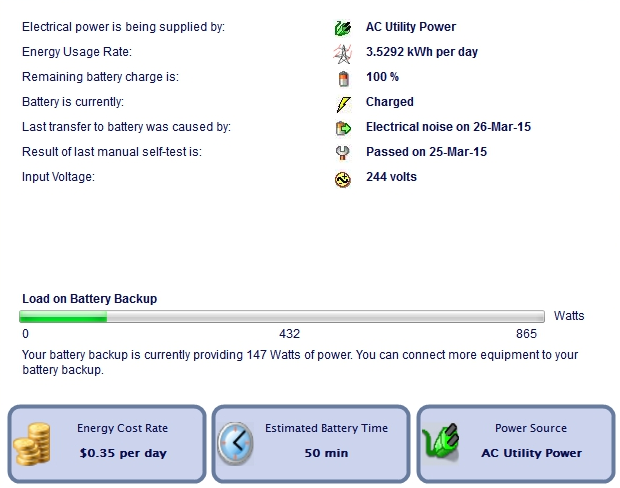
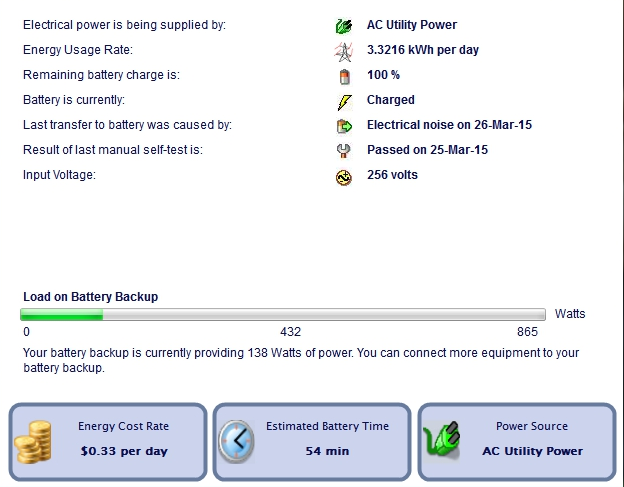
On the official page they have clearly stated that,
Input voltage range for main operations 175 - 295V
Input voltage adjustable range for mains operation 160 - 286V
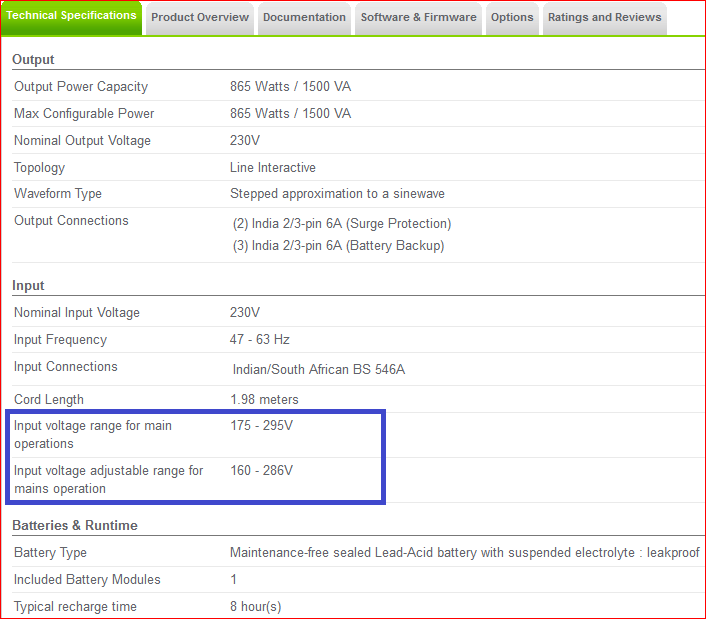
Is the UPS so sensitive that on higher current draw like 260w+ or so, it automatically cuts itself off the wall outlet and operates on just battery unless the current gets regulated within 260w ???
I dont think so the power draw was beyond 286v else my tv, fridge etc. appliances would have got fried !!!
Just now accidentally I happen to have a look at my UPS and was shock to see that just for 4-5 secs it went onto battery mode even though there wasnt any power outage and that my tv and fans were running normally.
Immediately I opened Powerchute and found that the current Input voltage was 258w.
And since the day I have been using this UPS the current have varied from 244w - 258w
On the official page they have clearly stated that,
Input voltage range for main operations 175 - 295V
Input voltage adjustable range for mains operation 160 - 286V
Is the UPS so sensitive that on higher current draw like 260w+ or so, it automatically cuts itself off the wall outlet and operates on just battery unless the current gets regulated within 260w ???
I dont think so the power draw was beyond 286v else my tv, fridge etc. appliances would have got fried !!!
Attachments
Last edited:
nRiTeCh
Oracle
Need some clarification on this.
Its just that today I observed, when pc runs on AC current via UPS, wattage shown in Monitoring tool is 137w or so and as soon as the light goes off and pc starts to run on UPS mode, the wattage keeps increasing from default 137w to hooping around 190w. Now why this happens?
Nor I run any heavy stuff nor anything similar. It happens even when desktop is idle.
When on AC power--
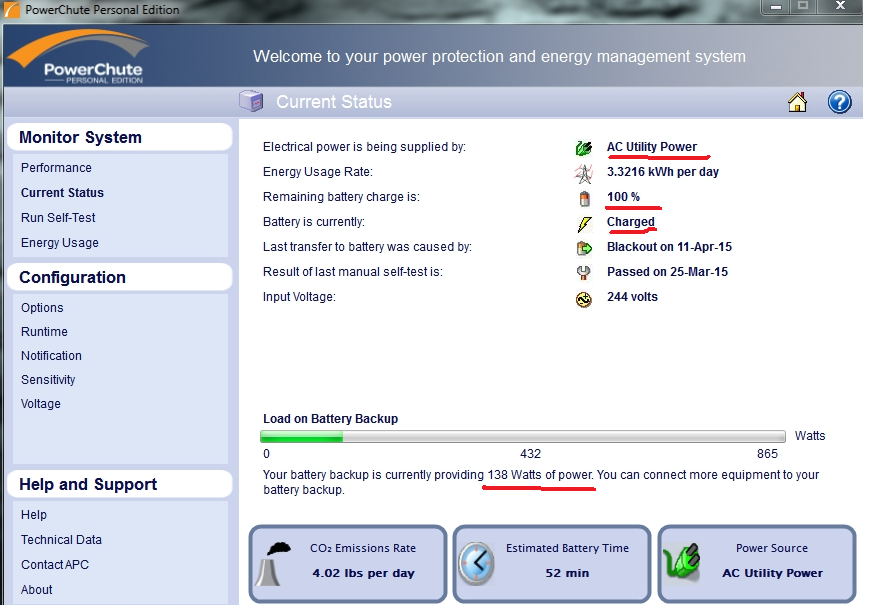
When AC cut-off/ on UPS mode---
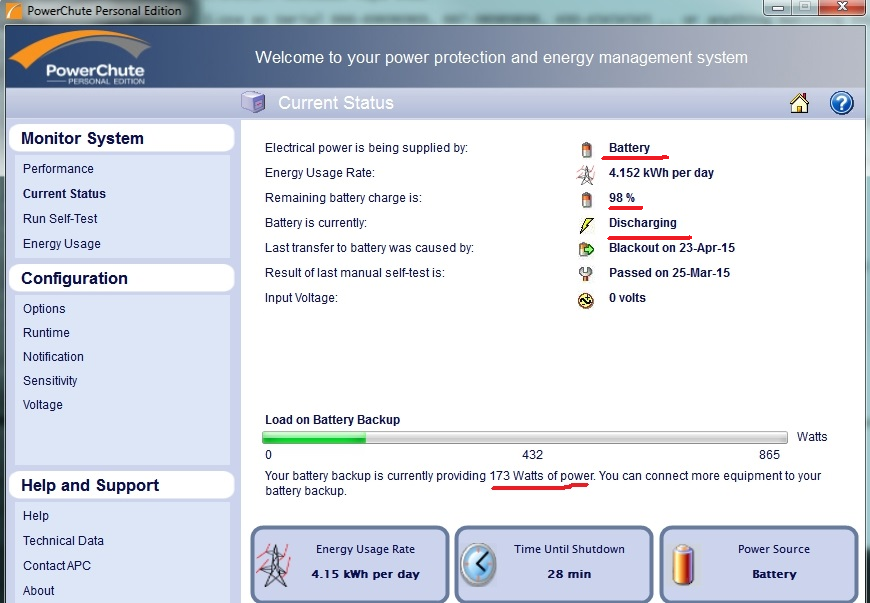
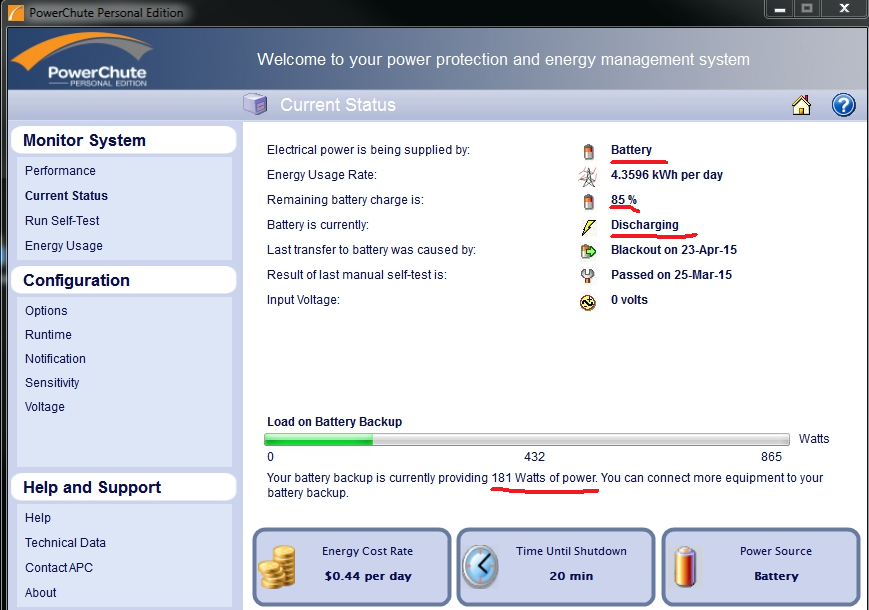
Desktop was idle at both time when on AC and on UPS mode.
Its just that today I observed, when pc runs on AC current via UPS, wattage shown in Monitoring tool is 137w or so and as soon as the light goes off and pc starts to run on UPS mode, the wattage keeps increasing from default 137w to hooping around 190w. Now why this happens?
Nor I run any heavy stuff nor anything similar. It happens even when desktop is idle.
When on AC power--
When AC cut-off/ on UPS mode---
Desktop was idle at both time when on AC and on UPS mode.
Last edited:
- Status
- Not open for further replies.