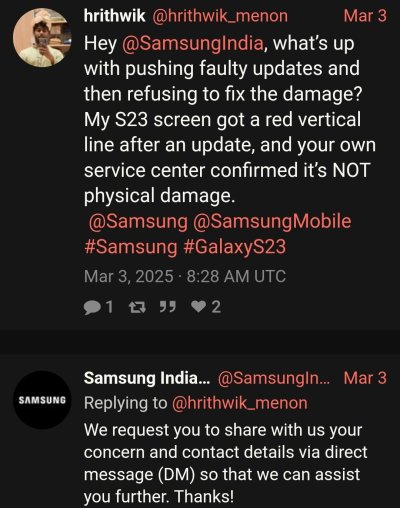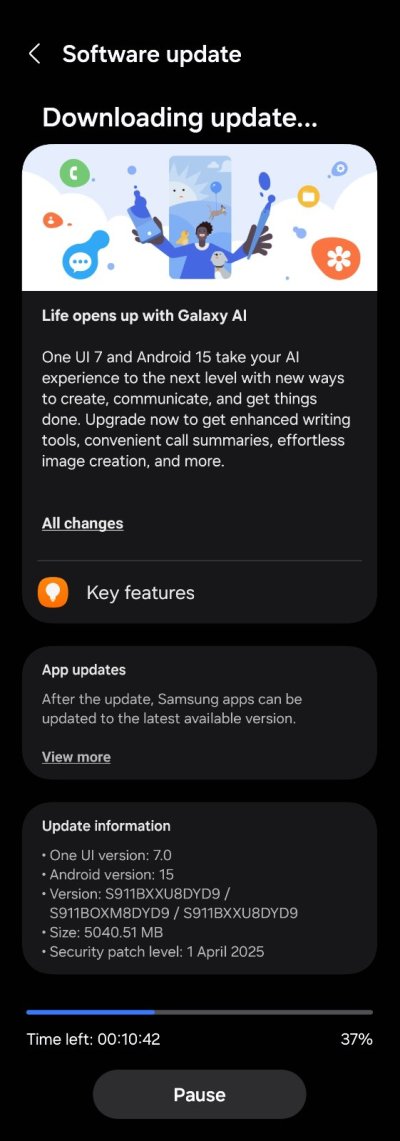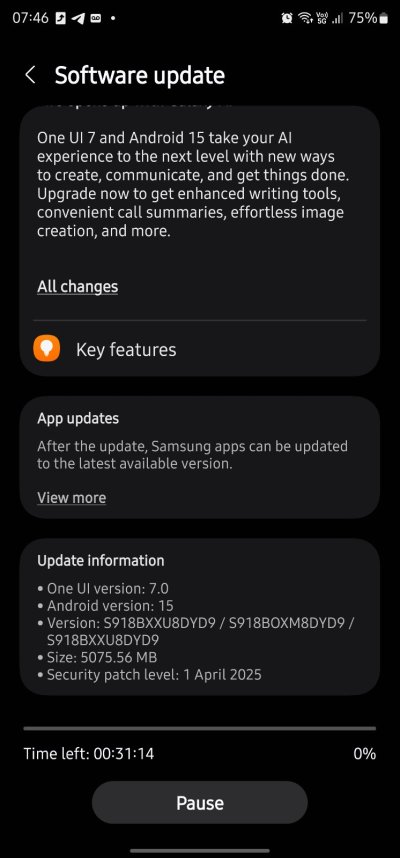blr_p
Quasar
Which to get?
Or
Both S23 (8GB+256) & A55 (8GB+256) for 43k
For 3k more you can get the A55 with12GB+256
Both will get four OS upgrades but the A55 starts at 14 whereas the S23 launched with 13
The A55's battery will beat galaxy S+ (let alone S) models for half the price if you accept a slightly less capable camera.
Did I mention the A55 comes with a microSD slot.
It's possible the A55's price will reduce further but the S23 might not be available later.
I'm also wondering whether the FK S23 offer can be trusted as Amazon can't match it for much more?
And Samsung wants 70k on their site for the same specs S23
Or
Both S23 (8GB+256) & A55 (8GB+256) for 43k
For 3k more you can get the A55 with12GB+256
Both will get four OS upgrades but the A55 starts at 14 whereas the S23 launched with 13
The A55's battery will beat galaxy S+ (let alone S) models for half the price if you accept a slightly less capable camera.
Did I mention the A55 comes with a microSD slot.
It's possible the A55's price will reduce further but the S23 might not be available later.
I'm also wondering whether the FK S23 offer can be trusted as Amazon can't match it for much more?
And Samsung wants 70k on their site for the same specs S23
Attachments
Last edited: