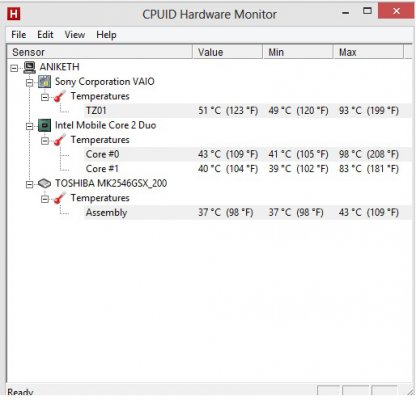Hi,
I have a Sony Vaio CR35g which i have been using for almost 4 years now.
Recently i have started seeing temperatures reaching 98C on 1 of the cores. I have cleaned the fans inside but it doesnt seem to affect the temperatures.
The laptop automatically switches off when it gets too hot.
Kindly advice.
Thanks
I have a Sony Vaio CR35g which i have been using for almost 4 years now.
Recently i have started seeing temperatures reaching 98C on 1 of the cores. I have cleaned the fans inside but it doesnt seem to affect the temperatures.
The laptop automatically switches off when it gets too hot.
Kindly advice.
Thanks