The Definitive Nokia 5800XM Thread!!!
- Thread starter IceFusion
- Start date
You are using an out of date browser. It may not display this or other websites correctly.
You should upgrade or use an alternative browser.
You should upgrade or use an alternative browser.
- Status
- Not open for further replies.
^ I know, but in my case when I run the OGM_JAF_PKEY_Emulator_v 5, and click GO it displays following and stops there
JAF does not open. I have tried all permutations combinations after reading on the internet
Checking Windows version ...
Windows version: Microsoft Windows XP Professional
Searching for JAF install location ...
Saved winscard.dll to: C:\Program Files (x86)\ODEON\JAF\winscard.dll
Saved original.dll to: C:\Program Files (x86)\ODEON\JAF\original.dll
Starting JCOP emulator ...
Saved JCOP.EXE to: C:\Program Files (x86)\ODEON\JAF\JCOP.EXE
JCOP emulator started succesfull on port 8050
Powering JCOP simulator ...
Uploading PKEY applets to JCOP simulator ...
Verify installed PKEY applets ...
PKEY applets ready to use
Generated PKEY details: [SN: 90009699] [TYPE: PKEY Raskal]
Starting JAF Main software ...
KEEP OGM PKEY OPENED UNTIL WORK WITH ANY JAF SOFTWARE
JAF does not open. I have tried all permutations combinations after reading on the internet

This is how the normal sequence of events should look like if the installation of JAF went fine. I have also showed the compatibility settings on my machine where this works fine. Mine is 32 bit Windows 7.
Settings
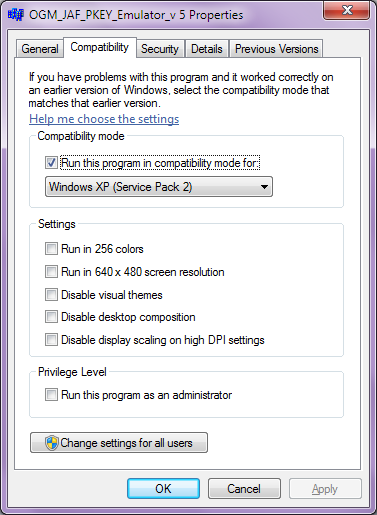
On opening JAF
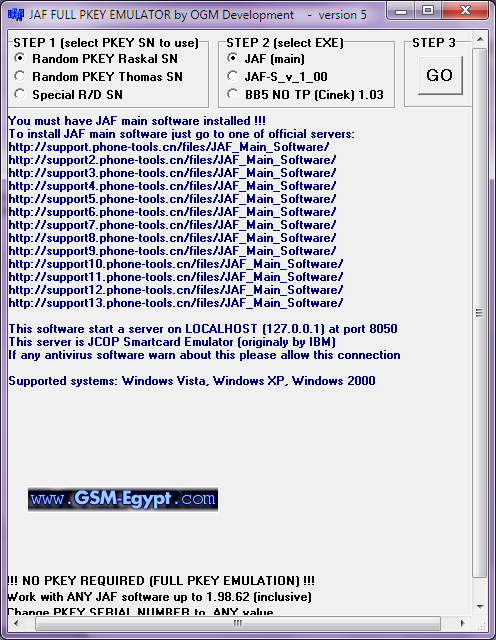
After clicking GO
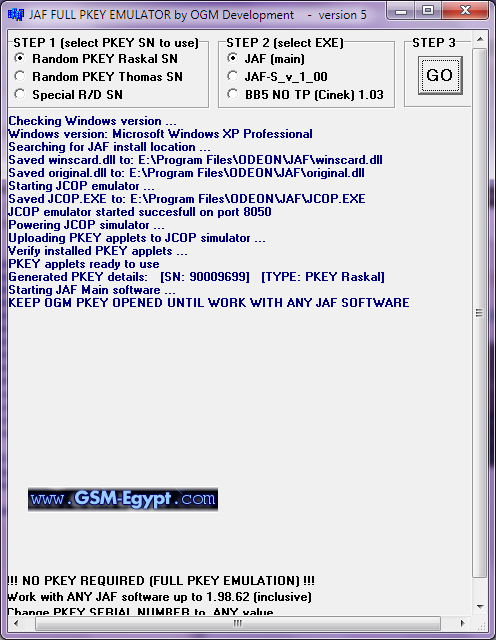
Error message appears. Ignore
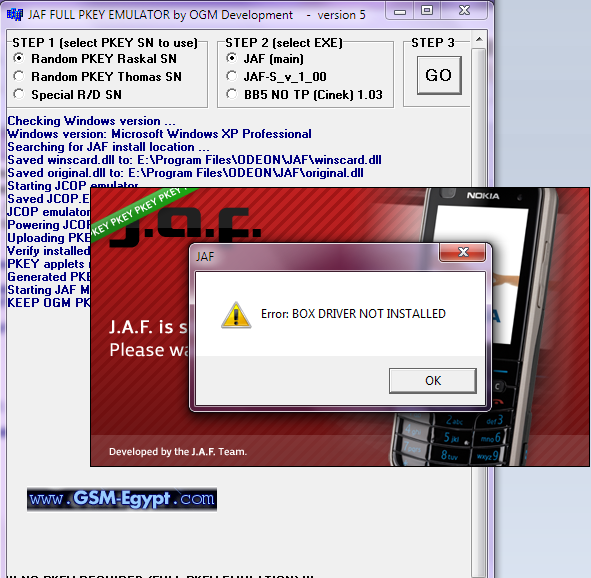
JAF console
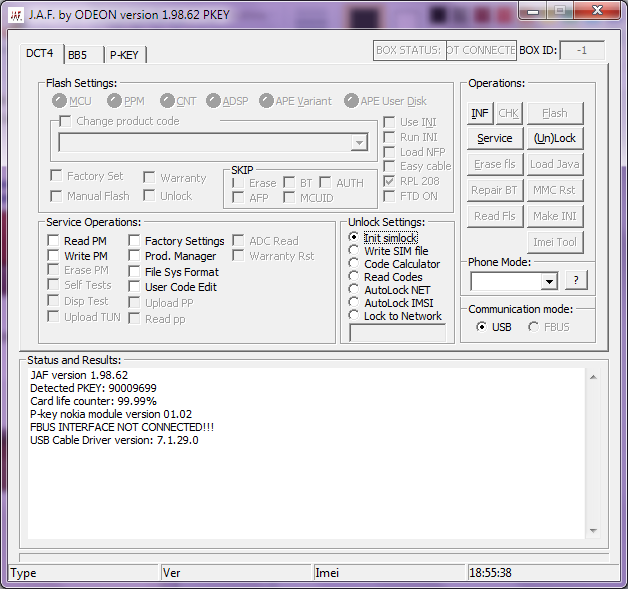
Settings
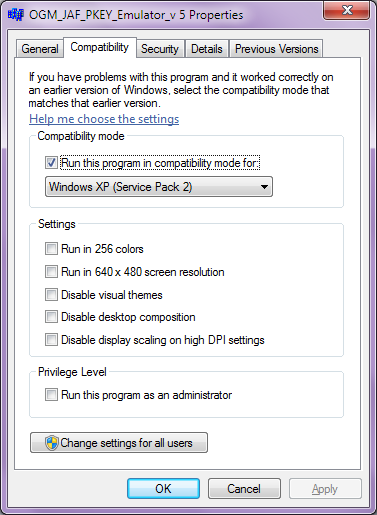
On opening JAF
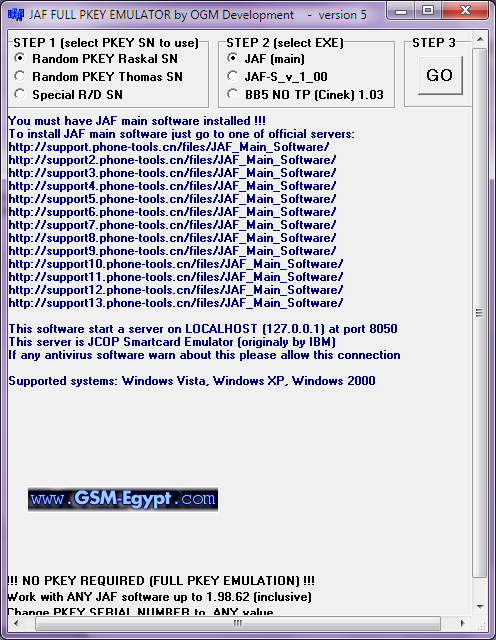
After clicking GO
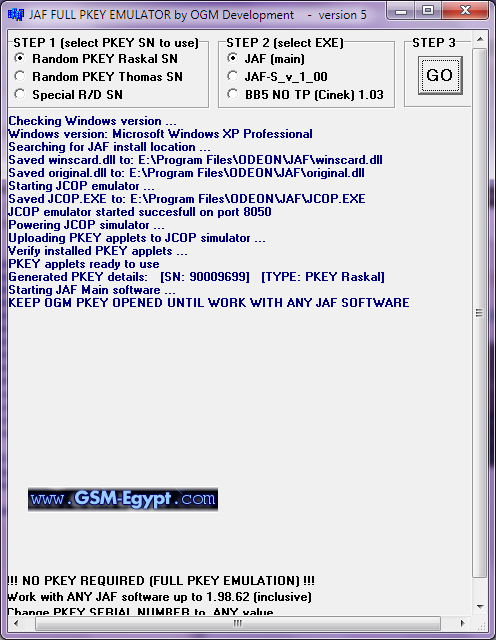
Error message appears. Ignore
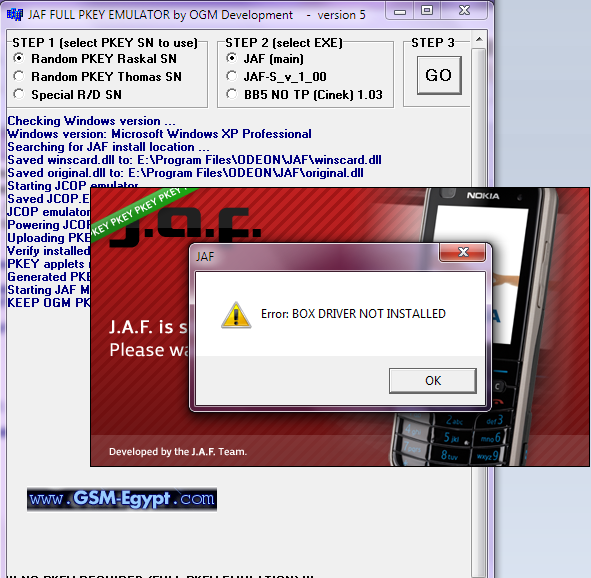
JAF console
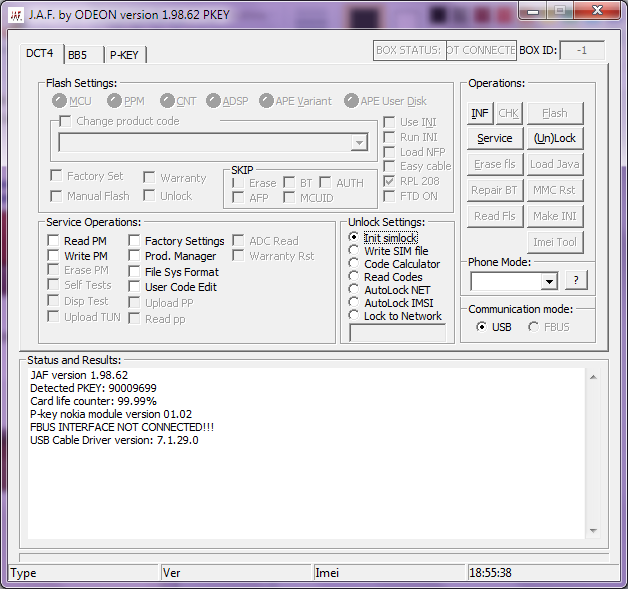
Haha, here you go:RVK2488 said:^ I know, but in my case when I run the OGM_JAF_PKEY_Emulator_v 5, and click GO it displays following and stops there
JAF does not open. I have tried all permutations combinations after reading on the internet
- Right Click
- Properties
- Run as Administrator
- Run in Windows XP SP3 Compatibility Mode
Now it will definitely work!
@ agantuk
Thanks for the screenshots. But as I said, I had already tried everything on the internet.
@comp@addict
thanks, but as I said I did try it. Still didn't work.
Finally, I tried it on my laptop which has 32bit Win7 and it worked!!
installed it in 5 mins. It brought back memories of flashing SE K750i to W800i
btw, I hope its stable CFW coz my dad uses 5800 not me
Thanks for the screenshots. But as I said, I had already tried everything on the internet.
@comp@addict
thanks, but as I said I did try it. Still didn't work.
Finally, I tried it on my laptop which has 32bit Win7 and it worked!!

installed it in 5 mins. It brought back memories of flashing SE K750i to W800i

btw, I hope its stable CFW coz my dad uses 5800 not me
btw, I hope its stable CFW coz my dad uses 5800 not me
if you've flashed Infinity don't worry, it's damn stable.
Which one is Infinity? I have flashed the one from Symbian Tweet link - Symbian Anna Custom Firmware v6.2 for Nokia 5800, 5530, 5230 & X6 (Video Added) | SymbianTweetcomp@ddict said:if you've flashed Infinity don't worry, it's damn stable.
Edit ---
The last time I checked your post I thought its only for 523x :S
I did  . Here's the change log -
. Here's the change log -
Browser version's v7.3.1.33 - very fast
Swipe to Unlock
No emoticons.
Speed has doubled
The phone is more stable
The music is a little bit louder
Around 55,6MB free RAM
Menu and Photo browser more fast and reactive
Maps 3.06(637), Qt 4.07(3)
Read more about it here - Nokia 5800 New Firmware 60.0.003 .
.
 . Here's the change log -
. Here's the change log -Browser version's v7.3.1.33 - very fast
Swipe to Unlock
No emoticons.
Speed has doubled
The phone is more stable
The music is a little bit louder
Around 55,6MB free RAM
Menu and Photo browser more fast and reactive
Maps 3.06(637), Qt 4.07(3)
Read more about it here - Nokia 5800 New Firmware 60.0.003
 .
.- Status
- Not open for further replies.

