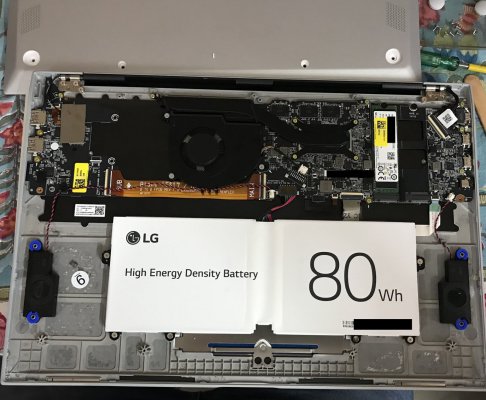The "Everyday" show-off thread !
- Thread starter Blade_Runner
- Start date
You are using an out of date browser. It may not display this or other websites correctly.
You should upgrade or use an alternative browser.
You should upgrade or use an alternative browser.
alekhkhanna
Innovator
Got the 2021 LG Gram 17 (17Z90P).
i7 1165g7, 16 gb lpddr4x, 512 gb nvme.
Added a 1 TB Samsung 980.
View attachment 128525
View attachment 128526
Still shocked how light it is.
Congrats ! I've the 16 inch model. So light, great battery, awesome screen.
Want to expand the storage, but I'm scared of opening the cover - due to warranty issues.
Is warranty void if we open the cover and make changes ? Also, which screwdriver did you use ?
eraviii
Discoverer
nRiTeCh
Oracle
Paddle shifters is the way congrats! I will be eyeing City or Verna with similar features but not so soon as just last year bought home and loan been on head ftw so these heavy things need to wait..Just got her Home Last Friday. Fantastic machine and features . In Love with Paddle shifters and Sunroof !
Hyundai Creta SX 1.5 IVT
Waiting Period 2months !
On road : 19.3L bangalore !
rsaeon
Innovator
M1 Mac mini, ambient at 30°C
EDIT: it's Fahrenheit, phew!
Last edited:
Psycho_McCrazy
Galvanizer
Might be °F?
151°F on perf cores is like 66°C
As the system would surely throttle and power limit anywhere above 100°C / 212°F
151°F on perf cores is like 66°C
As the system would surely throttle and power limit anywhere above 100°C / 212°F
bssunilreddy
Luminary
What is this software to monitor ?I knew my daily computing load was more than most but I didn't ever expect to see temperatures over 150°C!
View attachment 128582
M1 Mac mini, ambient at 30°C
Can we use it on Ryzen systems ?
nRiTeCh
Oracle
These look like F and not C..I knew my daily computing load was more than most but I didn't ever expect to see temperatures over 150°C!
View attachment 128582
M1 Mac mini, ambient at 30°C
rsaeon
Innovator
Might be °F?
These look like F and not C..
You're right, thanks! I was really uncertain about what to do — everything was set to the US locale
What is this software to monitor ?
It's iStat Menus, about 40% of the reason why I use macOS
I have a SKIL 30pc ratcheting set. I think it was a PH0 or PH1 bit. Not sure.Congrats ! I've the 16 inch model. So light, great battery, awesome screen.
Want to expand the storage, but I'm scared of opening the cover - due to warranty issues.
Is warranty void if we open the cover and make changes ? Also, which screwdriver did you use ?
I followed this video for removing back cover(it’s a full teardown). All rubber pieces and small round covers have screws under them.
There was no warranty sticker on any of the screws but the rubber feet have pretty strong adhesive.
Also reformatted windows 10 from stock Microsoft image.
Resetting windows kept bringing back all lg bloatware and macafee stuff. (There was a recovery partition made by lg I think).
alekhkhanna
Innovator
I have a SKIL 30pc ratcheting set. I think it was a PH0 or PH1 bit. Not sure.
I followed this video for removing back cover(it’s a full teardown). All rubber pieces and small round covers have screws under them.
There was no warranty sticker on any of the screws but the rubber feet have pretty strong adhesive.
Also reformatted windows 10 from stock Microsoft image.
Resetting windows kept bringing back all lg bloatware and macafee stuff. (There was a recovery partition made by lg I think).
Thanks mate. I've the same Skil set, and a spare M2 lying around. Will upgrade soon !
I uninstalled McAfee as that seems like the only true bloatware with the machine. LG software updater seems a tad mandatory as I've read the drivers can be finicky.
Edit: Did you use the heat gun and tweezers too ?
Last edited:
Awesome!Thanks mate. I've the same Skil set, and a spare M2 lying around. Will upgrade soon !
I uninstalled McAfee as that seems like the only true bloatware with the machine. LG software updater seems a tad mandatory as I've read the drivers can be finicky.
Edit: Did you use the heat gun and tweezers too ?
I just wanted to start afresh and remove the lg recovery partition, windows downloaded all the drivers and stuff anyway. Installed just the LG control center as it has some useful options such as battery charge limit.
Found some bios shortcuts to enable hidden menus (ctrl alt shift f7).
I just used a small wooden spoon to dig the rubber feet lol. Don't have a pry tool.
bssunilreddy
Luminary
Don't do it yourself lest you may damage any sensitive internal components.Awesome!
I just wanted to start afresh and remove the lg recovery partition, windows downloaded all the drivers and stuff anyway. Installed just the LG control center as it has some useful options such as battery charge limit.
Found some bios shortcuts to enable hidden menus (ctrl alt shift f7).
I just used a small wooden spoon to dig the rubber feet lol. Don't have a pry tool.
Take professional help by calling Just Dial.
Type computer doorstep services near you and pick who has the best ratings and specify your need and whether they can do it or not and bargain if the price is bargainable or in your case since it's LG if you can find a true LG oriented service men then you are lucky. Otherwise we have to tell them about our components or PC since they regularly deal with a more common computers not like ours.
immolationepoch
Forerunner
Having witnessed the general quality of repair here (missing screws, unplugged cables, disgusting amounts of adhesive), I'd rather do it myself than entrust my device to a 'service' center. We're not even talking about a repair per se. The tools required are available on Amazon. Xiaomi sells a rather nice screw driver kit. Not quite Ifixit level, but does the job. There are also plenty of guides for your device which you can read/watch instead of winging the process.Don't do it yourself lest you may damage any sensitive internal components.
Take professional help by calling Just Dial.
Type computer doorstep services near you and pick who has the best ratings and specify your need and whether they can do it or not and bargain if the price is bargainable or in your case since it's LG if you can find a true LG oriented service men then you are lucky. Otherwise we have to tell them about our components or PC since they regularly deal with a more common computers not like ours.
Use Just Dial and bargain with 'professionals'? Questionable advice at best.
bssunilreddy
Luminary
If you loose one screw then we don't have the professional expertise to get them from either Amazon or flipkart since they have both depth and their dimensions might differ from what we lost then all is lost and it irritates us a lot and if we go to authorized service center we need to answer them all kinds of stupid answers with no positive result rather pay them a hefty fee for our misdoings regarding their hardware because I am telling these by experience. They will simply say it's physical damage and make us pay them more.Having witnessed the general quality of repair here (missing screws, unplugged cables, disgusting amounts of adhesive), I'd rather do it myself than entrust my device to a 'service' center. We're not even talking about a repair per se. The tools required are available on Amazon. Xiaomi sells a rather nice screw driver kit. Not quite Ifixit level, but does the job. There are also plenty of guides for your device which you can read/watch instead of winging the process.
So taking professional help either a trained personnel is always recommended.
Luckily my mother used a broom to get my lost screw otherwise I would have gone to the nearest authorized service centre to get that one screw.
I even tried to order screws from Amazon but was unsuccessful due to the inability of what kind of screws we specifically needed. So I cancelled that order.
That's why I always take professional help and suggest to others accordingly lest we shall be help responsible for advising such.
Mann
Herald
buzz88
Galvanizer
I knew my daily computing load was more than most but I didn't ever expect to see temperatures over 150°C!
View attachment 128582
M1 Mac mini, ambient at 30°C
EDIT: it's Fahrenheit, phew!
Just saw this on PCMR
bssunilreddy
Luminary
Last edited:
nemo_online
Galvanizer
Congrats! How much did it cost?
bssunilreddy
Luminary
I bought it at the beginning of this month for 47.280k including shipping from FB seller by name Subhankar Dhar from Acro for Gamers group.Congrats! How much did it cost?
Now it's available around 41k to 43k that's what I saw in fb groups.