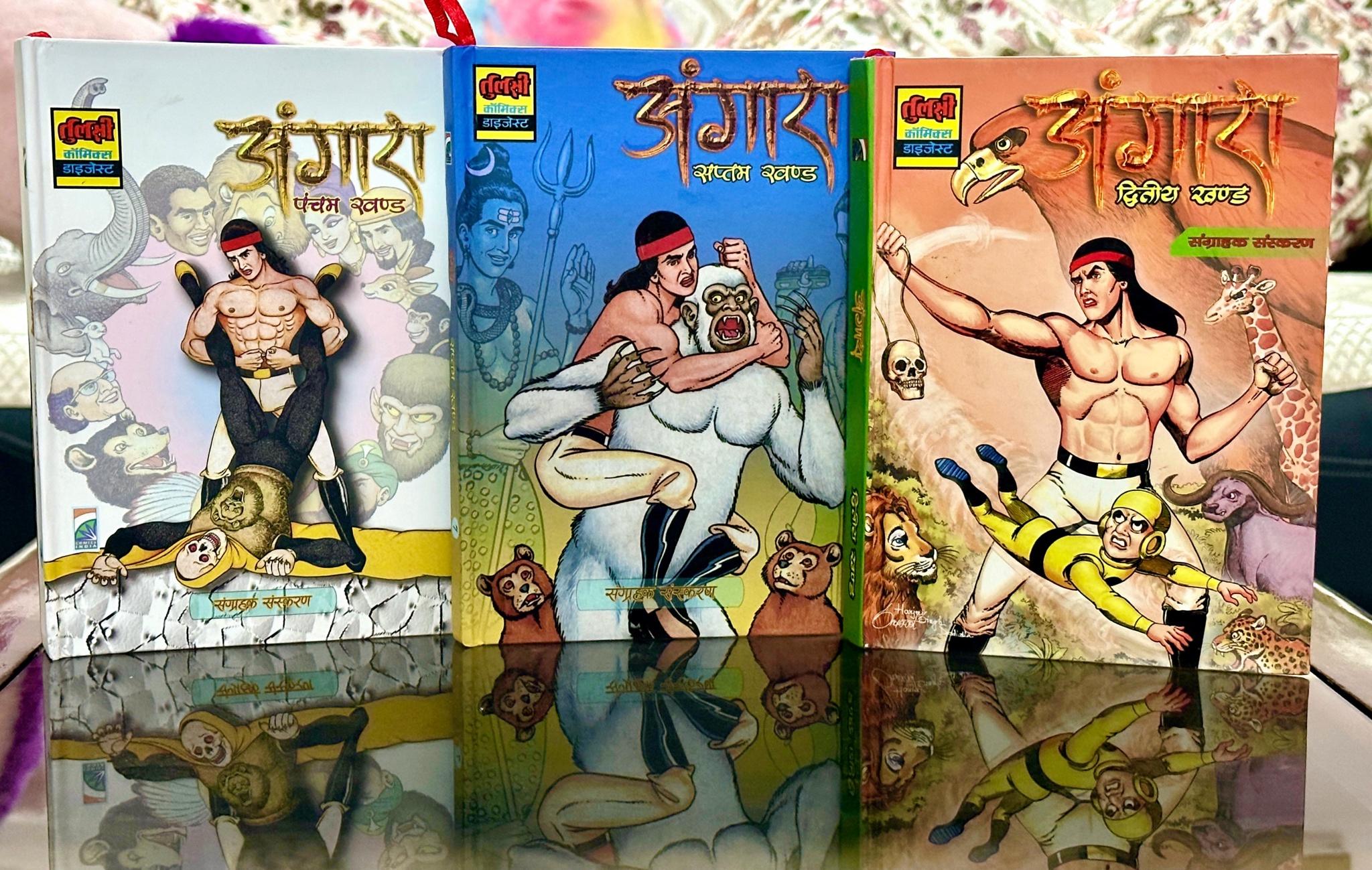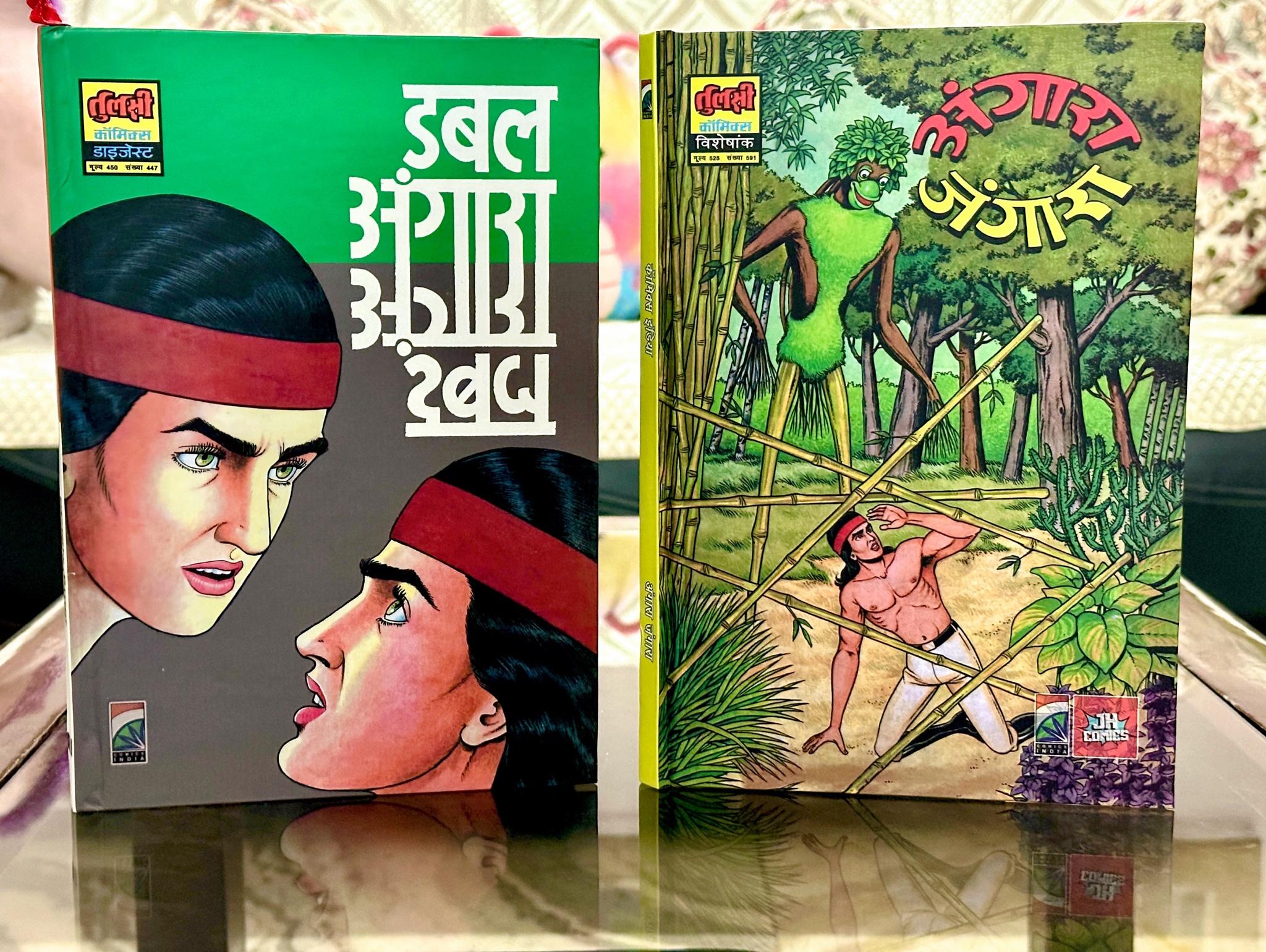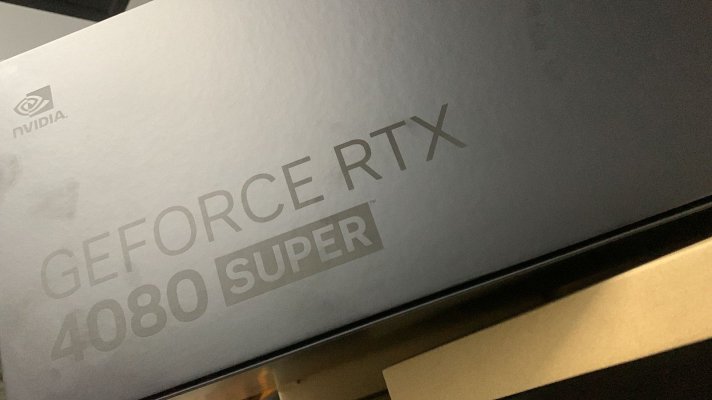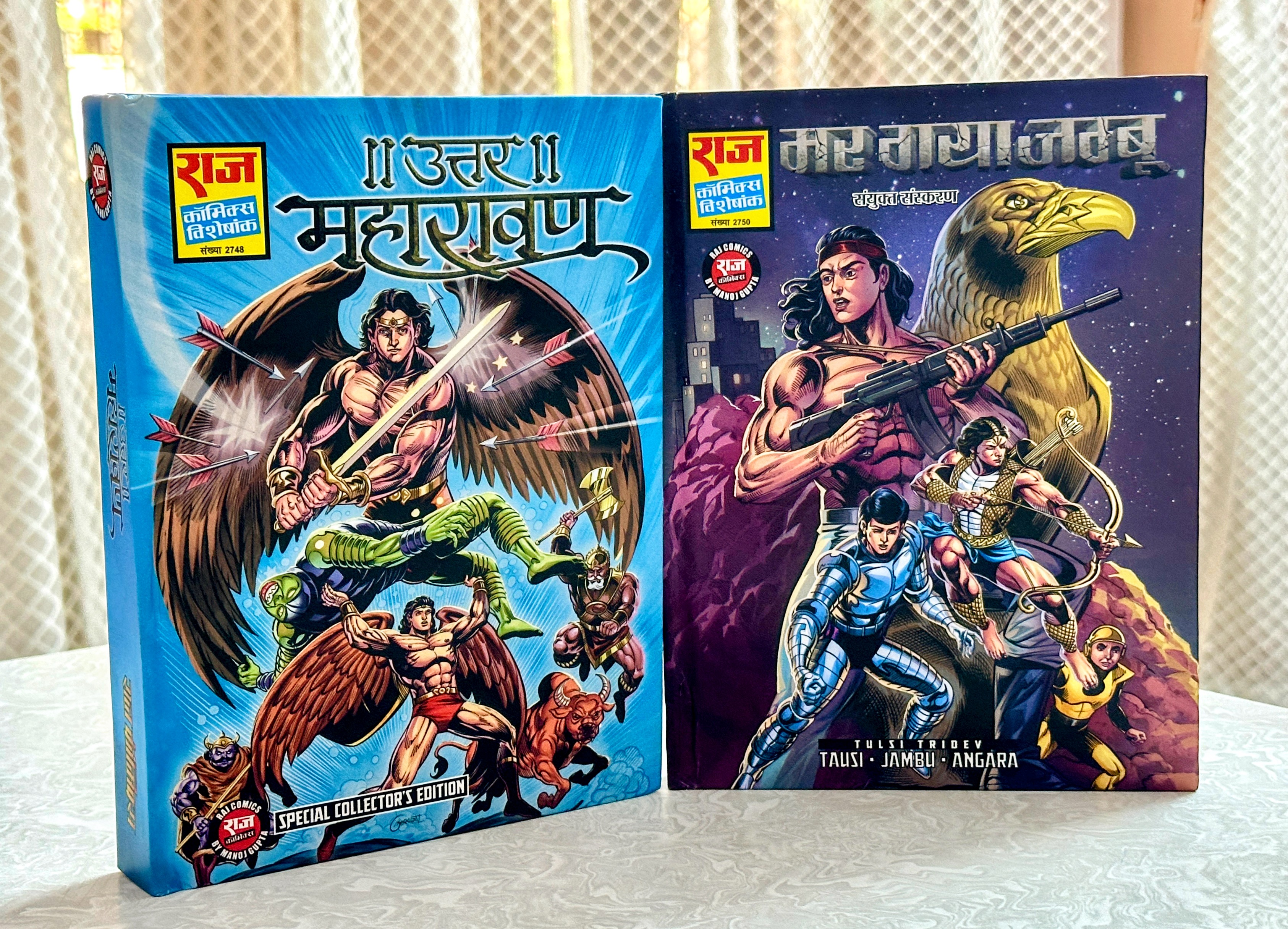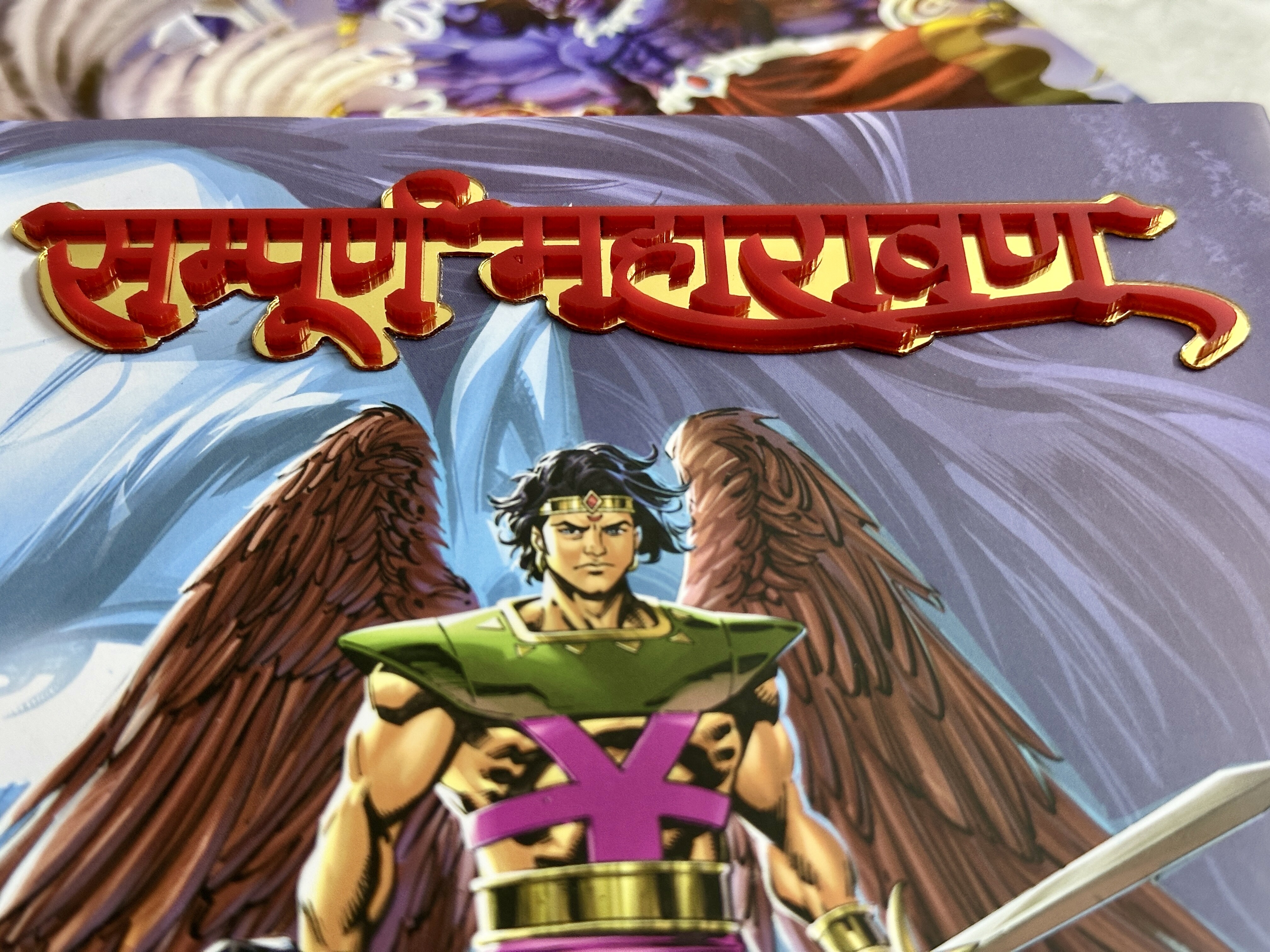rsaeon
Innovator
Apt for label printing. Please do share a review - the quality and print speed. They have A4 as well but those are pricy.
I'm not very optimistic about the longevity of the prints, most purchasers say the prints fade out within six months.
This is a direct-type thermal printer. There are others that are thermal-transfer, those use a wax/resin roll and are supposed to last longer.
I learned all of that after purchasing and before delivery but it is a fun printer for memes and stuff ha.
For long term labelling, I'm using an embosser, I got the Motex 101 for around Rs 600 some months ago:

It's tedious and slow, but oddly therapeutic if you're able to do something alongside, like a podcast or that treadmill that you forgot you had.
Is this one of those on the neck fans?
I have personally got a Bajaj pygmy that works pretty well to cool me during long sitting hours. Bought it just because it looked cute.
Yes, haha. It's so strange and weird but it works better for me than any other neckband style (facial hair blocks airflow on those).
The other Bajaj Pygmy looks slick though, I'll get one for the desk later: https://www.amazon.in/Bajaj-PYGMY-178mm-Personal-Regular/dp/B0995YG2XM/?th=1