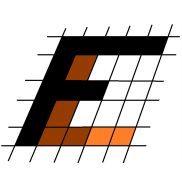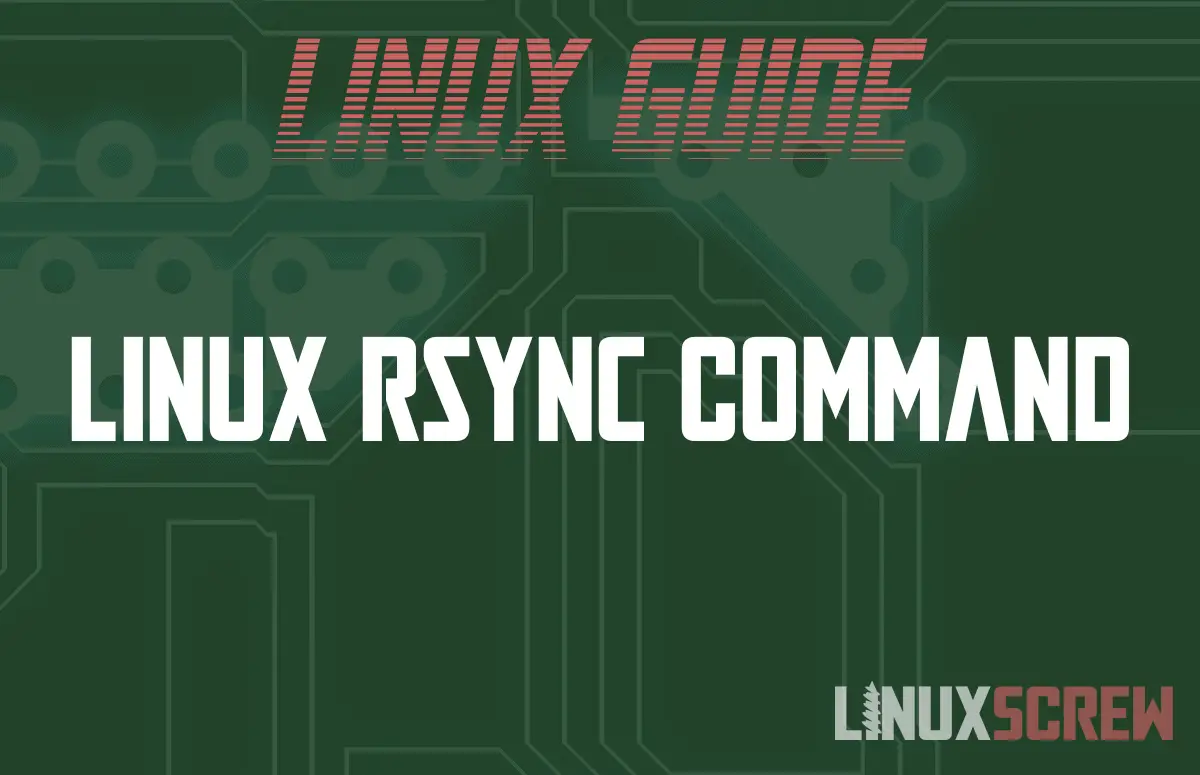raksrules
Oracle
Did you run a backup using dietpi-backup to your attached HDD before install/uninstall?
If not then welcome to the same mistakes I made in the early days.
You really think I would miss this important step? Damn right i did miss.

Well...back to square 1 and setting up everything. I did backup sonarr but no clue if it was on hdd or card.
@Marcus Fenix So now after I do everything (installing softwares, setup sonarr, radarr, qbittorrent etc), what are the best practices to be followed to avoid something like this ?
Last edited: