Yes and as someone else mentioned earlier, even an old Android tablet will outperform the Pi for many use cases. For that matter, why would you even consider a Pi when your use case can be fulfilled by some cheaper x86 options ?There is, but he's right. Lots of refurbished tiny PCs in the market from Dell/Lenovo around 10-12k. They will outperform the Pi at not a significantly larger footprint. And x86 will give you more choices on terms of software you can run on it.
The Raspberry Pi Thread
- Thread starter raksrules
- Start date
You are using an out of date browser. It may not display this or other websites correctly.
You should upgrade or use an alternative browser.
You should upgrade or use an alternative browser.
Yes. Raspberry Pi made sense at its 4-5k price points, but not at all at its current prices.Yes and as someone else mentioned earlier, even an old Android tablet will outperform the Pi for many use cases. For that matter, why would you even consider a Pi when your use case can be fulfilled by some cheaper x86 options ?
eTernity2021
Forerunner
As i know the difference, and the price point for a card sized computer which will be a tiny linux box for my use case, i cant spend more than 6K, that will be the right price point, for 10K we can go for powerful desktops, and hope you know the fact,,,One can only hope you understand the difference between a Pi and a desktop.
C the whole point, people go for Palm-sized PC is for its price and the size and still match the power of PC, PI entered the PC BUILD scenario with this path-breaking two rules,
1. SIZE and 2. PRICE, now the price point is sneaking into PC Price point is unacceptable by breaking the promise of their principle.. i would stay with PC for that price point, and every sane person will take the Same wise decision only,....
Pyception
Forerunner
If your use case is fulfilled by X86 desktop or android tab, stick with it. Raspberry Pi is different beast altogether for DIY apart from used as a desktop.
If you are looking at only the size and price as differentiating factors, then I am afraid you do not know the difference between a Pi and a desktop. You are wasting time on this thread. Please go read up on what all features a Pi has and what all it can be used for.1. SIZE and 2. PRICE, now the price point is sneaking into PC Price point is unacceptable by breaking the promise of their principle.. i would stay with PC for that price point, and every sane person will take the Same wise decision only,....
eTernity2021
Forerunner
Your Perception is weak brother, the whole world knows DESKTOPS in mainstream is more powerful, and if u cant accept this simple fact, the loss is not mine, FYI, I love PI too but not its pricing, again the promise is broken!!If you are looking at only the size and price as differentiating factors, then I am afraid you do not know the difference between a Pi and a desktop. You are wasting time on this thread. Please go read up on what all features a Pi has and what all it can be used for.
enthusiast29
Juggernaut
Both have very different use cases. Simply put, RPi is NOT a replacement for a desktop PC.Your Perception is weak brother, the whole world knows DESKTOPS in mainstream is more powerful, and if u cant accept this simple fact, the loss is not mine, FYI, I love PI too but not its pricing, again the promise is broken!!
Yes, the current prices are atrocious garbage.
eTernity2021
Forerunner
In my Perception, PI is the future, its path breaking, Hence whole Processor industry will put their investment in SOC, traditionally we know it and its heading towards that direction, if the PI cant stay in its price range, PI is failing, PI is trying to reach the PC sector, when PC already exists in that price range.... there is some correction is happening which is bit confusing... so look deeply into economy and competition between stalwarts and small scale inventors, there will be bad taste, i dont want to say more about it, ITS PICO FORM FACTOR that matters, Pi Falls into that category, what if stalwarts wants their foothold there??Both have very different use cases. Simply put, RPi is NOT a replacement for a desktop PC.
Yes, the current prices are atrocious garbage.
Black_Hawk
Juggernaut
Hello guys... need to know something:
I usually keep a backup image of my OpenMediaVault running on my RPI 4 (works 24/7) by using Win32DiskImager. I follow this video for taking the backup:
I store the image file on my PC just so if the SD Card on the RPI fails I can then just clone the backed up image saved on my PC on a new SD card through using Raspberry Pi Imager and pop that card back into the RPI. A good fail safe.
Now, of late I have been wanting to move the OS (OpenMediaVault) to a SSD (which is in a USB 3.0 case). If I do that will cloning the backed up OS image from my PC onto the SSD through using Raspberry Pi Imager work? After copying if I take the SD Card out from my RPI and then connect the SSD via USB to the RPI will the RPI detect the OS on the SSD and boot up automatically?
Please guide me on this. Thanks.
I usually keep a backup image of my OpenMediaVault running on my RPI 4 (works 24/7) by using Win32DiskImager. I follow this video for taking the backup:
I store the image file on my PC just so if the SD Card on the RPI fails I can then just clone the backed up image saved on my PC on a new SD card through using Raspberry Pi Imager and pop that card back into the RPI. A good fail safe.
Now, of late I have been wanting to move the OS (OpenMediaVault) to a SSD (which is in a USB 3.0 case). If I do that will cloning the backed up OS image from my PC onto the SSD through using Raspberry Pi Imager work? After copying if I take the SD Card out from my RPI and then connect the SSD via USB to the RPI will the RPI detect the OS on the SSD and boot up automatically?
Please guide me on this. Thanks.
jmaniac
Discoverer
Seeedstudio is selling 60pcs daily, on the cost from Jun 6-10 as part of their 15-year Anniversary celebrations.
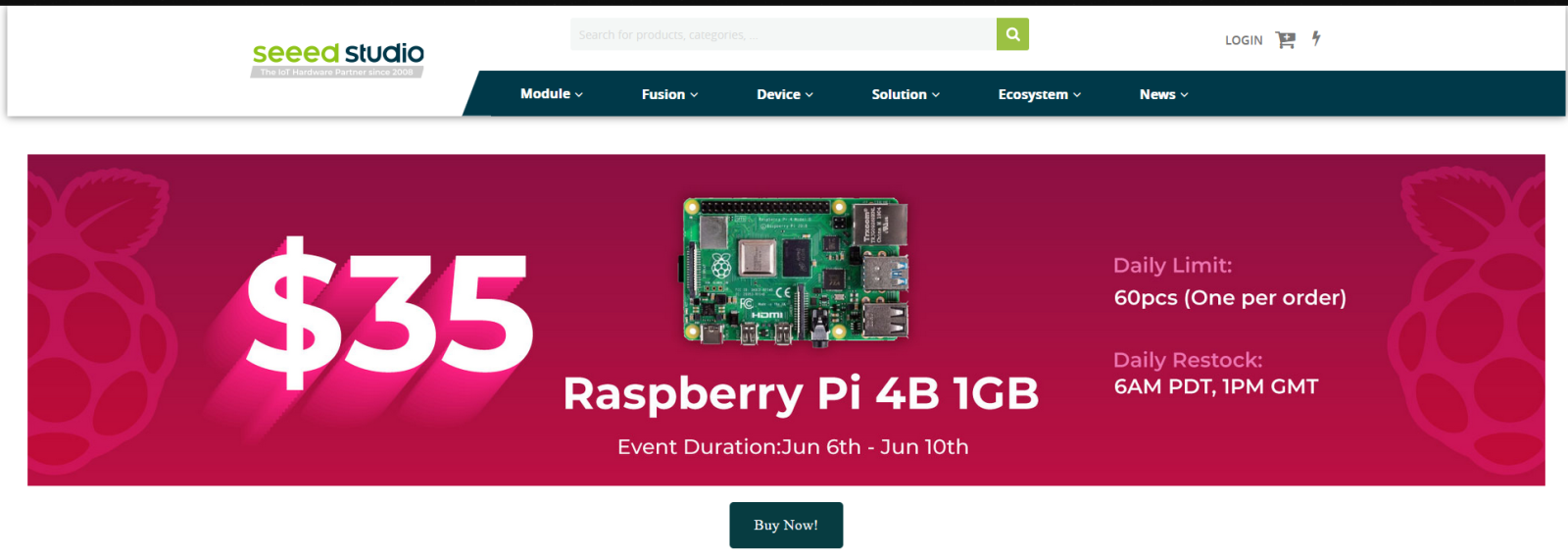
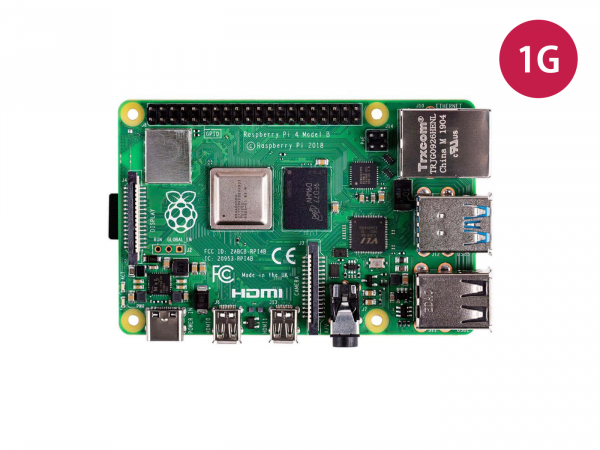
 www.seeedstudio.com
www.seeedstudio.com
I know the shipping is only DHL and it takes north of $50.
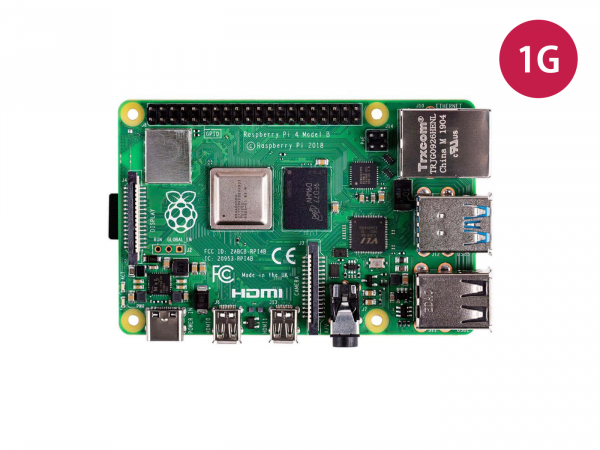
Raspberry Pi 4 Computer Model B 1GB
Raspberry Pi 4 Model B is the latest product in the popular Raspberry Pi range of computers. It offers ground-breaking increases in processor speed, multimedia performance, memory, and connectivity compared to the prior-generation Raspberry Pi 3 Model B+, while retaining backward compatibility...
I know the shipping is only DHL and it takes north of $50.
DrkLord
Galvanizer
What are the usecases for rpi 4 with 1 GB of RAM?Seeedstudio is selling 60pcs daily, on the cost from Jun 6-10 as part of their 15-year Anniversary celebrations.
View attachment 170218
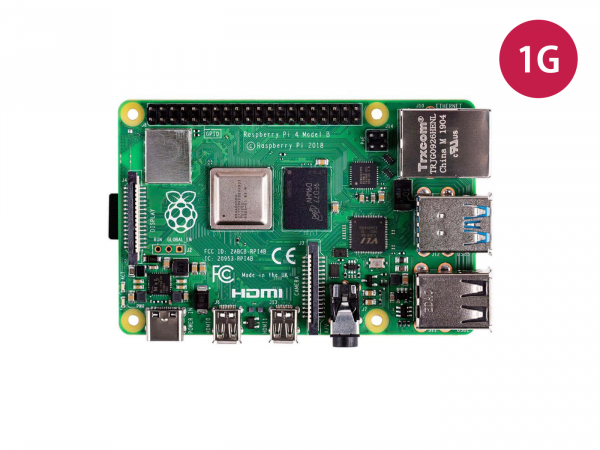
Raspberry Pi 4 Computer Model B 1GB
Raspberry Pi 4 Model B is the latest product in the popular Raspberry Pi range of computers. It offers ground-breaking increases in processor speed, multimedia performance, memory, and connectivity compared to the prior-generation Raspberry Pi 3 Model B+, while retaining backward compatibility...www.seeedstudio.com
I know the shipping is only DHL and it takes north of $50.
thechordmaster
Contributor
Maybe this is the right place for a solution.
I run a pi4 on omv 6 with a powered usb hub connected to 1 ssd and a 5tb external hard drive.
My apartment power backup kicks in a few seconds after the power goes...
Of late this is happening quite frequently and i think a power backup is in order.
Any suggestions for a portable size battery backup that can run the hub as well as my pi4 without disruption?
Ive noticed 18650 battery packs being sold abroad but they seem pricey at import prices.
Any solutions? What do members here do? Just connect to a regular size UPS? If yes, any cheap suggestions?
I run a pi4 on omv 6 with a powered usb hub connected to 1 ssd and a 5tb external hard drive.
My apartment power backup kicks in a few seconds after the power goes...
Of late this is happening quite frequently and i think a power backup is in order.
Any suggestions for a portable size battery backup that can run the hub as well as my pi4 without disruption?
Ive noticed 18650 battery packs being sold abroad but they seem pricey at import prices.
Any solutions? What do members here do? Just connect to a regular size UPS? If yes, any cheap suggestions?
Party Monger
Juggernaut
Which powered hub are you using?Maybe this is the right place for a solution.
I run a pi4 on omv 6 with a powered usb hub connected to 1 ssd and a 5tb external hard drive.
My apartment power backup kicks in a few seconds after the power goes...
Of late this is happening quite frequently and i think a power backup is in order.
Any suggestions for a portable size battery backup that can run the hub as well as my pi4 without disruption?
Ive noticed 18650 battery packs being sold abroad but they seem pricey at import prices.
Any solutions? What do members here do? Just connect to a regular size UPS? If yes, any cheap suggestions?
I think any UPS should work well for RPI. You can also try those router ups type things. Or a
Mine is connected to inverter backup.
thechordmaster
Contributor
It’s a qz branded hub..I was looking for a more portable alternative to a full blown ups… how can a router ups be connected to two devices simultaneously? The pi and the hub in my case..Which powered hub are you using?
I think any UPS should work well for RPI. You can also try those router ups type things. Or a
Mine is connected to inverter backup.
Check the current draw. Most Router UPS's support up to max 2.5A without issues.It’s a qz branded hub..I was looking for a more portable alternative to a full blown ups… how can a router ups be connected to two devices simultaneously? The pi and the hub in my case..
I think on the Artis AR-MINIDC-3 you can power your Rpi + the SSD. And the other HDD with another one of same. It has USB + DC barrel jack so should be fine. I use similar setup, although the HDD is Seagate Backup Plus Hub which is externally powered (passed through one router UPS in my case) and the other UPS only powers the Rpi4.
Not sure about this imaging stuff. When on SD Card, your boot and other partitions would be mounted to the mmcblk0px and the SATA drive will have to be mounted to sda/sdb. I would suggest create a config backup using such option in openmediavault, create new install on SSD and restore from the backup (not an image).Hello guys... need to know something:
I usually keep a backup image of my OpenMediaVault running on my RPI 4 (works 24/7) by using Win32DiskImager. I follow this video for taking the backup:
I store the image file on my PC just so if the SD Card on the RPI fails I can then just clone the backed up image saved on my PC on a new SD card through using Raspberry Pi Imager and pop that card back into the RPI. A good fail safe.
Now, of late I have been wanting to move the OS (OpenMediaVault) to a SSD (which is in a USB 3.0 case). If I do that will cloning the backed up OS image from my PC onto the SSD through using Raspberry Pi Imager work? After copying if I take the SD Card out from my RPI and then connect the SSD via USB to the RPI will the RPI detect the OS on the SSD and boot up automatically?
Please guide me on this. Thanks.
The image will work fine if no hardware has changed (I mean if same type of media was replaced - SD with same SD, drives with same drives etc)
Any specific reason why you would want to do this ? If you are worried about storage failures, OMV with the Flash Memory plugin should already help reduce the frequency of writes to your current OS storage.Now, of late I have been wanting to move the OS (OpenMediaVault) to a SSD (which is in a USB 3.0 case).
I do this. It runs 2 SBCs, a router and an ethernet switch. I have this UPS, working fine for about 20 months nowJust connect to a regular size UPS? If yes, any cheap suggestions?

LUMINOUS LB600PRO 600VA UPS -PRO UPS Price in India - Buy LUMINOUS LB600PRO 600VA UPS -PRO UPS online at Flipkart.com
Buy LUMINOUS LB600PRO 600VA UPS -PRO UPS for Rs.2699 online. LUMINOUS LB600PRO 600VA UPS -PRO UPS at best prices with FREE shipping & cash on delivery. Only Genuine Products. 30 Day Replacement Guarantee.
Party Monger
Juggernaut
Extension board. Should work theoritically. For me most times my Pi is idling. At max it works 1hr and idles/sleeps 23hrs. So anyway the hdds will be sleeping and not actively using much current.It’s a qz branded hub..I was looking for a more portable alternative to a full blown ups… how can a router ups be connected to two devices simultaneously? The pi and the hub in my case..
So any ups/router ups should be fine.
I'm looking to use my Pi for some more things but my biggest limitation is my ISP using dual NAT so no port forwarding(if anyone knows a way lmk, i'm not very good at network stuff). LMK if there's something you guys have in mind
Currently it acts as a Pi-hole+SMB server and a makeshift Telegram bot and seedbox to remotely start downloading torrents(Linux ISOs).
I have a very restrictive college wifi so I've considered hosting a Telegram proxy in it to bypass restrictions but the GitHub repo doesn't seem to like ARM a lot. Another thing I thought about was OpenVPN server but again dual NAT doesn't work with that.
Currently it acts as a Pi-hole+SMB server and a makeshift Telegram bot and seedbox to remotely start downloading torrents(Linux ISOs).
I have a very restrictive college wifi so I've considered hosting a Telegram proxy in it to bypass restrictions but the GitHub repo doesn't seem to like ARM a lot. Another thing I thought about was OpenVPN server but again dual NAT doesn't work with that.



