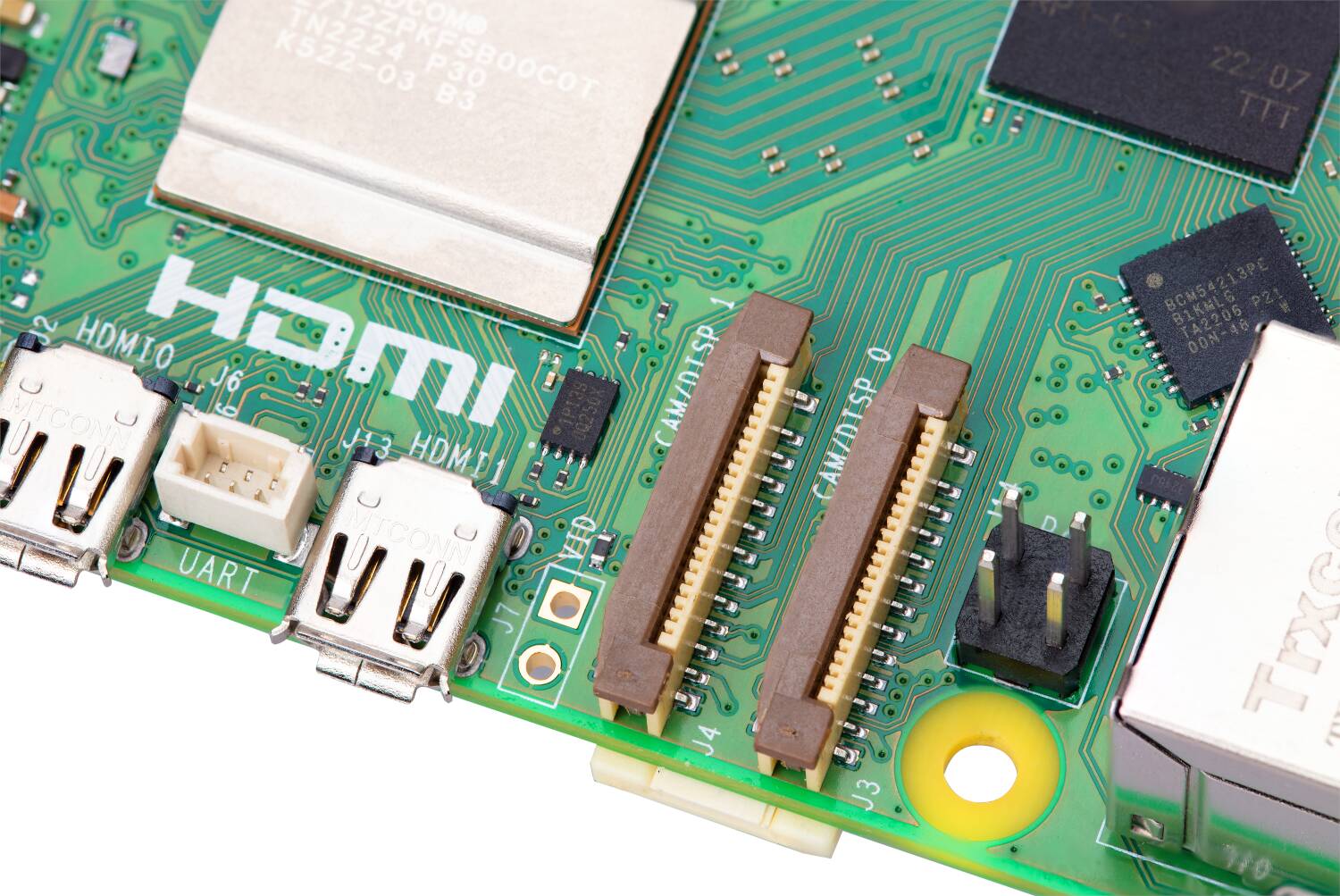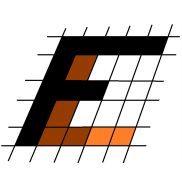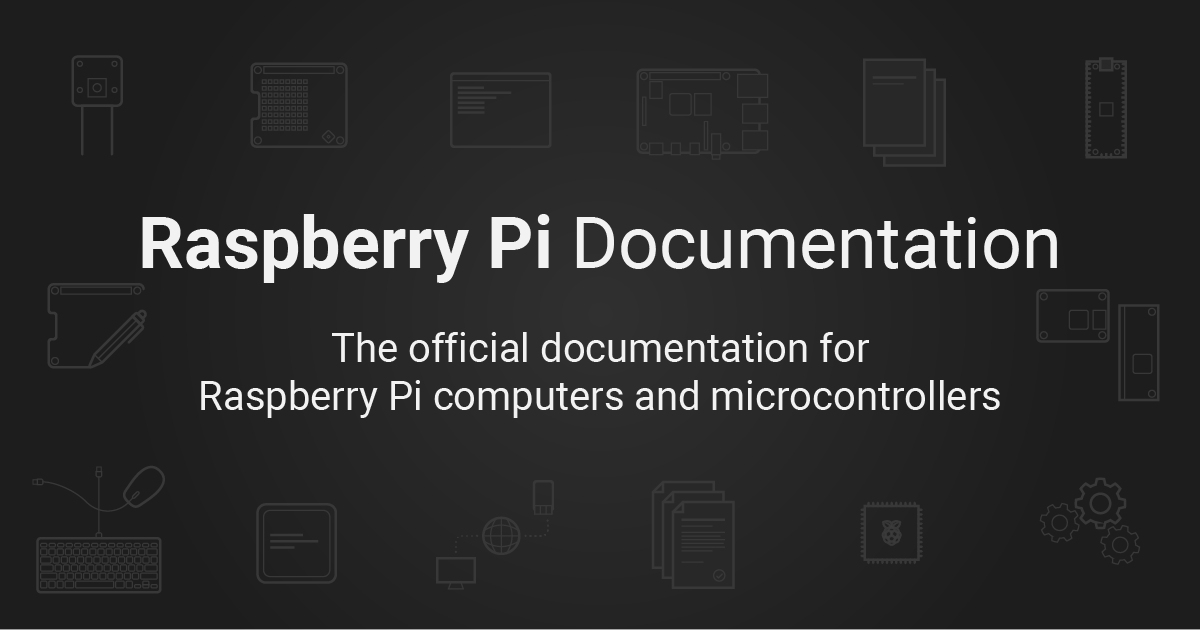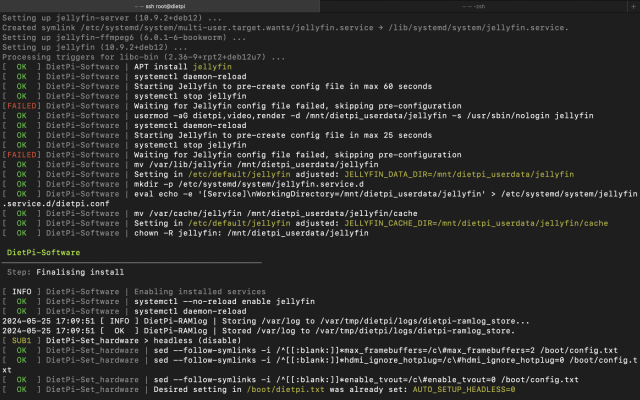enthusiast29
Juggernaut
You can use tailscale, I think it can work behind a CGNAT too.I'm looking to use my Pi for some more things but my biggest limitation is my ISP using dual NAT so no port forwarding(if anyone knows a way lmk, i'm not very good at network stuff). LMK if there's something you guys have in mind
Currently it acts as a Pi-hole+SMB server and a makeshift Telegram bot and seedbox to remotely start downloading torrents(Linux ISOs).
I have a very restrictive college wifi so I've considered hosting a Telegram proxy in it to bypass restrictions but the GitHub repo doesn't seem to like ARM a lot. Another thing I thought about was OpenVPN server but again dual NAT doesn't work with that.


 , If it ends up working, I am never going to switch off this Pi haha
, If it ends up working, I am never going to switch off this Pi haha