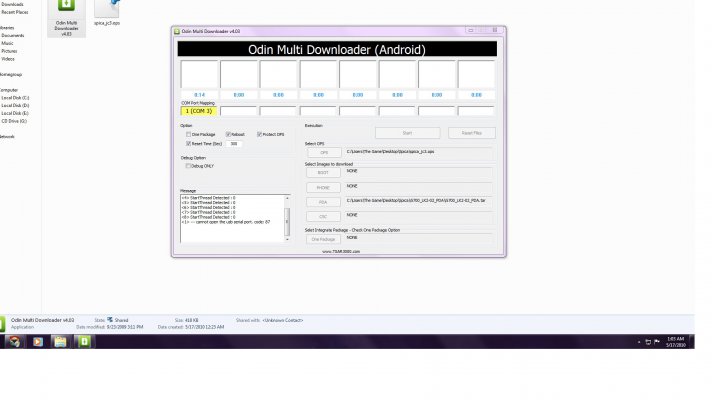tallyme said:there is another way
install the nps from the cd that u got with the phone
and also install the usb drivers in the cd
do this before you connect the phone
also kill the nps process before flashing
make sure u see the things u are supposed to see (Drivers.PNG (image))
before you start to flash
cheers
Whats NPS????
The Only Thing I Got With My Package Was "SAMSUNG Kies" CD.
Also There Are No Drivers That I Can Install Separately:huh: