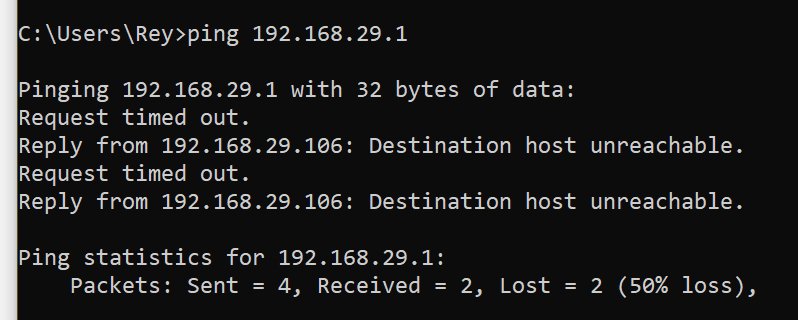REY619
Explorer
Hello, I am facing a problem with my new router TP-Link Archer AX10.
My internet setup is like this, I have a 300mbps Jio fiber connection, from the main router the Archer AX10 is connected via CAT6 ethernet cable in the AP mode(LAN port of main router to WAN port of AX10).
Now the issue is at any given random time of the day the WAN LED of the AX10 goes orange and I lose all types of internet connectivity both wired and wireless from the AX10. I can't even open the login page of the main Jio router during this time. However if I disconnect ethernet cable(from AX10's WAN port) and reconnect it back , everything goes back to normal. This normalcy might last a few hours or a few minutes. Its totally random and I am at my wits end to figure this out. It has been already 4 days trying to figure out the problem and I am at a loss.
I also tried connecting the AX10 in router mode but same problem and I get reduced speeds if AX10 is in router mode(40mbps on a 300mbps connection)
In the system log all I could see when this disconnection occurs is a lots of LED WAN errors in this manner:
On the AX10, the DHCP is disabled and a static IP is assigned to it. Although I tried with DHCP as On and at Auto, and IP as dynamic, still no help.
What I have already tried:
* Set AX10 in both router and AP mode, same result.
* Have tried setting DHCP on & off both and IP dynamic & static both on AX10.
* Have tried 3 different set of CAT6 cables both from main modem to router and router to my PC.
* Have tried setting wifi off too. No help, still dropped wired connections.
* My PC has two ethernet ports, one 2.5G & one 1G, have same problem while AX10 is connected in either of them.
I also checked the internet status by connecting the main Jio router directly to the PC, it was working fine with no drops in speed or packet loss, while this disconnection occurred in the AX10.
Any help will be highly appreciated. I bought the Archer AX10 a week ago and its my first WiFi6 router and not having a pleasant experience.
Please reply if any more info is needed.
This is the software and hardware versions of the device, it is on the latest firmware:
Firmware Version: 1.1.6 Build 20210108 Rel. 60533(5553)
Hardware Version: Archer AX10 v1.20
Thanks.
My internet setup is like this, I have a 300mbps Jio fiber connection, from the main router the Archer AX10 is connected via CAT6 ethernet cable in the AP mode(LAN port of main router to WAN port of AX10).
Now the issue is at any given random time of the day the WAN LED of the AX10 goes orange and I lose all types of internet connectivity both wired and wireless from the AX10. I can't even open the login page of the main Jio router during this time. However if I disconnect ethernet cable(from AX10's WAN port) and reconnect it back , everything goes back to normal. This normalcy might last a few hours or a few minutes. Its totally random and I am at my wits end to figure this out. It has been already 4 days trying to figure out the problem and I am at a loss.
I also tried connecting the AX10 in router mode but same problem and I get reduced speeds if AX10 is in router mode(40mbps on a 300mbps connection)
In the system log all I could see when this disconnection occurs is a lots of LED WAN errors in this manner:
Code:
2021-03-09 19:45:17 Led Controller INFO [909] Start to run WAN1_OFF
2021-03-09 19:45:17 Led Controller INFO [909] Start to run WAN0_ON
2021-03-09 19:45:17 Led Controller INFO [909] Start to run LAN_ON
2021-03-09 19:29:20 Led Controller INFO [909] Start to run WAN1_ON
2021-03-09 19:29:20 Led Controller INFO [909] Start to run WAN0_OFF
2021-03-09 19:29:20 Led Controller INFO [909] Start to run LAN_ON
2021-03-09 19:23:46 Led Controller INFO [909] Start to run WAN1_OFF
2021-03-09 19:23:46 Led Controller INFO [909] Start to run WAN0_ON
2021-03-09 19:23:46 Led Controller INFO [909] Start to run LAN_ONOn the AX10, the DHCP is disabled and a static IP is assigned to it. Although I tried with DHCP as On and at Auto, and IP as dynamic, still no help.
What I have already tried:
* Set AX10 in both router and AP mode, same result.
* Have tried setting DHCP on & off both and IP dynamic & static both on AX10.
* Have tried 3 different set of CAT6 cables both from main modem to router and router to my PC.
* Have tried setting wifi off too. No help, still dropped wired connections.
* My PC has two ethernet ports, one 2.5G & one 1G, have same problem while AX10 is connected in either of them.
I also checked the internet status by connecting the main Jio router directly to the PC, it was working fine with no drops in speed or packet loss, while this disconnection occurred in the AX10.
Any help will be highly appreciated. I bought the Archer AX10 a week ago and its my first WiFi6 router and not having a pleasant experience.
Please reply if any more info is needed.
This is the software and hardware versions of the device, it is on the latest firmware:
Firmware Version: 1.1.6 Build 20210108 Rel. 60533(5553)
Hardware Version: Archer AX10 v1.20
Thanks.