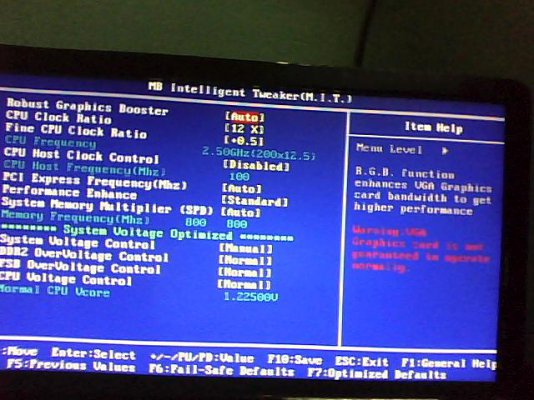hi guys,
i have an e5200 installed on GA-G31-S2L mobo and i needed help regarding overclocking ...
whenever i visit the BIOS and enable the overclocking function ,it asks to me to set the system voltage to auto so i do that...after that i try to overclock it 3-4% and save ad exit..but nothing happens when i restart my PC and check the system clock from windows or cpu-z
then i again visit the bios and found that the host cpu control option which i had enabled was disabled ..how?
help me guys
sachin1
i have an e5200 installed on GA-G31-S2L mobo and i needed help regarding overclocking ...
whenever i visit the BIOS and enable the overclocking function ,it asks to me to set the system voltage to auto so i do that...after that i try to overclock it 3-4% and save ad exit..but nothing happens when i restart my PC and check the system clock from windows or cpu-z
then i again visit the bios and found that the host cpu control option which i had enabled was disabled ..how?
help me guys
sachin1