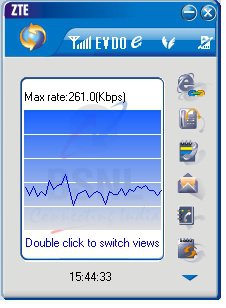Unlimited Usage on BSNL EVDO Upto 2Mbps?
- Thread starter beauty55
- Start date
You are using an out of date browser. It may not display this or other websites correctly.
You should upgrade or use an alternative browser.
You should upgrade or use an alternative browser.
- Status
- Not open for further replies.
tech.addict
Herald
What's the cheapest option for a CDMA modem that can be activated on BSNL EVDO? Can the MTS Mblaze (a ZTE modem) be unlocked and used on BSNL?
tech.addict
Herald
I had 3G and also have BSNL wired broadband.
But looking for a cheaper option to replace the wired broadband option .
.
But looking for a cheaper option to replace the wired broadband option
 .
.DarkAngel said:Device activated :devil2: ~0.5Mbps in my town. Hoping to get better speeds in Trichy. Will get it in a couple of days. Back to downloading HD rips after thathyeah:
Thanks everyone for helping me out. Special thanks to kuduku.
how good are your contacts with BSNL , get the external patch antenna from them , buy pigtail for $5 and you will have 50% speed improvement
DarkAngel
Herald
[attachment=9450:16155.attach]
Yesterday i got hold of the device and tested it in my cousins house and got 200KBps+ in torrents. Download 4 files with avg. speeds for the files ranging from ~155KBps to 205KBps and burst speeds upto ~240KBps. (~2Mbps)
Today in my place with the same dialer the speed is hardly anything to write home about with the max burst speed being just ~320Kbps and normal speed of ~150Kbps or so.
Its set to EVDO in settings.
Using the same dialer and it shows full range and EVDO symbol as you can see in the attachement.
What could be wrong :S Please helo guys.
If i cant get good speeds then i guess i would have to go the Ipad 3G microSIM way.
Yesterday i got hold of the device and tested it in my cousins house and got 200KBps+ in torrents. Download 4 files with avg. speeds for the files ranging from ~155KBps to 205KBps and burst speeds upto ~240KBps. (~2Mbps)
Today in my place with the same dialer the speed is hardly anything to write home about with the max burst speed being just ~320Kbps and normal speed of ~150Kbps or so.
Its set to EVDO in settings.
Using the same dialer and it shows full range and EVDO symbol as you can see in the attachement.
What could be wrong :S Please helo guys.
If i cant get good speeds then i guess i would have to go the Ipad 3G microSIM way.
Attachments
DarkAngel said:View attachment 17290
Yesterday i got hold of the device and tested it in my cousins house and got 200KBps+ in torrents. Download 4 files with avg. speeds for the files ranging from ~155KBps to 205KBps and burst speeds upto ~240KBps. (~2Mbps)
Today in my place with the same dialer the speed is hardly anything to write home about with the max burst speed being just ~320Kbps and normal speed of ~150Kbps or so.
Its set to EVDO in settings.
Using the same dialer and it shows full range and EVDO symbol as you can see in the attachement.
What could be wrong :S Please helo guys.
If i cant get good speeds then i guess i would have to go the Ipad 3G microSIM way.
It depends on tower . Your tower must be stressed with lots of downloaders like you and your brothers tower is having a easy life
Jokes apart find the direction of tower and try pointing the device towards tower , it helps
Device is fine , issues with network
DarkAngel said:View attachment 17290
Yesterday i got hold of the device and tested it in my cousins house and got 200KBps+ in torrents. Download 4 files with avg. speeds for the files ranging from ~155KBps to 205KBps and burst speeds upto ~240KBps. (~2Mbps)
Today in my place with the same dialer the speed is hardly anything to write home about with the max burst speed being just ~320Kbps and normal speed of ~150Kbps or so.
Its set to EVDO in settings.
Using the same dialer and it shows full range and EVDO symbol as you can see in the attachement.
What could be wrong :S Please helo guys.
If i cant get good speeds then i guess i would have to go the Ipad 3G microSIM way.
darky if u have laptop , check it with different location outside your home ,keep freeware download site open .
a small usb extension cable in right direction will give good speed .
ask your local exchange guy where is BTS tower & how much distance btw your place & tower .
DarkAngel
Herald
@mods I have to report an error
the link posted above this post by Darkangel is not working please check it ... hyeah:
hyeah: hyeah:
hyeah:
check that darkangel and seems you are not using the latest GUI from earlier attachment
Latest has facility of sending SMS and the service also works
--- Updated Post - Automerged ---
were the PC s different when test were done - at your brothers place and yours ?
the link posted above this post by Darkangel is not working please check it ...
 hyeah:
hyeah: hyeah:
hyeah:check that darkangel and seems you are not using the latest GUI from earlier attachment
Latest has facility of sending SMS and the service also works
--- Updated Post - Automerged ---
were the PC s different when test were done - at your brothers place and yours ?
Does it have facility to send SMS or not
If not you have old version , first confirm this
error is there for me
ImageShack® - Online Photo and Video Hosting
If not you have old version , first confirm this
error is there for me
ImageShack® - Online Photo and Video Hosting
DarkAngel said:Version of the dialer s/w is v 3.5.7. If someone has even more latest version then please PM me.
Tried different places in the room. But no availWill call BSNL in couple of days and enquire about the tower position.
try at your room window / gallery .
if u at duplex home go to 1st floor or terrace it will be clear signal
- Status
- Not open for further replies.