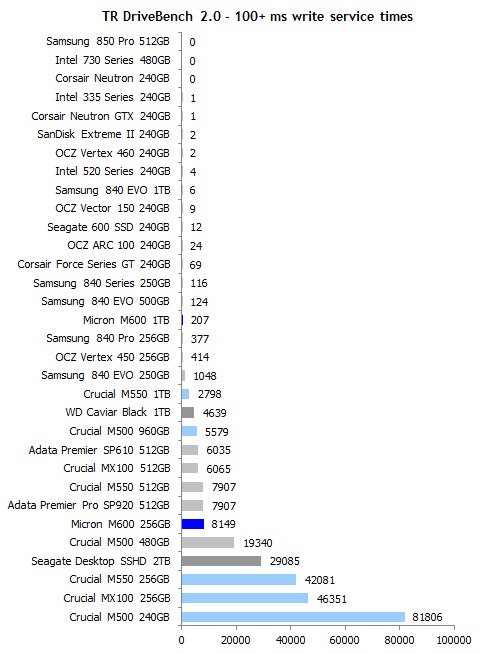Firstly, sorry in advance for the "back & forth" quotes I have used below.
RDisk and SSD can't be direcly compared.
So just because they are somehow "different" its wrong to compare them even though they have functions that overlap? I'm sorry, I respectfully disagree. If they can both be used for a similar function, (ie. R/W data under direct user control as in this case), then IMO, its good enough of a reason to compare them for that specific purpose which is all I have done.
SSD is a `technology` that is leaps and bounds faster that it's predecessor, the HDD.
Again, haven't disputed this fact at all - anywhere - anytime.

Technology will go on improving, while a superior technique will always be superior.
Which is why I don't want to discard/abandon a "superior technique" (ie. RDisk) because of "modern technology" (ie. - SSD). Even more so considering the "superior technique", ancient as it may be, offers better performance (R/W performance) than the "modern technology" (ie. - SSD) offers even if you take into consideration the "data transfer overhead" to "pre-load" a RDisk.
The fact that one is a "technique" and the other a "technology" is completely irrelevant. The only thing I'm concerned about is measurable real world R/W performance.
If someone is not impressed with performance improvement in SSD over HDD, I don't know what will.(I am not pointing at you. It's just that SSD's are that awesome.

)
Well OFC you're not pointing at me because I clearly posted on page 3 of this very thread that my Win OS boot times had come down from 55 secs with my old HDD to 16 secs with the SSD - a performance increase of more than 300%! If it wasn't for that, why would I have upgraded from my old HDD to begin with?

The only thing I "added" was that as a long time RDisk user, I was not -THAT- impressed with the R/W performance of an SSD because I was already accustomed to much higher R/W speeds via RDisk's.
Also, as Eddy Saar mentioned, application these days are designed to use RAM (and multiple cores). Which means, application that use RAM efficiently would perform the same, use RDisk or not. You are even say that they are internally using RDisk esque technique, which would be true. Cacheing.
That might sound good in theory but it doesn't seem to work like that in practice. How about a test? Since both of you seem to think that Microsoft Windows 7 memory management is good enough to render RDisks redundant, why don't we test it out?
With the above in mind, I performed a test that the two of you can easily replicate on your own PC's should you choose to do so. It will take less than 2 minutes (apart from App download times).
If you guys feel this test is "flawed" in some way, do let me know how and why and if there is some other way you would prefer this to be tested.
I copied a 1.4GB .avi file (XVid encoding) from a DVD to my SSD. I then opened the file via Avidemux.
Time taken for Avidemux to open the file (ie. unpack the bitstream) via the SSD was 47 seconds. I then shut down Avidemux.
After this (and not before - because I wanted to give my PC all the RAM available for the RAM management you both claim Win 7 is so good at) I loaded up AMD's RDisk app, created a 1.5GB RDisk, and then copied the EXACT SAME FILE from my SSD to the RDisk purely to check what the associated "data transfer overhead" was.
Time taken to copy the file from the SSD to the RDisk - 5 seconds. Please note this because its important, being the "data transfer to RDisk overhead time".
I then launched Avidemux once again and loaded the .avi file, this time from the RDisk into Avidemux. Time taken - 13 seconds.
Therefore total time taken 18 seconds (5 secs to copy from SSD to RDisk + 13 to load said file from RDisk into Avidemux).
So Avidemux took 47 seconds (via the SSD) vs 18 seconds (via the RDisk including 5 secs for "copy overhead") to open the exact same file.
Would you say this difference is trivial or significant? Seems fairly significant to me.
Edited the earlier para on 11-9-14 6:15 PM: Reason - When I re-read it, I realized that my choice of wording was less than clear. To clarify - I ran the test three times with reboots and tested the Avidemux initial file opening times from both the RDisk and the SSD. Each time the result (ie. file load time) was the same.
My earlier choice of words were slightly misleading because it seemed to imply that there was no time difference while loading the same file TWICE from the same source in succession. This is not true because if you load the same file twice from either source, it does load up much quicker the 2nd time around being cached. Therefore, Windows (or maybe its Avidemux itself?) is definitely doing some sort of caching on the file when opened successive times from the same source. I thought its this feature you guys were referring to when I misunderstood your earlier statement regarding the "Windows memory management" issue.
In case neither of you have the time to do this and want me to capture this in a video and upload it to youtube without any cuts so you can see if for yourself, please let me know and I will be happy to do so.
Two things I will however conceed -
1) On a more modern SATA 3 system (unlike my ancient SATA 2 PC), SSD performance would be possibly 50% faster. So Avidemux would possibly take half the time, ie. 23.5 seconds to load the same file from the same SSD.
However, we also need to keep in mind that such a "modern system" will also have "faster RAM" - significantly faster than the ancient DDR2-667 I'm using. This faster RAM will result in a correspondingly faster RDisk as well.

2) I was pleasantly surprised to find that "scrubbing" through the 1.5GB video file was butter smooth even when the file was loaded via the SSD which was great to see. This was simply impossible on my old mechanical drive that would "jerk" about every few seconds and drop frames like crazy if I tried the same thing there.
Nailed it! Call it what it is - a cache,
You can call it what you want. Call it cache, banana, chewing gum. The "name/terminology" used is irrelevant. What matters to me is the performance of a RDisk versus an SSD for common functions that overlap between them.
highly dependant on the storage subsystem underneath it.
Well of course it is and this is one of the limitations of RDisks.
An SSD OTOH will actually improve the usability of the RAMdisk.[*]
A fact that I'm very aware of which is why I explained how I plan on using a RDisk even more when I buy my NEW PC with extra RAM that I can feed my RDisk.
Also, are my eyes mistaken or are you're ACTUALLY RECOMMENDING RDisks now?!

I thought your previous position was that RDisks are pointless because Windows 7's "default" RAM caching is more than sufficient? See Sudharshans post above where he quoted you saying the same thing.
You've been using RAMdisks for ages, so I'm stunned that you aren't aware of the basic difference between RAM and Flash memory.
Please don't be stunned so easily. Save that for some time when we're playing CS and I throw a flash bang your way.

Its very easy to explain actually. I PUBLICLY ADMITTED in an earlier post on page 2 of THIS VERY THREAD regarding my complete ignorance of SSD's -
Thing is, I know next to nothing about SSD's because I have never owned one myself. In fact, I have never even seen one in action for that matter.
Besides, like a lot of people, I honestly don't feel the need to completely understand the intricacies of an underlying technology BEFORE adopting it.
The purpose behind my purchase was to replace my HDD because SSD's are faster than HDD. Why should I care about HOW an SSD and its underlying flash memory works? Or are you implying that its somehow "essential" for users to first read up and research on how flash memory works before they can buy an SSD?
Similarly, I don't know how/why Taiyo Yuden media is superior to Moser Baer and I don't care. Or is it somehow essential for me as an end user to first research on whether its the Dye Taiyo uses (or something else?) that makes Taiyo CD/DVD media superior to Moser before selecting Taiyo as my default for blank CD/DVD media? Nope - I just go with the general consensus.
Another example - do you think that most people (and I include myself in this group) stop for even one second to research the kind of memory technology used on Micro-SD cards or how it works before they buy one for their phones and Tabs?
I didn't even give it a second pthought when I bought a Micro-SD for my phone and couldn't care less. It supported by my phone, reasonably priced and it "works" - thats good enough for me. The fact that my phone "native memory" is of a totally "different type" is irrelevant to me because I can't "upgrade" my Phone's conventional memory anyway.
If I'm looking at some new technology to purchase and "X" is faster than "Y" while being -
a) affordable
b) compatible with my PC/device
then I consider buying it. I don't delve into what makes it faster - I honestly don't care. "Ignorance is bliss" in my case.

This isn't a blu-ray vs hd-dvd race, they are two absolutely different pieces of hardware.
No its not, because both those pieces of hardware perform exactly the same function and were direct competitors, like VHS and Betamax.
In comparison RAM performs a different function from an SSD. However RAM is very versatile in that it can be used to perform one of the primary functions of an SSD namely launch programs, etc. under direct user control. The fact that it performs this functions so well is why I recommend RDisks. However your (earlier) position was that RDisks are useless because Windows 7 RAM management makes them redundant. This is something I disagree with and attempted to explain why its not really true. Also, what I said to Sudharshan in my very first quote in this post regarding "similar functions" also holds true here.
A routine copy of 10GB to the RAMdisk at a mechanical HDD sequential speed of say 50MB/s takes you about 200 seconds.[*]
Versus launching a game in 5 secs, with the occasional 1 second lag as a new level is loaded.
Not entirely faster when you take the whole picture into view
What mechanical drive? Where are you getting this mechanical drive from? You remind me of one of those TV reporters that politicians are always complaining seem to "cherry pick" parts of a statement and quote them as if they had been given in some sort of vaccum.

SEE what I wrote before the line you quoted namely -
"How I plan to use it when I buy my new PC-"
Its only on my
NEW PC that I will have the extra RAM to create a RDisk of that size. Plus, on my NEW PC I will be using what my current storage device is even now on my OLD PC namely the new Crucial SSD I bought recently.
Surely you're not expecting me to put together a new PC and use it with my old mechanical drive while putting away the SSD I recently bought for some reason?
So its not a question of "launching a game in 5 secs, with the occasional 1 second lag" even IF you take into consideration the "data transfer overhead" associated with loading the RDisk first as I have demonstrated above.

When I get my new PC, it will get a dedicated 8-12 GB RDrive, albeit volatile, which btw, I'm assuming I will be able to "load" via my SSD in what - 20-30 seconds followed by completely uninterrupted and ultra smooth gameplay thereafter?
I'm fine with that...



 )
)