nac said:
I want windows xp FIRST in GRUB. (
This is what i have now
linux (/boot/vmlinuz)
linux-nonfb (/boot/vmlinuz)
failsafe (/boot/vmlinuz)
windows (/dev/sda1)
2.6.27-desktop586rc8-2mnb (/boot/vmlinuz-2.6.27-desktop586-0.rc8.2mnb)
desktop586 2.6.27.14-1mnb (/boot/vmlinuz-2.6.27.14-desktop586-1mnb)
how to edit?or move
i have installed smplayer but still .avi file is not running (not all the files) but these are doing good in kmplayer (windows) i just hear the audio no videos
Is this possible to bring IE7 here to mandriva? if yes, how??
In this KDE version i finding bit hard to access HDD. It will be good if have the option like in GNOME version. I want them to be on my desktop.
How to set wallpaper (like we set in windows) here in mandriva it has some choice. i am not able bring the image i have in my system
And the audio are low. I mean its not as sound as i hear in windows. What could be the reason?
Downloaded files are saving in desktop. but i dont see them in desktop. I am accessing them by using dolphin file manager. How make it visible in desktop?
1. Open Mandriva control center and select boot tab . Now click on setup boot system .. Click on Windows entry and make it default.. The system will now boot into windows by default.. Avoid editing /boot/grub/menu.lst you can get haphazard..
2. Hm... Install
PLF Repos. media from
Easy Urpmi
After that open Add/Remove and install these packages .. libdvdcss2 , win32-codecs , real-codecs ...
Also make sure compiz is not on.. There was some issue with Compiz and video playbackk..
3. Ok add the Folder View widget from the panel on the top-right hand sire of screen.. Right click on it and point the mouse to create a new link to hard drive.. Add the link to hard drive change name and you are done..
4. Right click on desktop - > Appearance .. Browse the file incase its not listing properly navigate to /media folder there you will see several folders with name hd1 , hd2 and so on.. These are the mounted partitions of hard drive . open and add the wallpaper...
5. Ok look the volume icon the panel , lower right corner of the screen.. Click on it and open Kmix or Volume manager .. Increase all the levels. example PCM, Front and all..
6. The folder view is configred incorrectly .. Right click on folder view and select it to view Desktop..
Also IE is the most pathetic browser I had ever seen till date even the 8 and 7 version. If you are not satisfied with FF try Konqueror or Opera.. Konqueror cam installed by default.. For downloading purpose use kget .. Press ALT + F2 and type kget .. Now it will be started every time when you start Mandirva.. Its simple and powerful tool support metalink, torrent and several useful features

Also I think you have downloaded the Gnome version.. Please stop hopping and settle down on one

You will not be able to get used to either Gnome or KDE if you do this



 Install it then after that install SMPlayer
Install it then after that install SMPlayer 
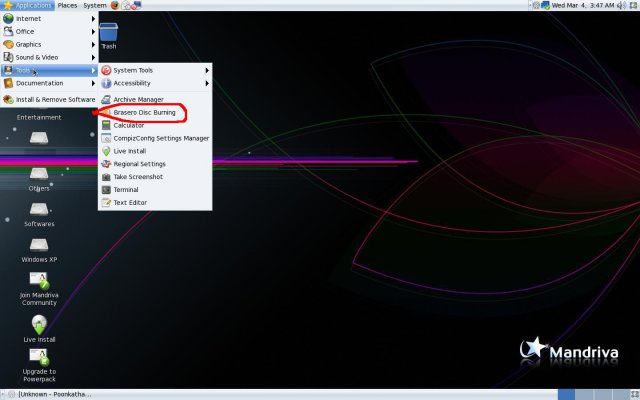

 .this was a known problem with distros coming with old kernels.Hopefully ,it won't happen again.
.this was a known problem with distros coming with old kernels.Hopefully ,it won't happen again.