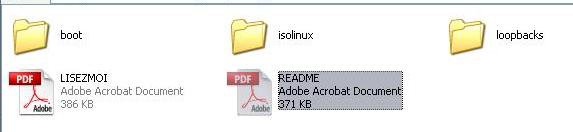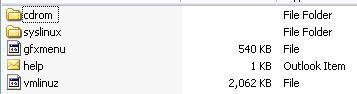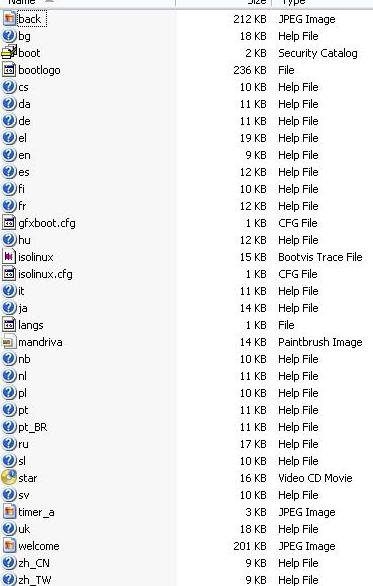a_k_s_h_a_y
Adept
Nautilus is a File Manager !
http://en.wikipedia.org/wiki/Nautilus_(file_manager)
HAL is really complicated thing to worry about.
HAL will take care of many things. It will automatically configure your NTFS partitions for read and write in your case.
This is just one of its functions in the context of an OS.
Most modern OS will have some HAL. That includes Windows, MAC OS X etc.
But I see that HAL daemon is installed by default in Ubuntu, So don't worry.
here is some info about HAL Daemon,(not actual concepts of HAL).
http://en.wikipedia.org/wiki/HAL_(software)
In Windows, by default, When it starts, DVD-ROM, Floppy Drive, All NTFS/FAT partitions on all hard disks attached are mounted and ready to use.
But in Linux only the root File System is mounted. At boot time. But this now is becoming history, today most linux mount all disk devices on boot just like windows.
If NTFS is not mounted, then you have to edit FSTAB file or HAL Daemon if enabled Should do it automatically for you.
http://en.wikipedia.org/wiki/Nautilus_(file_manager)
HAL is really complicated thing to worry about.
HAL will take care of many things. It will automatically configure your NTFS partitions for read and write in your case.
This is just one of its functions in the context of an OS.
Most modern OS will have some HAL. That includes Windows, MAC OS X etc.
But I see that HAL daemon is installed by default in Ubuntu, So don't worry.
here is some info about HAL Daemon,(not actual concepts of HAL).
http://en.wikipedia.org/wiki/HAL_(software)
nac said:What do u mean by mounting? (I google it and found some results but still i Need some explanation)
If this is the case, i dont need to bother a lot about mounting, i guess.???
In Windows, by default, When it starts, DVD-ROM, Floppy Drive, All NTFS/FAT partitions on all hard disks attached are mounted and ready to use.
But in Linux only the root File System is mounted. At boot time. But this now is becoming history, today most linux mount all disk devices on boot just like windows.
If NTFS is not mounted, then you have to edit FSTAB file or HAL Daemon if enabled Should do it automatically for you.