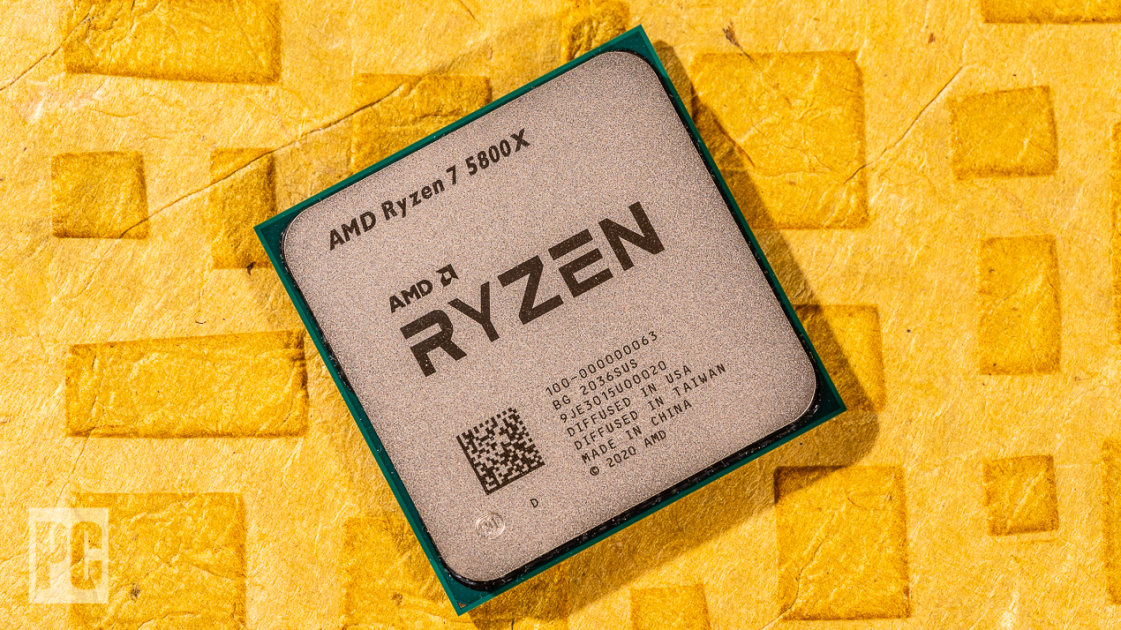enthusiast29
Juggernaut
It isn't that simple. ISO needs to be downloaded yeah but after that if you run setup.exe it'll complain about CPU not being supported and TPM 2.0 not being there.So you downloaded the iso and installed???
Seems my setup is also not supported hence I ll have to find alternate ways
So we need to replace appraiserres.dll file in /sources directory with the one from win10 v1703, then run setup.exe while keeping the machine offline (keeping online will throw the same error).
Google a little bit, you'll know.