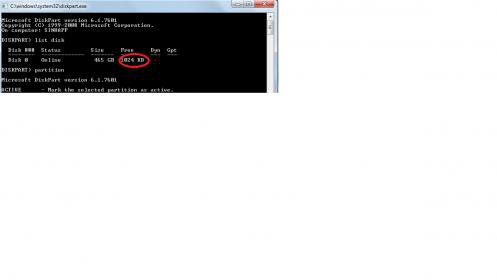1. Paid by credit card
2. You get a proper product key to use for a clean install.
3. Since you have the product key u can install it on PC ( I guess it only for 1)
4. It is not locked to any PC till u install it
5. It gives u an option to save the ISO as well au get an option to prepare a USB drive for installation
6. Yes u can have dual boot ( have not tired ) but since u can do a clean boot it would be fairly simple to install windows 7 alongside
Well that is all what I wanted to hear. Might just give it a try now. Btw did you experience any problems? I mean uptill now? Any issues.