@
raksrules: I had installed the 06/03 version of Konstat's CM 10.1 - Available in this thread here:
http://www.modaco.com/topic/359832-devrom293-cyanogenmod-101-android-422/
The later versions of this ROM include the fully functional FM radio. I had to install the Effem app separately.
The only thing to take note of is that this ROM needs at least 160MB system partition. This is what I did:
1. My system partition was about 12o something MB. So I had to repartition using a TPT. For this I had to visit this page:
http://amphoras.co.uk/index.php/downloads/blade-tpts . I downloaded the TPT corresponding to my blade's gen with the required partition space. In my case, my blade was Gen 1 (shipped by default with Eclair; Gen 2 shipped with Froyo). So I chose Gen1 to Gen 2 v10a, which had 160MB system partition size. I unzipped the file and got the folder named "image". I copied this folder to the SD card root.
2. Downloaded the ROM and gapps files from Konstat's thread, and copied both to the SD card.
3. Restarted mobile by holding power + volume up + menu buttons. This will flash the image and repartition. Once it is over, it will automatically reboot into Clockworkmod
4. Through clockworkmod, installed ROM first, and then Gapps.
5. Flashing is done. Now rebooted mobile again into clockworkmod, and then did all the wipes. Restarted.
6. Done.
If your system partition is already above 160MB, all you need to do is steps 4 to 6 only.
Hope that helps.


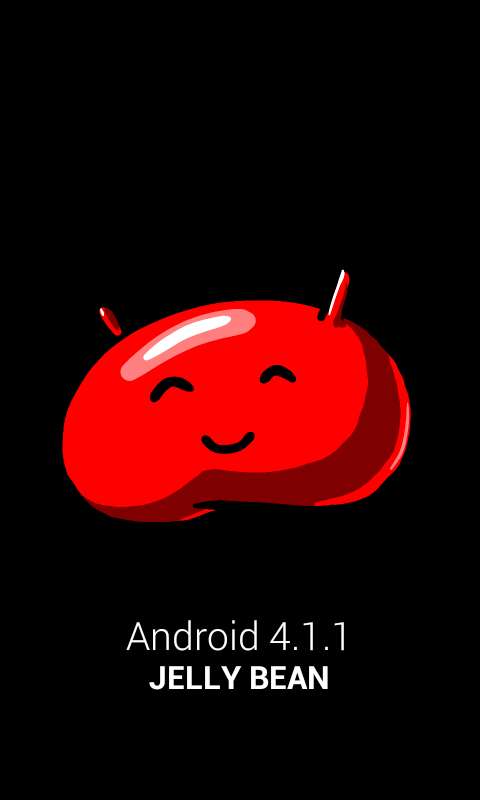
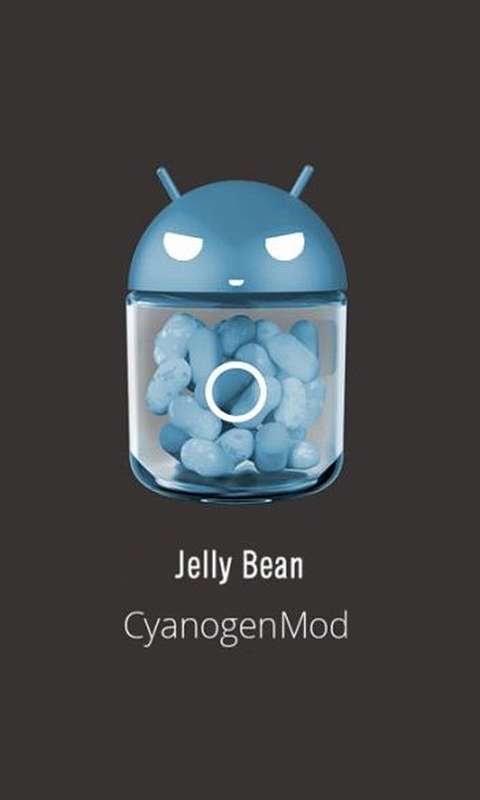


 You could use a third party app though. Most people recommend this:
You could use a third party app though. Most people recommend this:  .
. .
.