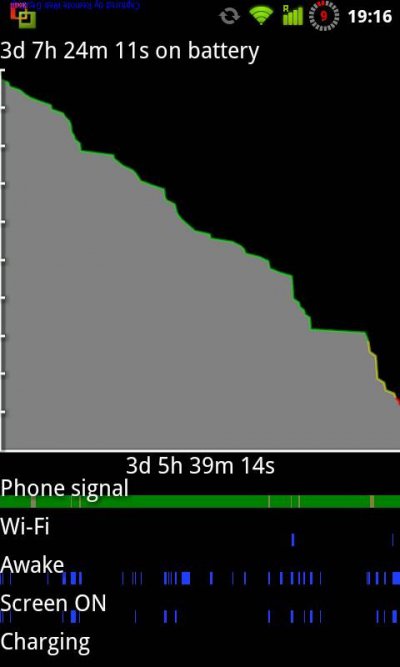Saiyan said:
@raksrules, This method is what i am planning to follow soon (maybe tomorrow)
Aha, you beat me to the instructions part. Anyway, I have posted a gist of the instructions in my previous post, you can check that out too.

Saiyan said:
JT, can you share that home screen you had posted in your earlier post.
Sure mate, I'll be glad to!
Here are the software I used-
1. Launcher Pro Plus(the latest version) [For changing the no of rows to 5, changing the dock image and changing dock icons, plus the messaging and Gmail widget]
2. Desktop Visualizer [Plus a whole image pack for it which I found somewhere in XDA.. I amassed around 300 MB of icons and images for this, so search around]
3. Digiclock Settings [ That digital clock you see in the middle]
4. Beautiful Widgets [ The weather icon you see next to the clock ]
5. Power amp [ music widget]
Use desktop Visualizer to create the various tiles and apply the appropriate images on the tiles (you'll understand once you download Desktop Visualizer).
This is how I would suggest you proceed-
1. Clear your homescreen completely
2. Download DV and play around with those tiles, just to get an idea.
3. Download images for DV (1x1, 1x2, 1x3, 2x3, 2x2 etc) so that you don't have to make them in Gimp or Photoshop. It's scattered across XDA and the internet, so you'll have to search.
4. Get launcher Pro Plus and change number of rows to 5 and enable "auto-fit".
5. Start putting in the tiles the way you want.
6. Get your favorite icon pack and change the doc's icons.
I tried to compress it to that, but it will require some real bit of searching from your part. But trust me, it's worth it.

If you run into any problems, tell me,
And here's the proper pic, the one in the previous post was inverted.
[attachment=8472:14915.attach]




 I use quick settings though, if that's of any help.
I use quick settings though, if that's of any help.