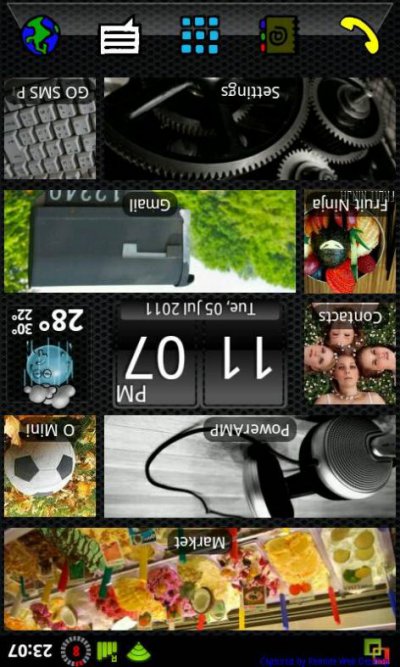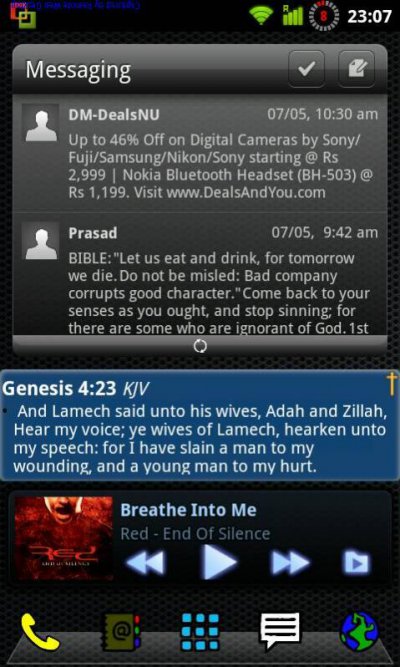raksrules
Oracle
Is anyone here using the ZTE blade connected to a windows 7 machine and using the internet off the 3G/EDGE connection ?. I am not talking about wifi hotspot but directly using the blade as a 3G modem. I know it affects battery etc etc but i need to know.
If yes then please tell me how to do so, do i need to install any specific drivers to make the PC recognize the phone as modem ?
If yes then from where to download and install and anything else if necessary, please tell me that.
If yes then please tell me how to do so, do i need to install any specific drivers to make the PC recognize the phone as modem ?
If yes then from where to download and install and anything else if necessary, please tell me that.


 ) and install them and phone is detected as modem, all i do is just start Data connection on mobile and it should start working on PC too or something like dialing from PC needs to be done :S
) and install them and phone is detected as modem, all i do is just start Data connection on mobile and it should start working on PC too or something like dialing from PC needs to be done :S
 In all i was able to successfully download about 2.5GB in the night before the issue occurred. Not sure why this thing happens. Tonight will try with wifi hotspot rather than USB tethering. All because of network issues i guess and upon that the speed cap of BSNL.
In all i was able to successfully download about 2.5GB in the night before the issue occurred. Not sure why this thing happens. Tonight will try with wifi hotspot rather than USB tethering. All because of network issues i guess and upon that the speed cap of BSNL.