Asus RT-N13U B1 - DD-wrt thread
- Thread starter dinjo
- Start date
You are using an out of date browser. It may not display this or other websites correctly.
You should upgrade or use an alternative browser.
You should upgrade or use an alternative browser.
- Status
- Not open for further replies.
hi i just got a new rt-nu13 b1 and the download manager feature does not work properly... wanting to move to dd wrt .. but m a total noob to Linux and all of these commands .. plz guide me where to start ... i read that the new firmware (r19519) has fs support build in ... so is the guide on first page applicable to it ??? also i currently have a 8 gb pen drive which i plan to use for downloads for now ... (will be getting a hdd within 2-3 months) which file system should i format it to ??? and if i attach the pendrive to the router does it have to be permanently be there or it can be removed (formatted) for some another purposes and then be put back without any reconfiguration ?? plz help ...
btw its just been 2 hrs and i already want to flash this thing
 .. i hope it does not have any affect on the life/ or warranty !!!
.. i hope it does not have any affect on the life/ or warranty !!!
btw its just been 2 hrs and i already want to flash this thing

 .. i hope it does not have any affect on the life/ or warranty !!!
.. i hope it does not have any affect on the life/ or warranty !!!looks like everyone who's using rtn-13u (not the b1 ver.) can't enable the swap options... and 1 thing i have notice...(i hope this help for some newbies). after trying different version of ddwrt firmware for my router... i notice that some firmware is hard to mount the usb even if you use same procedure or script in startup options. WEIRD...
There is a workaround, search for the Hathway page on this same forum where it was mentioned.
i could not find the page.
but i found this https://gist.github.com/2413568
how can i use this method in ddwrt.
thanks in advance

hi i'm giving up in enabling the swap to my router... here my new question hope someone help me....
how can i access my myfile/video in my usb drive connected to this router over wifi???
i want to use my tablet to access my files in my router usb??? anyone?? i can access my file using my computer but when i add 192.168.1.1/www to my tablet it ask for a password and username???
i read some site to use "nobody" and it access but i cant see the files... or maybe its not yet finish (currently downloading)
- - - Updated - - -
update i was able to open the video in my usb that is attached to the router.... by typing this command "ln -s /mnt/data /opt/share/www/data" tnx to all... username nobody...
can i create username and password to samba??? try googling but its hard for me to get the smb.conf instruction.
how can i access my myfile/video in my usb drive connected to this router over wifi???
i want to use my tablet to access my files in my router usb??? anyone?? i can access my file using my computer but when i add 192.168.1.1/www to my tablet it ask for a password and username???
i read some site to use "nobody" and it access but i cant see the files... or maybe its not yet finish (currently downloading)
- - - Updated - - -
hi i'm giving up in enabling the swap to my router... here my new question hope someone help me....
how can i access my myfile/video in my usb drive connected to this router over wifi???
i want to use my tablet to access my files in my router usb??? anyone?? i can access my file using my computer but when i add 192.168.1.1/www to my tablet it ask for a password and username???
i read some site to use "nobody" and it access but i cant see the files... or maybe its not yet finish (currently downloading)
update i was able to open the video in my usb that is attached to the router.... by typing this command "ln -s /mnt/data /opt/share/www/data" tnx to all... username nobody...
can i create username and password to samba??? try googling but its hard for me to get the smb.conf instruction.
hi i just got a new rt-nu13 b1 and the download manager feature does not work properly... wanting to move to dd wrt .. but m a total noob to Linux and all of these commands .. plz guide me where to start ... i read that the new firmware (r19519) has fs support build in ... so is the guide on first page applicable to it ??? also i currently have a 8 gb pen drive which i plan to use for downloads for now ... (will be getting a hdd within 2-3 months) which file system should i format it to ??? and if i attach the pendrive to the router does it have to be permanently be there or it can be removed (formatted) for some another purposes and then be put back without any reconfiguration ?? plz help ...
btw its just been 2 hrs and i already want to flash this thing
.. i hope it does not have any affect on the life/ or warranty !!!
plz reply guys ... m waiting with a crappy firmware here !!!!
plz reply guys ... m waiting with a crappy firmware here !!!!
Asus RT-N13U - DD-WRT Wiki
follow above link
You need to go back to first page and read again and use the same smb.conf and it works.hi i'm giving up in enabling the swap to my router... here my new question hope someone help me....
how can i access my myfile/video in my usb drive connected to this router over wifi???
i want to use my tablet to access my files in my router usb??? anyone?? i can access my file using my computer but when i add 192.168.1.1/www to my tablet it ask for a password and username???
i read some site to use "nobody" and it access but i cant see the files... or maybe its not yet finish (currently downloading)
- - - Updated - - -
update i was able to open the video in my usb that is attached to the router.... by typing this command "ln -s /mnt/data /opt/share/www/data" tnx to all... username nobody...
can i create username and password to samba??? try googling but its hard for me to get the smb.conf instruction.
plz reply guys ... m waiting with a crappy firmware here !!!!
read the thread spend some time and help yourself .. if you are not able to setup advanced stuffs then someone can find some time from their busy schedule to help you . Unless you take initiative no one can help you . FYI all the things you have asked have been answered previously
- - - Updated - - -
Settings that I use of Samba2 with the new r18777+
Code:
root@DD-WRT:~# more /opt/etc/samba/smb.conf
[global]
server string = dd-wrt
workgroup = dd-wrt
netbios name = dd-wrt
interfaces = 192.168.1.1/255.255.255.0
security = share
encrypt passwords = yes
smb passwd file = /opt/etc/samba/smbpasswd
null passwords = Yes
client code page = 850
character set = ISO8859-1
socket options = TCP_NODELAY SO_RCVBUF=8192 SO_SNDBUF=8192
log file = /opt/var/samba/log.*
max log size = 100
load printers = No
dns proxy = No
hosts allow = 192.168. 127.
remote announce = 192.168.1.255
[www]
path = /opt/share/www
read only = no
guest ok = yes
[dlq]
path = /opt/share/dlq
read only = no
guest ok = yes
[download]
path = /mnt/data
read only = no
guest ok = yes
force user = root .
.Asus RT-N13U - DD-WRT Wiki
follow above link
isn't this guide for the old firmware while the new one has file system built in .. can u plz tell which steps should i skip during the process..
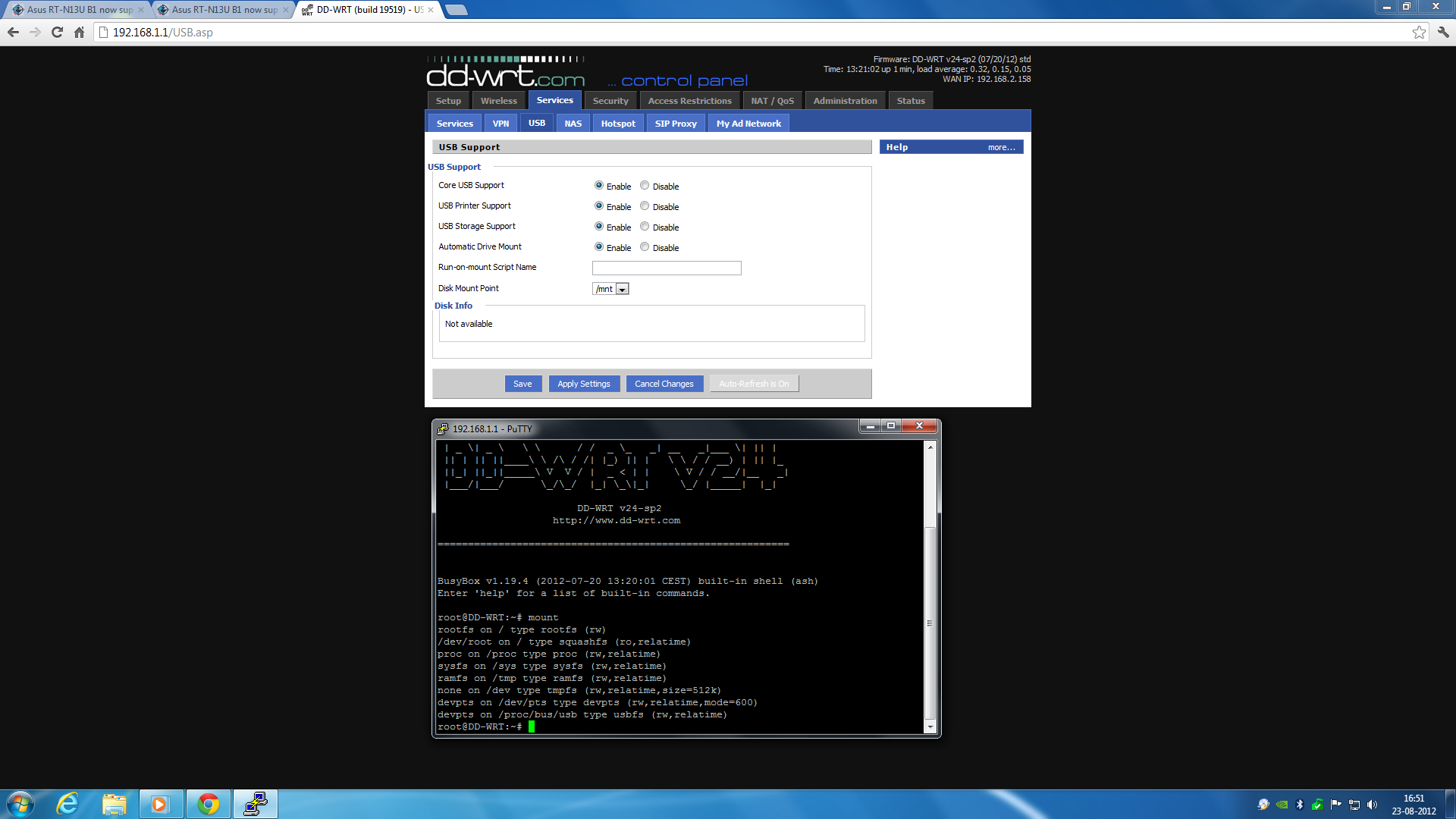
i flashed dd-wrt (19519) DD-WRT v24-sp2 (07/20/12) std and Enable the following under Services -> USB
Core USB Support
USB 2.0 Support (it is not present
 )
)USB Storage Support
Automatic Drive Mount
rebooted the router with a freshly formatted 8gb fat 32 pendrive .. but it does not show any drives on mount command .. plz help ....
Hello Asus RT N13U B1 users,
I just had a simple query about its range. I am planning to buy it and wanted to know if it can cover two floors easily (separate flats)? (2 rooms+3 walls each)
Thanks,
Regards
Anybody?
I have the same query.Hello Asus RT N13U B1 users,
I just had a simple query about its range. I am planning to buy it and wanted to know if it can cover two floors easily (separate flats)? (2 rooms+3 walls each)
Thanks,
Regards
Would appreciate some idea about the range before buying this.
I have the same query.
Would appreciate some idea about the range before buying this.
Its been so many days I have been waiting for the reply. Seems like n13U owners @ TE are blind. I even PMed one of them, but.....phew :annoyed:
Anyways, in my case, its solved as the simple router (Beetel 450TC1) worked in my case (that too across 3 floors, 2,3,top), so N13U should work without any hitch.
I have the same query.
Would appreciate some idea about the range before buying this.
Yes it will work perfectly.
- Status
- Not open for further replies.

