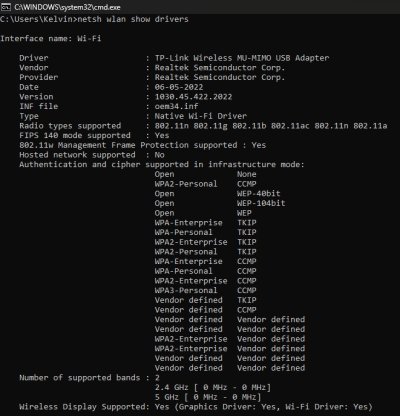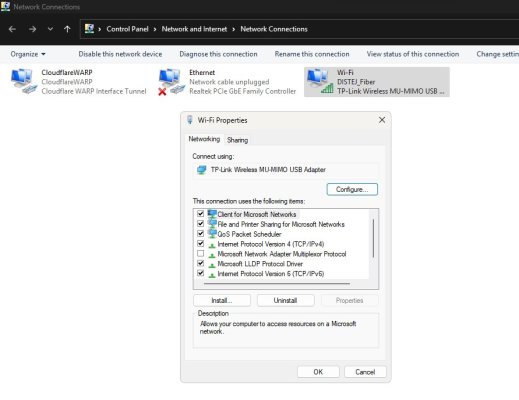Hey guys,
I’m quite a noob to anything related to networks and routers, so I’m hoping you can help me out.
I have a JioFiber connection in my apartment, and the current setup was recommended by the technician who installed it.
Setup:
Initially, we couldn’t place the router near the Jio Set-Top Box (JioSTB) used for the TV (which seems to be the standard setup the technician does), as this setup severely weakened the Wi-Fi signal in the bedrooms. To solve this, the technician mounted the router opposite the kitchen, near a corridor leading to the bedrooms & opted for running the JioSTB on Wi-Fi (which works fine.)
Current Issue:
This worked fine until recently. Now, we’ve started using more portable devices in the bedroom farthest away from the router, where the Wi-Fi signal is pretty weak—especially when the doors are closed. The connection is okayish but inconsistent, which I would like to improve along with any improvement of signal strength in the office if possible. Extending the fiber line and having wired devices anywhere else might not be possible so I am seeking to specifically improve the Wi-Fi, however, I am open to changing the main router placement anywhere in the living and kitchen areas.
My Equipment:
I’m quite a noob to anything related to networks and routers, so I’m hoping you can help me out.
I have a JioFiber connection in my apartment, and the current setup was recommended by the technician who installed it.
Setup:
Initially, we couldn’t place the router near the Jio Set-Top Box (JioSTB) used for the TV (which seems to be the standard setup the technician does), as this setup severely weakened the Wi-Fi signal in the bedrooms. To solve this, the technician mounted the router opposite the kitchen, near a corridor leading to the bedrooms & opted for running the JioSTB on Wi-Fi (which works fine.)
Current Issue:
This worked fine until recently. Now, we’ve started using more portable devices in the bedroom farthest away from the router, where the Wi-Fi signal is pretty weak—especially when the doors are closed. The connection is okayish but inconsistent, which I would like to improve along with any improvement of signal strength in the office if possible. Extending the fiber line and having wired devices anywhere else might not be possible so I am seeking to specifically improve the Wi-Fi, however, I am open to changing the main router placement anywhere in the living and kitchen areas.
My Equipment:
- Main Router: JioFiber Standard
- Wi-Fi Adapter (in office PC/media server): TP-Link Archer T3U Plus AC1300 USB
- Improving Wi-Fi coverage in both bedrooms.
- Recommendations for a better main router & Wi-Fi adapter for the office PC to ensure a more stable connection, especially since it also serves as a media server.