yes, the occasional 'surge' in speed is just that, 'occasional'. i have observed that its mostly during the time when router is rebooted at the speed-change times.[DOUBLEPOST=1376252956][/DOUBLEPOST]a speed-test done randomly now yielded this (on 'DSL UNLTD 1333' Plan):
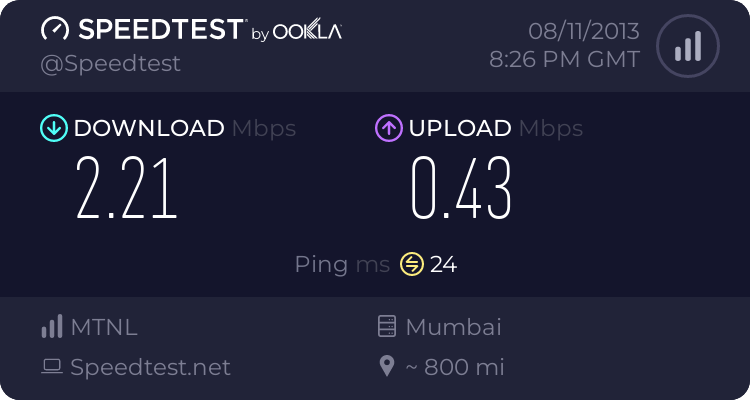
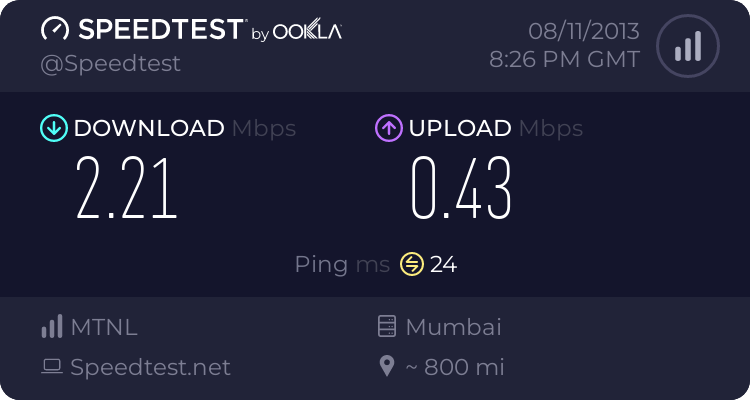
Last edited:


