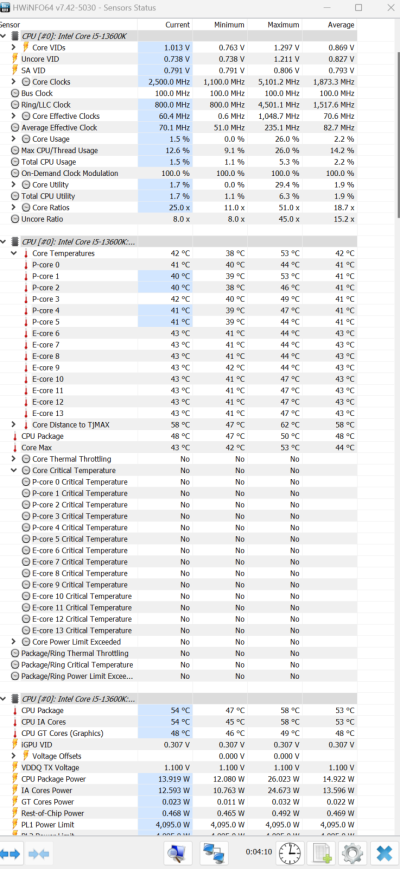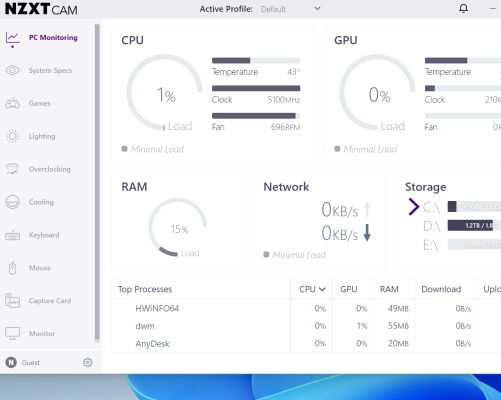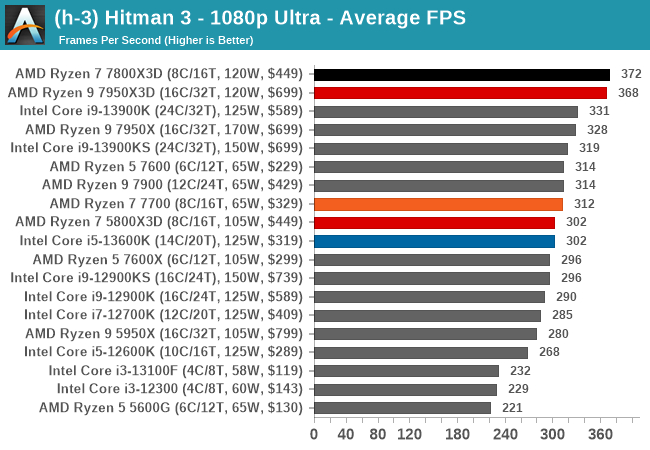mod_to_odd
Galvanizer
Hi everyone,
I haven’t upgraded after 8700k and have been out of touch for a very long time in the PC building scene. Would appreciate your suggestions to help me select the right components that should be good for the next 4-5 years. I have done some research of my own but can’t do this without the opinion and help of all of you tech experts
I don’t plan to do any hardcore overclocking. Will be happy with XMP profile.
I game on a 24” 1080p IPS display and don’t wish to upgrade to 27”
Higher frames is priority over big screen.
So this is my current setup:
Cpu: i7 8700k
GPU: Nvidia GeForce 3080Ti founders edition (will keep GPU)
Monitor: View Sonic 24inch Vx2431 (will keep monitor)
Mobo: Asus TUF z370 pro
Ram: Gskill - 16gb F4-3200C14D-16GTZR DDR4 Ram
SSD: Samsung 850 pro and a 970 Evo plus M2
CPU cooler: Noctua NH D15S Cpu Cooler (thinking of using same cooler for new CPU)
What I intend to get for my new system:
CPU: Intel 13700K (don’t want AMD)
Mobo: Asus TUF Z790 or some other Asus board with DDR 5 support
RAM: G.Skill Trident Z5 RGB Series (Intel
XMP) 32GB (2 x 16GB) 288-Pin SDRAM DDR5 6400 CL32-39-39-102 1.40V Dual Channel Desktop Memory
SSD: WD Black SN850X 2TB M.2 NVMe Gen4 Internal SSD WDS200T2X0E
CPU cooler: Is the Noctua NH D15S good enough for the Intel 13700k ? I have a Fractal design Define R5 silent cabinet.
Will be using the system in an air conditioned room.
Notes:
Also please share your thoughts on what are the essential software/utilities these days for hardware monitoring, tweaking etc. and kindly share some guides and suggestions on what optimisation settings I should do for windows and Bios. Or any other dos and don’ts. Not much of an over clocker so would prefer not to tinker around with overclocking settings. Need a stable and cool system.
And should I Install Windows 11 or Windows 10? Any benefit in fps gains on Windows 11?
Once I have all the parts ready, I will be then putting up a sale thread for my current system. Also please let me know how much value can I expect for my current system components.
Thanks
I haven’t upgraded after 8700k and have been out of touch for a very long time in the PC building scene. Would appreciate your suggestions to help me select the right components that should be good for the next 4-5 years. I have done some research of my own but can’t do this without the opinion and help of all of you tech experts

I don’t plan to do any hardcore overclocking. Will be happy with XMP profile.
I game on a 24” 1080p IPS display and don’t wish to upgrade to 27”
Higher frames is priority over big screen.
So this is my current setup:
Cpu: i7 8700k
GPU: Nvidia GeForce 3080Ti founders edition (will keep GPU)
Monitor: View Sonic 24inch Vx2431 (will keep monitor)
Mobo: Asus TUF z370 pro
Ram: Gskill - 16gb F4-3200C14D-16GTZR DDR4 Ram
SSD: Samsung 850 pro and a 970 Evo plus M2
CPU cooler: Noctua NH D15S Cpu Cooler (thinking of using same cooler for new CPU)
What I intend to get for my new system:
CPU: Intel 13700K (don’t want AMD)
Mobo: Asus TUF Z790 or some other Asus board with DDR 5 support
RAM: G.Skill Trident Z5 RGB Series (Intel
XMP) 32GB (2 x 16GB) 288-Pin SDRAM DDR5 6400 CL32-39-39-102 1.40V Dual Channel Desktop Memory
SSD: WD Black SN850X 2TB M.2 NVMe Gen4 Internal SSD WDS200T2X0E
CPU cooler: Is the Noctua NH D15S good enough for the Intel 13700k ? I have a Fractal design Define R5 silent cabinet.
Will be using the system in an air conditioned room.
Notes:
Also please share your thoughts on what are the essential software/utilities these days for hardware monitoring, tweaking etc. and kindly share some guides and suggestions on what optimisation settings I should do for windows and Bios. Or any other dos and don’ts. Not much of an over clocker so would prefer not to tinker around with overclocking settings. Need a stable and cool system.
And should I Install Windows 11 or Windows 10? Any benefit in fps gains on Windows 11?
Once I have all the parts ready, I will be then putting up a sale thread for my current system. Also please let me know how much value can I expect for my current system components.
Thanks








 IMHO: OC the existing processor if not already and call it a day, delay that upgrade for next Intel release if you are a Intel fan, ignore 13th gen (too late for it, thermals not good), 14th gen is where Intel should really shine and we are getting close since recent AMD releases have humiliated Intel and they are gonna reply.
IMHO: OC the existing processor if not already and call it a day, delay that upgrade for next Intel release if you are a Intel fan, ignore 13th gen (too late for it, thermals not good), 14th gen is where Intel should really shine and we are getting close since recent AMD releases have humiliated Intel and they are gonna reply.