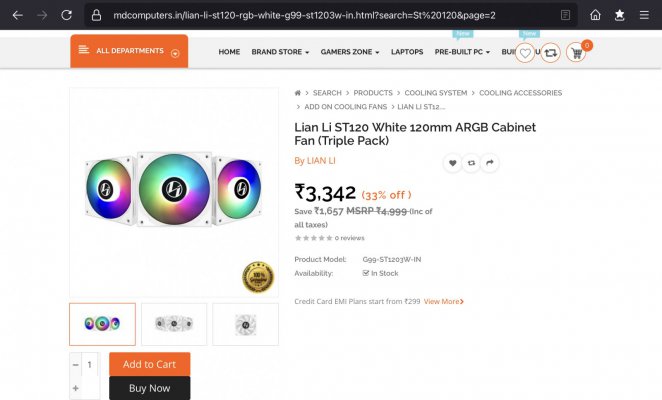superczar
Keymaster
Most of the parts were brought from my preferred local store..Prices you got?
For gamers I will recommend a good gaming 1440p 144Hz monitor over 4K 60Hz because of stuff like VRR (gsync/freesync), response time & colours (some cheap 4K monitors are not as good) as well, other than refresh rate. I personally play SP games at 70+fps, why 70 because it helps me keep the 1% low fps near 60fps or above.
VRR - once you get used to it, tough to go back, unless you use v sync to lock fps to say 60, where you know your rig can output higher than 60fps for 1% low. In this case, why not savour the extra smoothness of 70-80fps.
144Hz - Again, once you get used to this, tough to get back. Most gamers will have games that can run at 100+fps on a mid-range rig. So when that is possible, why not use it? For FPS games, 100fps looks very smooth & try to get that. Also for normal browsing & all, it looks smooth. I have 165Hz monitor & my phone is 120Hz. My office laptop at 60Hz looks laggy to me. Jumping from 60Hz to 144Hz is more prominent than jumping from 144Hz to 240Hz (diminishing returns).
27" 1440p has enough ppi for most. Monitors like Acer XV272U KV at 25k are an excellent value for money choice for gamers easily. With time, 4K 120/144Hz monitors will get cheaper. 4 years back, 1080p 144Hz was 20-22k.
approx 15.3 for the CPU
12K for the Mobo
8.7 for the RAM
8.4 for the SSD (980 pro - 1tb)
6k for the PSU
41 or 42 for the GPU
case was ordered from electrobot - and it turned out to be a brilliant one. The other morning , my CPU was idling at 15- 20C (granted its winter but this is in Pune, not himachal ..lol)
As for the frame rate debate, as mentioned earlier, i won't get too deep into it

Although I will maintain that while 30fps will look choppy to most people, it starts improving significantly past that point.
60fps is kind of the sweet spot beyond which most non-competitive gamers will derive minimal progressive gain.
On the other hand, the same game running at 1080p vs 1440p vs 2160p will look significantly better at 2160p to almost everyone.
Thats the reason I said 2160p/60 is my strong;y preferred target
Last edited: