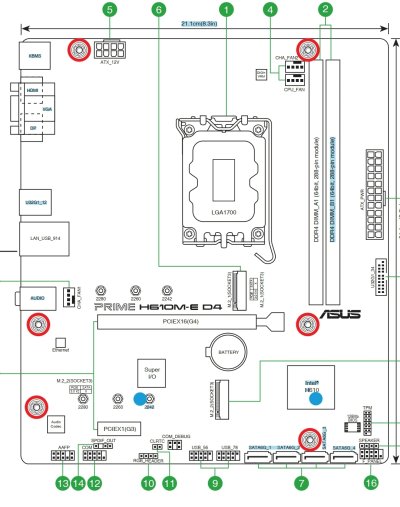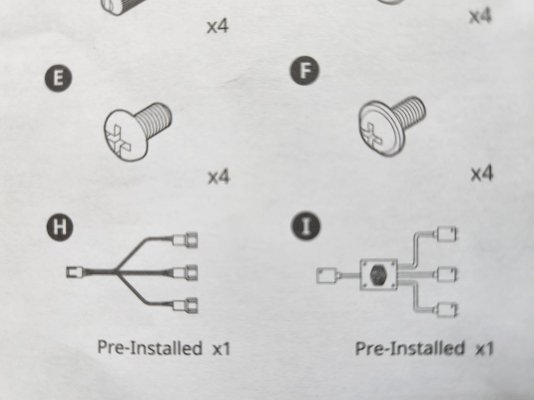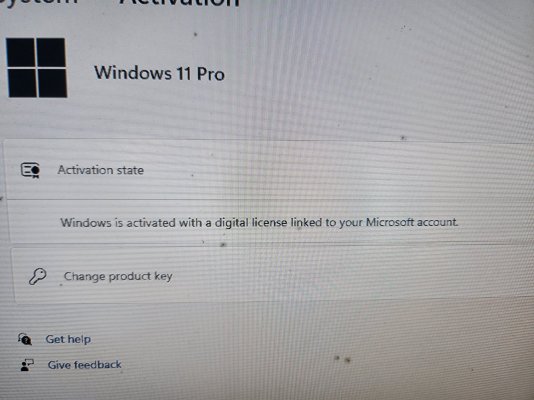lilboy
Forerunner
"CPU cooler will work fine, just with no RGB because your motherboard doesn't have addressable RGB header.
As for the case, you'll need a fan hub that works with 3 pin fans that are controlled by adjusting voltage. Your motherboard only has 2 4 pin (PWM) fan headers, which means it won't work (as in there aren't enough headers)"
Got this reply from reddit.
Did he mean mobo got 2 headers instead of required 3 headers for 3 fans. 3 fans of cabinet are connected to a single connection. So is it possible. Or what he meant is that header on motherboard (2 x 4 pin chassis fan header) itself is not compatible with case fan pin(3pin).
Mobo got rgb header only, which on googling seems incompatible with argb. Is it correct. So that means for both power and rgb control I need to buy more items. Can somebody point to something inexpensive to do this job well.
Is this happening because motherboard is old generation type. Or this cabinet is not the regular type.
Also mobo and ram replacement period ends today
As for the case, you'll need a fan hub that works with 3 pin fans that are controlled by adjusting voltage. Your motherboard only has 2 4 pin (PWM) fan headers, which means it won't work (as in there aren't enough headers)"
Got this reply from reddit.
Did he mean mobo got 2 headers instead of required 3 headers for 3 fans. 3 fans of cabinet are connected to a single connection. So is it possible. Or what he meant is that header on motherboard (2 x 4 pin chassis fan header) itself is not compatible with case fan pin(3pin).
Mobo got rgb header only, which on googling seems incompatible with argb. Is it correct. So that means for both power and rgb control I need to buy more items. Can somebody point to something inexpensive to do this job well.
Is this happening because motherboard is old generation type. Or this cabinet is not the regular type.
Also mobo and ram replacement period ends today
Attachments
Last edited: