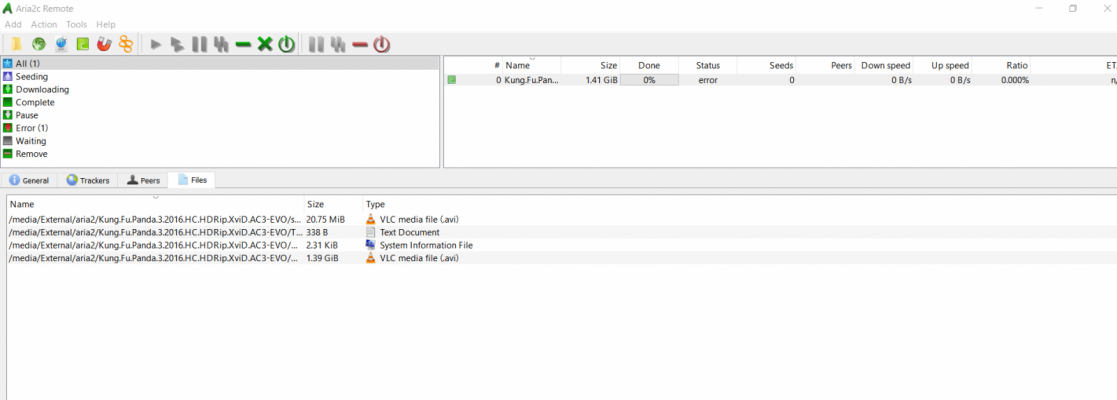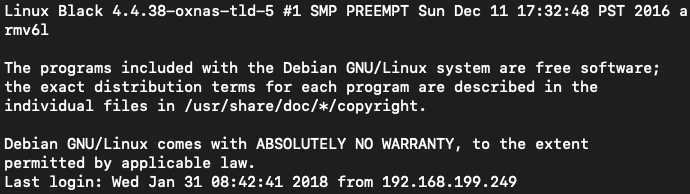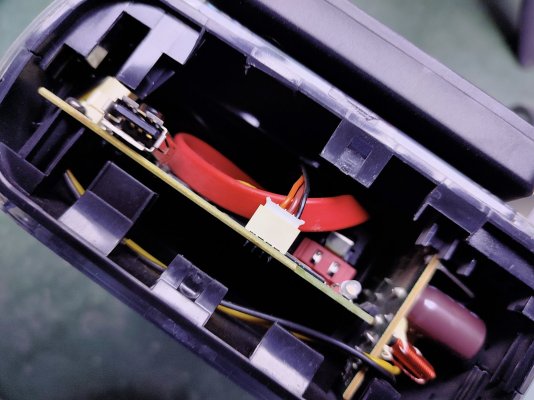PogoPlug Pro - Discussion Thread
- Thread starter dinjo
- Start date
You are using an out of date browser. It may not display this or other websites correctly.
You should upgrade or use an alternative browser.
You should upgrade or use an alternative browser.
Pogoplug users be careful there is recall for Pogoplug Video ( Cloud Engines Recalls Pogoplug Video File Sharing Device Due to Fire Hazard) . From the image it looks like our Pogoplug pro device
http://www.cpsc.gov/en/recalls/2011...video-file-sharing-device-due-to-fire-hazard/
http://www.cpsc.gov/en/recalls/2011...video-file-sharing-device-due-to-fire-hazard/
honest1
Herald
Obviously this doesnt work anymore as Archlinux has got changed.^
pyLoad installation done. Here are the steps
Code:pacman -Sy python2 python-pycurl
Create a symbolic link for python to python2
Code:ln -s /usr/bin/python2 /usr/bin/python
Download and extract the pyLoad source package
Code:wget [url]http://download.pyload.org/pyload-src-v0.4.8.zip[/url] unzip pyload-src-v0.4.8.zip
Go to the folder in which pyLoad was extracted and run
Set the download path and login data etc. When it asks for type of webserver, choose 'threaded'Code:python pyLoadCore.py -s
Now create a file /etc/rc.d/pyLoadCored and add the following
Code:#!/bin/bash . /etc/rc.conf . /etc/rc.d/functions USER=root PIDFILE=/home/$USER/.pyload/pyload.pid case "$1" in start) stat_busy "Starting pyLoadCore" su $USER -c '/usr/bin/pyLoadCore --daemon' &> /dev/null if [ $? -gt 0 ]; then stat_fail else add_daemon pyLoadCored stat_done fi ;; stop) stat_busy "Stopping pyLoadCore" # killall -w -s 2 /usr/bin/pyLoadCore &> /dev/null su $USER -c "kill -15 $(cat $PIDFILE) && rm -f $PIDFILE" &> /dev/null if [ $? -gt 0 ]; then stat_fail else rm_daemon pyLoadCored stat_done fi ;; restart) $0 stop sleep 3 $0 start ;; *) echo "usage: $0 {start|stop|restart}" esac exit 0
Make it executable
Code:chmod +x /etc/rc.d/pyLoadCored
If you extracted the pyload files to /home/pyload then run the following command
Code:ln -s /home/pyload/pyLoadCore.py /usr/bin/pyLoadCore
After that edit /etc/rc.conf and in the last line which says 'Daemons' append 'pyLoadCored'. Here is mine as an example
Code:DAEMONS=(set-oxnas-mac !hwclock syslog-ng network netfs crond sshd openntpd webmin transmissiond samba pyLoadCored)
Any updated guide for installing pyload?
Guys after three long years, I'm facing a wierd issue, Whenever a download is going on, the Plug becomes unresponsive. I.e i'm not able to access the transmission web interface. I have never faced this issue and when the torrents are paused i'm able to access the UI and the plug is very responsive. I thought my pen drive was dying but thats not the case. It seems like whenever download is going on, i'm not able to access the plug through file zilla or Putty
i'll really suggest you to check about this on doozan forums, particularly with member 'bodhi'.Guys after three long years, I'm facing a wierd issue, Whenever a download is going on, the Plug becomes unresponsive. I.e i'm not able to access the transmission web interface. I have never faced this issue and when the torrents are paused i'm able to access the UI and the plug is very responsive. I thought my pen drive was dying but thats not the case. It seems like whenever download is going on, i'm not able to access the plug through file zilla or Putty
Last edited:
tommy_vercetti
Herald
If possible open a SSH session, run top, start a download and see what process are running and taking high memory/cpu usage might help
This problem occurs when you have too many peers instead restricting bandwidth try lowering the allowed peer to peer i guess that will solve your problemOk so im on a 40Mbps connection, and when i get 5Mbps downloads the device becomes responsive. Hence i have restricted the download speed to 1mbos and it seems to be working without any issues
tommy_vercetti
Herald
Can you try and check the Aria logs, have you changed the default download directory, also next time black out the torrent details
Is there a way to power down connected HDD's that are not in use? I'm running Debian and have two ext HDD connected to the Pogo plug. Both the HDD's have shared folders on them. If I'm not wrong, I think samba does not allow shared drives to power down. Both hard disks are just a few months old and clocking 1000+ hr's of use now.
I think I tried hwmon but it did not work. Some error came.
I think I tried hwmon but it did not work. Some error came.
rsaeon
Innovator
Updated uboot to get netconsole fixed, set up a fresh USB drive with debian, upgraded kernel:
Next up is to figure out something about fixing time, either with a hardware RTC or a locally hosted NTP server.
Some photos from 2016 of my tiny homelab with a few of these pogoplugs:
Code:
U-Boot 2015.10-tld-2 (Oct 21 2017 - 22:00:02 -0700)
OXNAS OX820
Last login: Wed Dec 31 16:00:48 PST 1969 on ttyS0
Linux Configs 5.4.179-oxnas-tld-1 #1.0 SMP PREEMPT Mon Feb 14 21:50:21 PST 2022 armv6l
root@Configs:~# cat /etc/debian_version
10.12Next up is to figure out something about fixing time, either with a hardware RTC or a locally hosted NTP server.
Some photos from 2016 of my tiny homelab with a few of these pogoplugs:
Attachments
-
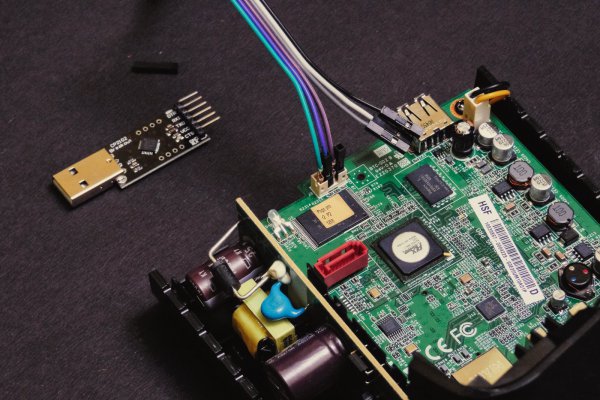 pogoplug_pro-13.jpg434.5 KB · Views: 181
pogoplug_pro-13.jpg434.5 KB · Views: 181 -
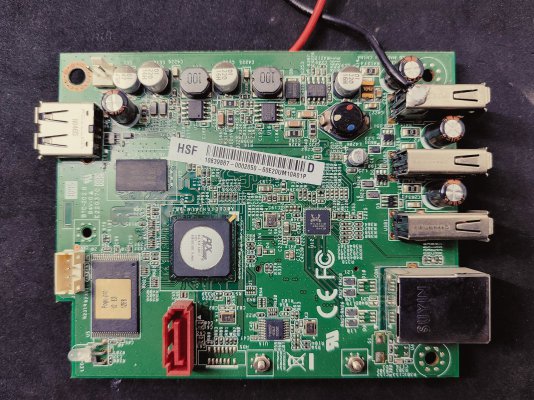 pogoplug_pro-14.jpg596.1 KB · Views: 173
pogoplug_pro-14.jpg596.1 KB · Views: 173 -
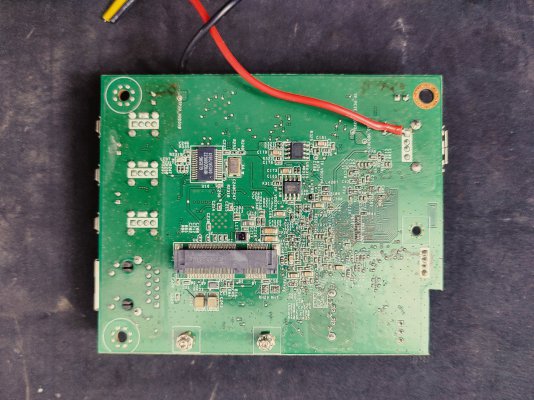 pogoplug_pro-15.jpg550.5 KB · Views: 171
pogoplug_pro-15.jpg550.5 KB · Views: 171 -
 pogoplug_pro-16.jpg314.9 KB · Views: 177
pogoplug_pro-16.jpg314.9 KB · Views: 177 -
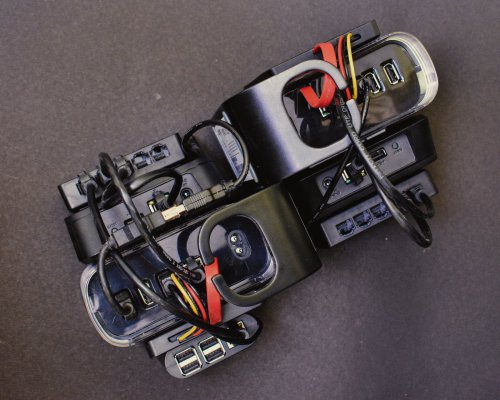 pogoplug_pro-17.jpg492.8 KB · Views: 173
pogoplug_pro-17.jpg492.8 KB · Views: 173 -
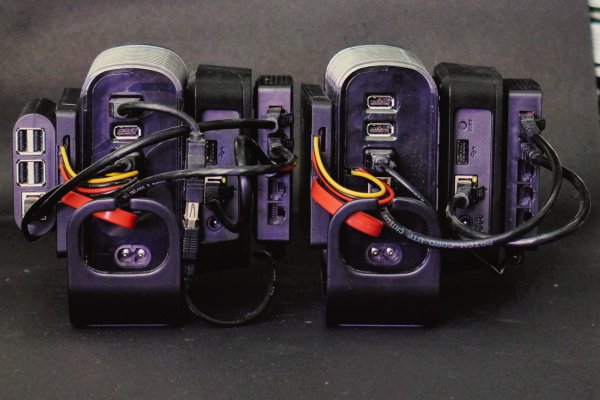 pogoplug_pro-18.jpg349 KB · Views: 175
pogoplug_pro-18.jpg349 KB · Views: 175 -
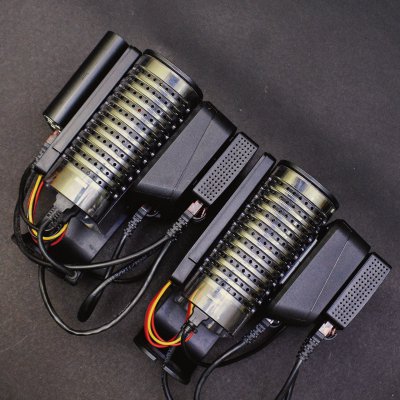 pogoplug_pro-19.jpg733 KB · Views: 181
pogoplug_pro-19.jpg733 KB · Views: 181 -
 pogoplug_pro-20.jpg190.1 KB · Views: 178
pogoplug_pro-20.jpg190.1 KB · Views: 178 -
 pogoplug_pro-21.jpg212.9 KB · Views: 168
pogoplug_pro-21.jpg212.9 KB · Views: 168 -
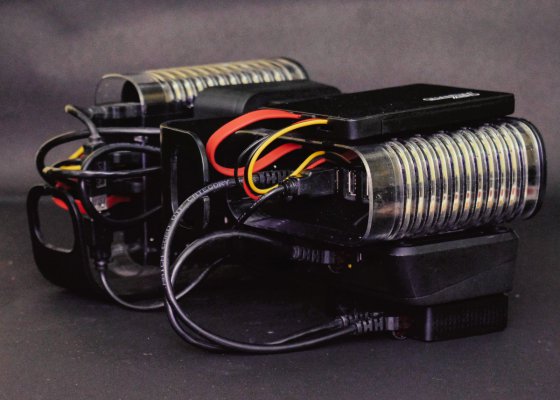 pogoplug_pro-22.jpg324 KB · Views: 166
pogoplug_pro-22.jpg324 KB · Views: 166 -
 pogoplug_pro-23.jpg293.5 KB · Views: 173
pogoplug_pro-23.jpg293.5 KB · Views: 173 -
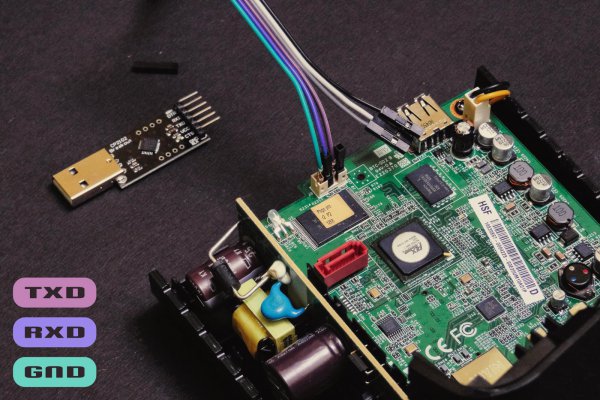 pogoplug_pro-13-2.jpg423 KB · Views: 178
pogoplug_pro-13-2.jpg423 KB · Views: 178 -
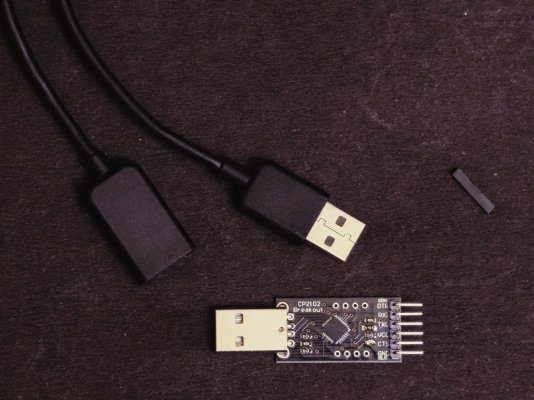 pogoplug_pro-12.jpg424 KB · Views: 156
pogoplug_pro-12.jpg424 KB · Views: 156 -
 pogoplug_pro-01.jpg323.5 KB · Views: 166
pogoplug_pro-01.jpg323.5 KB · Views: 166 -
 pogoplug_pro-02.jpg273.1 KB · Views: 163
pogoplug_pro-02.jpg273.1 KB · Views: 163 -
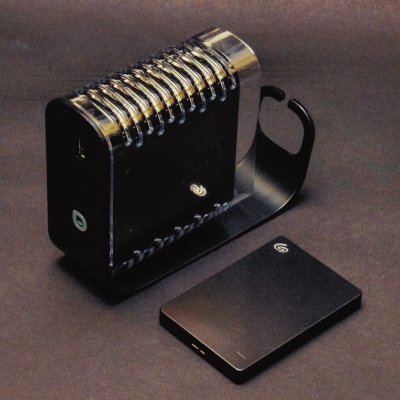 pogoplug_pro-03.jpg716.8 KB · Views: 169
pogoplug_pro-03.jpg716.8 KB · Views: 169 -
 pogoplug_pro-04.jpg631 KB · Views: 168
pogoplug_pro-04.jpg631 KB · Views: 168 -
 pogoplug_pro-05.jpg423 KB · Views: 162
pogoplug_pro-05.jpg423 KB · Views: 162 -
 pogoplug_pro-06.jpg867.1 KB · Views: 158
pogoplug_pro-06.jpg867.1 KB · Views: 158 -
 pogoplug_pro-07.jpg700.6 KB · Views: 170
pogoplug_pro-07.jpg700.6 KB · Views: 170 -
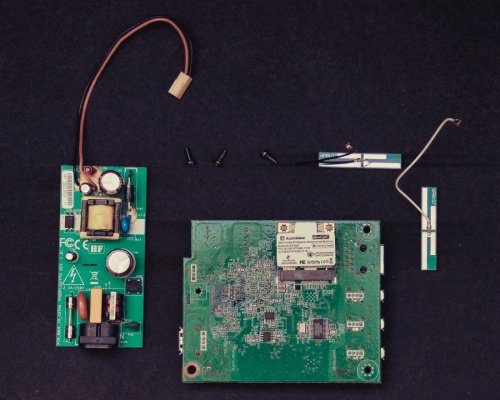 pogoplug_pro-08.jpg458.5 KB · Views: 165
pogoplug_pro-08.jpg458.5 KB · Views: 165 -
 pogoplug_pro-09.jpg390 KB · Views: 164
pogoplug_pro-09.jpg390 KB · Views: 164 -
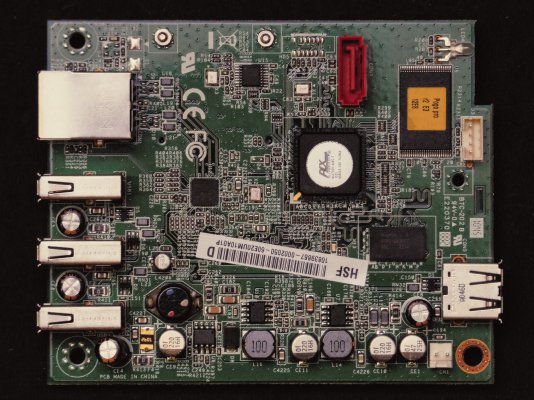 pogoplug_pro-10.jpg514.6 KB · Views: 166
pogoplug_pro-10.jpg514.6 KB · Views: 166 -
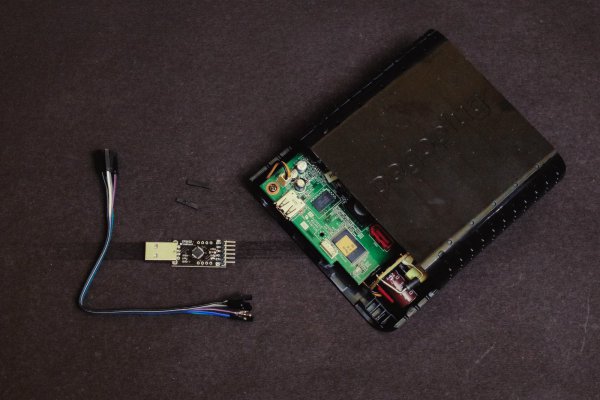 pogoplug_pro-11.jpg346.2 KB · Views: 180
pogoplug_pro-11.jpg346.2 KB · Views: 180
@rsaeon
I'm planning to revive an old pogo p21(similar oxnas based) which has not been turned on since the pandemic.
I may need to use the serial port to debug.
Are those plain old jumper wires I see or did you do any modifications ?
Couldn't find any header connector that fits it and I remember the pins being too small.
I'm planning to revive an old pogo p21(similar oxnas based) which has not been turned on since the pandemic.
I may need to use the serial port to debug.
Are those plain old jumper wires I see or did you do any modifications ?
Couldn't find any header connector that fits it and I remember the pins being too small.
Last edited:
rsaeon
Innovator
They're regular dupont-type 0.1" jumper wires but to make them fit inside the 2mm pitch connector, I removed the outer plastic shell on two of them. I made a more permanent connection by buying 2mm pitch harnesses from sunrom and crimping on a 0.1" connector on the other side: https://www.sunrom.com/c/jst-ph-20mm?s_93[]=4
But I never needed to access the serial console after the initial install of debian, these things have fantastic reliability and uptime.
But I never needed to access the serial console after the initial install of debian, these things have fantastic reliability and uptime.
Attachments
What model is this ?The emmc on my plug died years back. I would still be using it as a network attached storage if it was working. Put it back in it's original box and laid it to rest in some cardboard box with other old electronic items.
I finally revived mine(P21) to latest kernel & bookworm rootfs and have setup netconsole. I'm able to boot it from sata too.They're regular dupont-type 0.1" jumper wires but to make them fit inside the 2mm pitch connector, I removed the outer plastic shell on two of them. I made a more permanent connection by buying 2mm pitch harnesses from sunrom and crimping on a 0.1" connector on the other side: https://www.sunrom.com/c/jst-ph-20mm?s_93[]=4
But I never needed to access the serial console after the initial install of debian, these things have fantastic reliability and uptime.
For SATA, I took an old usb cable, spliced it with the red to 5v and the 2 black to GND of sata power connector. In your pics, what is the yellow wire used for , is it just dummy ?
Is the solder point 5v ? I think that should be good enough for 2.5" HDDs. Is there a 12v point in there for bigger 3.5" drives if required ?
Last edited: