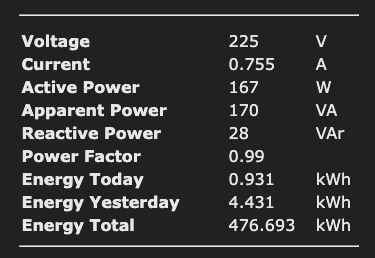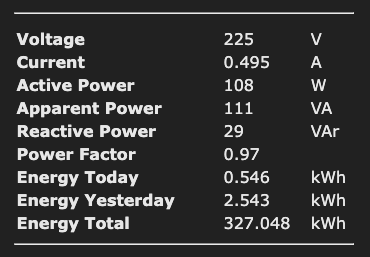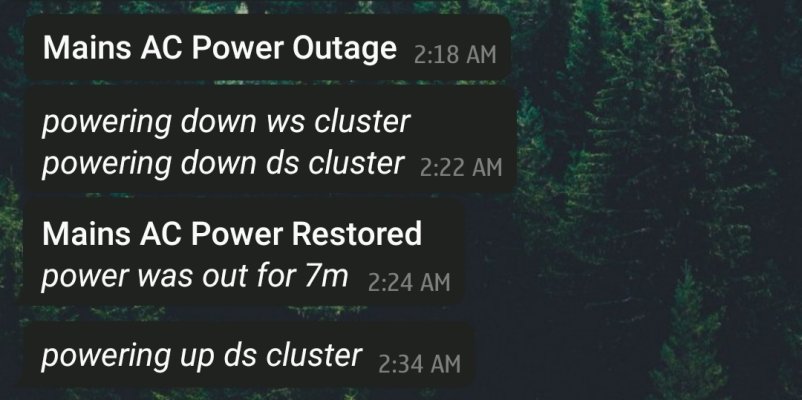rsaeon
Innovator
My various Proxmox clusters are pulling 1500 watts at the wall so now I've a reason to pursue power efficiency over everything else.
I've a few Dell Optiplex SFF's and my plan was to get some more but I first need to see if the numbers make sense, for efficiency.
A 9020 configured with an i5 4690 processor, 32GB of memory and a 240GB ssd pulls 40w at nominal load. Which doesn't sound too bad but my thinking was that maybe a modern system with more memory would win out in the long run, because my workloads are entirely memory limited.
A Ryzen 2700X system with a MSI Tomahawk B450 MAX II motherboard, 128GB of DDR4 and a 512GB NVME drive with 4x of that same nominal load pulls 130w. So while this replaces 4 of those Optiplexes, it also reduces nominal power draw by 30w overall. Which is... fine, I guess? I expected it to be greater. I guess those Optiplexes are really well tuned in their power draw, which makes sense since they're meant for an office environment with little to no downtime.
But 30w power savings translates to a mere Rs 216 over the course of a month. For a power bill of 216 less, I'll be giving up the safeguard of having the workload divided over four systems and having the downside of 4x the number of VM's go offline when something goes wrong and waiting far longer for 4x vm's to spin up sequentially on the single host after a power failure.
My VM's are overprovisioned on memory so I need to stagger them to allow for KSM — Kernel Samepage Merging — to kick in 'naturally': https://pve.proxmox.com/wiki/Kernel_Samepage_Merging_(KSM)
I don't think I'm convinced if the power savings is worth it. Sure there's added infrastructure cost (more ethernet connections), but that's not much at all.
As for up-front cost, we're looking at 4.5k for the barebone, 4k for the processor, 2k for the ssd and 8k for the memory = 18.5k for the Optiplex.
For a modern system, it'll be maybe 12k for maybe a 3600, 7k motherboard, 3k ssd, 3k power supply, 2k case and 45k for the memory = 72k which is not that cheaper than 74k for 4 optiplexes.
So I'm in the odd position where it doesn't matter if I have 6 or 8 core nodes with 128GB of memory or 4 core nodes with 32GB, it's all mostly the same efficiency-wise.
That is very unsettling. How could something from 2015 be just as power efficient as something from 2018?
The 256GB memory density of X299/Threadripper is out of the question since the processor+motherboard cost would make the platform cost prohibitive — it'll have to be under 40k for both, which is not happening anytime soon for 12+ cores.
I feel like I'm missing something here but I don't even know what it could be.
I've a few Dell Optiplex SFF's and my plan was to get some more but I first need to see if the numbers make sense, for efficiency.
A 9020 configured with an i5 4690 processor, 32GB of memory and a 240GB ssd pulls 40w at nominal load. Which doesn't sound too bad but my thinking was that maybe a modern system with more memory would win out in the long run, because my workloads are entirely memory limited.
A Ryzen 2700X system with a MSI Tomahawk B450 MAX II motherboard, 128GB of DDR4 and a 512GB NVME drive with 4x of that same nominal load pulls 130w. So while this replaces 4 of those Optiplexes, it also reduces nominal power draw by 30w overall. Which is... fine, I guess? I expected it to be greater. I guess those Optiplexes are really well tuned in their power draw, which makes sense since they're meant for an office environment with little to no downtime.
But 30w power savings translates to a mere Rs 216 over the course of a month. For a power bill of 216 less, I'll be giving up the safeguard of having the workload divided over four systems and having the downside of 4x the number of VM's go offline when something goes wrong and waiting far longer for 4x vm's to spin up sequentially on the single host after a power failure.
My VM's are overprovisioned on memory so I need to stagger them to allow for KSM — Kernel Samepage Merging — to kick in 'naturally': https://pve.proxmox.com/wiki/Kernel_Samepage_Merging_(KSM)
I don't think I'm convinced if the power savings is worth it. Sure there's added infrastructure cost (more ethernet connections), but that's not much at all.
As for up-front cost, we're looking at 4.5k for the barebone, 4k for the processor, 2k for the ssd and 8k for the memory = 18.5k for the Optiplex.
For a modern system, it'll be maybe 12k for maybe a 3600, 7k motherboard, 3k ssd, 3k power supply, 2k case and 45k for the memory = 72k which is not that cheaper than 74k for 4 optiplexes.
So I'm in the odd position where it doesn't matter if I have 6 or 8 core nodes with 128GB of memory or 4 core nodes with 32GB, it's all mostly the same efficiency-wise.
That is very unsettling. How could something from 2015 be just as power efficient as something from 2018?
The 256GB memory density of X299/Threadripper is out of the question since the processor+motherboard cost would make the platform cost prohibitive — it'll have to be under 40k for both, which is not happening anytime soon for 12+ cores.
I feel like I'm missing something here but I don't even know what it could be.
Last edited: