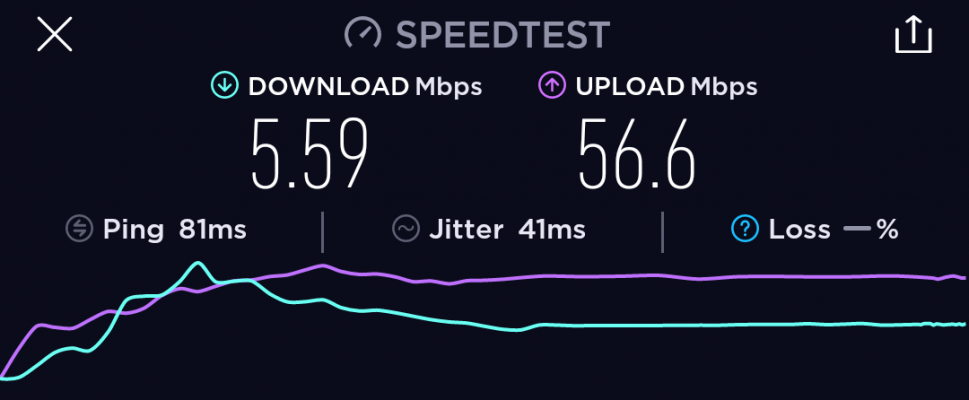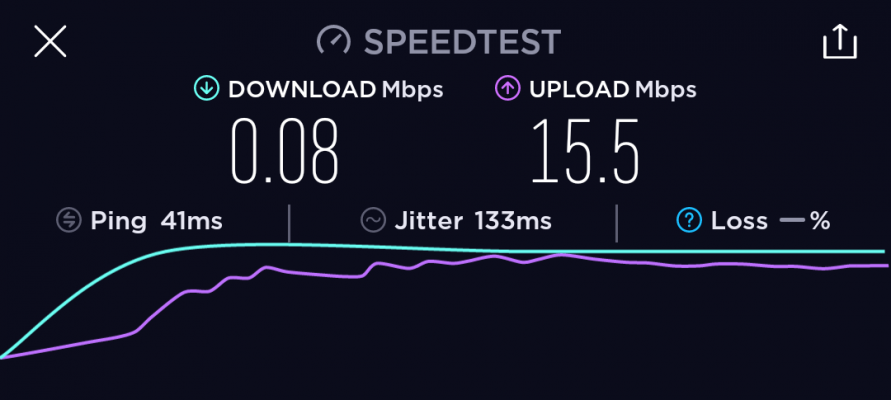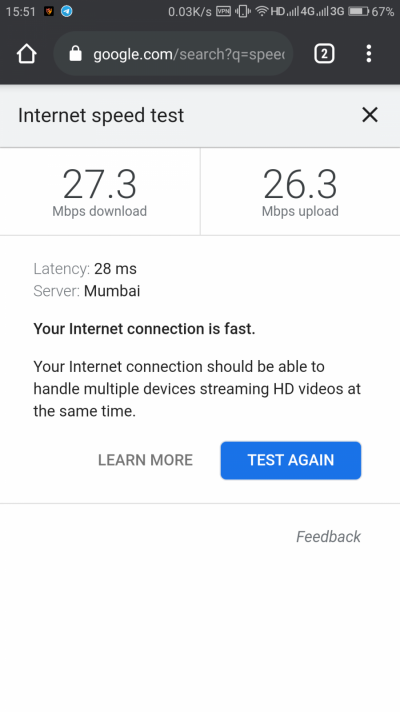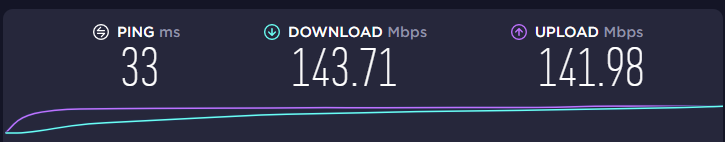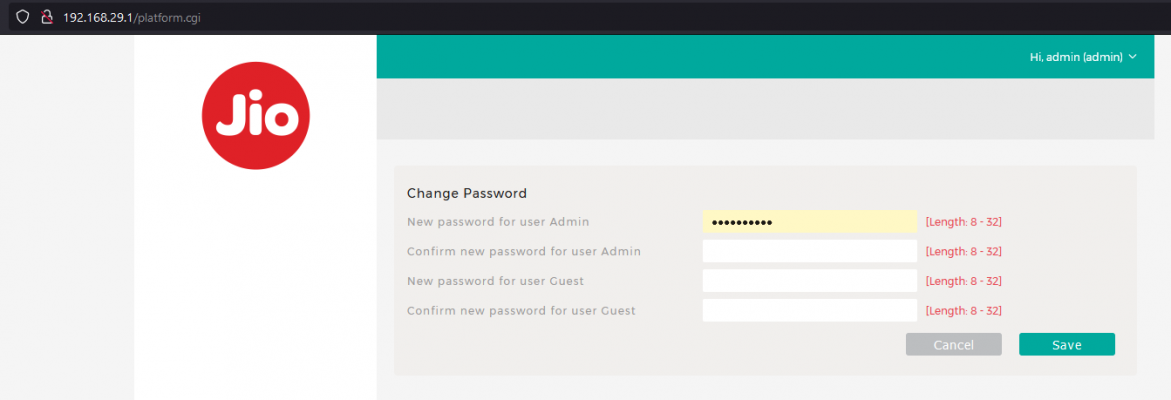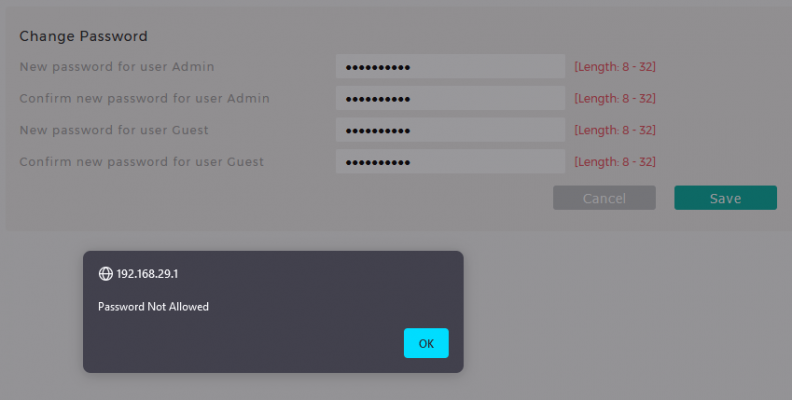Party Monger
Juggernaut
Highly suggest getting a 100mt or 300mt bundle from reliable place. Price was much cheaper till last year. Basically I got the whole bundle and have 20% left for same cost as it would have been buying per mtr.Here dlink cat6 cable costs ₹20/m.