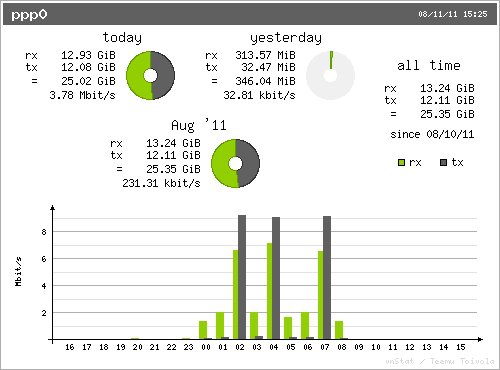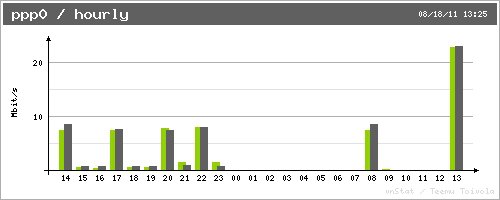kanishk619
Explorer
got my dockstar 2 days back, got time today so started installing debian, all worked, transmission installed but failed to mount the 2nd hdd,i did a reboot and the dockstar led is now conitnously blinking green, after that i hooked up serial connection and able to connect/talk with dockstar, followed a guide over open-wrt forum, after that it is now completely bricked, does any1 have a jtag programmer or free spare time to revive it? 



 )
)