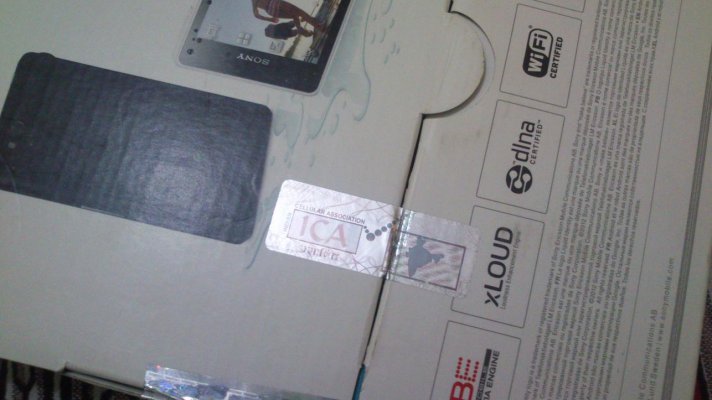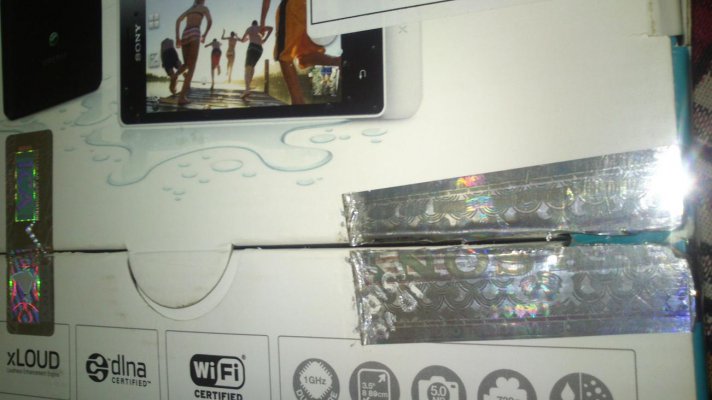Just download the file and unzip it with 7zip and then run the RunMe.bat file, follow the instructions that will pop up.
Did this last night, things got to a new level of smooth for me. Very snappy animation, almost nil choppiness. This is super =].
Now how do I get rid of the default applications like facebook for which I have no needz.
How were you able to make that out? I mean the Thailand part?
I bought the phone off ebay. Is this from another region unlocked and sold here? Is that the issue? Could it be? How do I check?
randomuser111 @ALPHA17
This is how, all discounted merchandise on eBay is brought in from Thailand, Dubai.
Haven't faced any major issues Mr. Man. I bought my phone from the local SONY Centre. Clean install courtesy flashtool and now it shows everything is on track right.
Last edited by a moderator: