Sony Xperia S/P/U/Sola/GO Thread
- Thread starter comp@ddict
- Start date
You are using an out of date browser. It may not display this or other websites correctly.
You should upgrade or use an alternative browser.
You should upgrade or use an alternative browser.
- Status
- Not open for further replies.
Screenshot is Power key + Volume Down.
Btw guys some good news. JB is coming really soon. Before December
I know but my coordination is poor, so screenshot is still WiP.
Lets hope that it will get rolled out properly.
I am fine on stock ROM, let me take care of battery first and then we can go rooting. You have been a great help, which phone do you have Sire.
@randomuser111
Would like to give you credit for this tutorial post made here:
Install Android 4.0.4 ICS on your Xperia GO, Xperia U Sola | Gadgetronica
Damn man phone becoming toasty, random lagging. I thought Sony took this long so that all issues are ironed out, unlike the Xperia 2011 ICS updates (disastrous).
How are the new Xperia MEDIA apps?
Would like to give you credit for this tutorial post made here:
Install Android 4.0.4 ICS on your Xperia GO, Xperia U Sola | Gadgetronica
Morning guys, after flashing to ICS last night and then constant downloads / update / patching of applications a few pointers from my Xperience (pun intended) --
PROS's --
- Feel like a boss; yes now in the latest edition. The overall style is retained from the older Gingerbread OS with minor modifications by SONY. It feels, looks and behave as usual.
- Now you can see effective RAM + RAM being eaten by your core applications, right of the bat.
- Idling stats are much improved.
- The settings menu set has undergone a radical change, many new sub-tabs and hidden options to play with.
- I lost nothing whilst flashing from GB -->ICS apart from my contacts list and installed applications; music and videos on phone memory were intact.
CON's --
Overall this was a much needed update and if SONY can optimize it further I will be extremely happy.
- Things have started to become choppy, there is no apparent lag but the pacing is off, sometimes the damn thing scrolls down super fast, other times plods on.
- My phone starts getting toasty from the get-go, animation settings are a little weird and toning them down takes a fair bit of toil.
- Due to revamped menu I had to switch of haptic feedback from 3 different options to stop it, otherwise it can be a pain and will take a toll on your battery.
- Taking a screenshot is officially impossible for me as of now (cannot coordinate my key-presses), hence the issue.
Will update and yes the review is an official promise. Cheerio!
Damn man phone becoming toasty, random lagging. I thought Sony took this long so that all issues are ironed out, unlike the Xperia 2011 ICS updates (disastrous).
How are the new Xperia MEDIA apps?
Damn man phone becoming toasty, random lagging. I thought Sony took this long so that all issues are ironed out, unlike the Xperia 2011 ICS updates (disastrous).
How are the new Xperia MEDIA apps?
Actually the phone gets toasty when I used to play games, rest of the time at tops it gets warm to the touch.
The phone stutters but that is true of most devices running stock ICS if I am not wrong.
The new media applications as far as I can make out are the old ones with a new lick of paint. That is about it. Will post more details OR a complete review within a week. Cheerio!
P.S. -- started screenshot(s). Feeling like a boss. @comp@ddict I can give you a few pointers pertaining to flashtool if you would like to integrate them into the article.
Last edited by a moderator:
muzux2
Forerunner
ICS update rolls out for Sola, U and GO.
Sony rolls out ICS for Xperia go, Xperia sola, Xperia U - Tech News - IBNLive
Sony rolls out ICS for Xperia go, Xperia sola, Xperia U - Tech News - IBNLive
When are we getting ICS? That is the question.
India should get ICS this week. Tomorrow a lot of regions are getting the update apparently. Hope you guys can get it tomorrow.
@comp@ddict here are the .jpeg's for the installation procedure.
Also, in the go the notification light goes purple instead of blue, to indicate fastboot mode.
Another issue is, flashtool does not list the XPERIA go so I selected the same drivers as the Sola / U and P. Please note once you click 'install' you get plastered with a ton of 'DO YOU REALLY WANT THIS' notifications from Windows UAC (unsigned drivers) so make sure to validate and install them all.
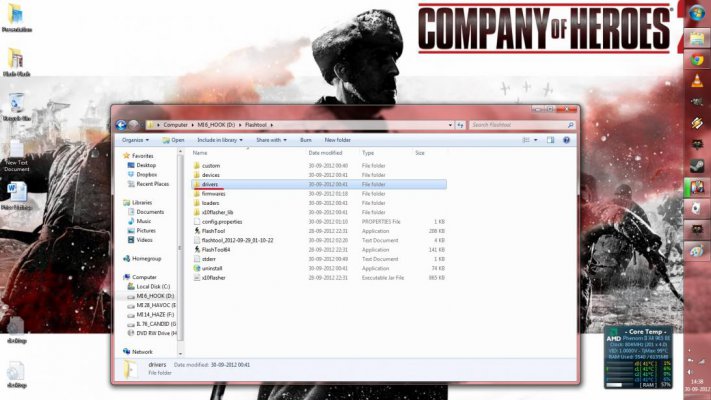
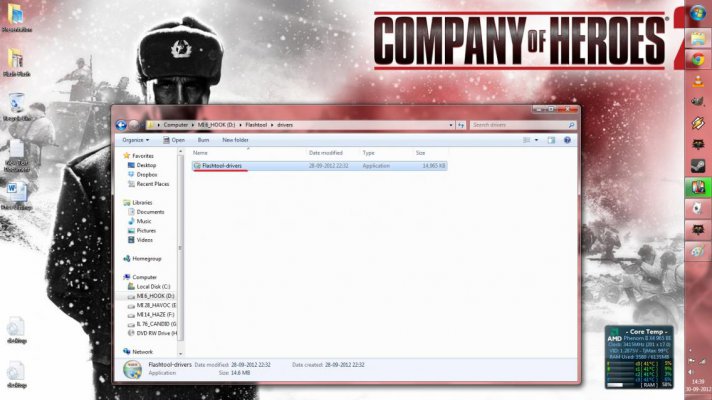
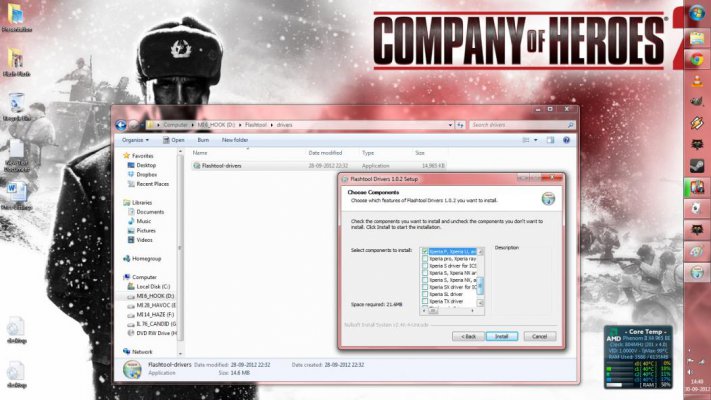
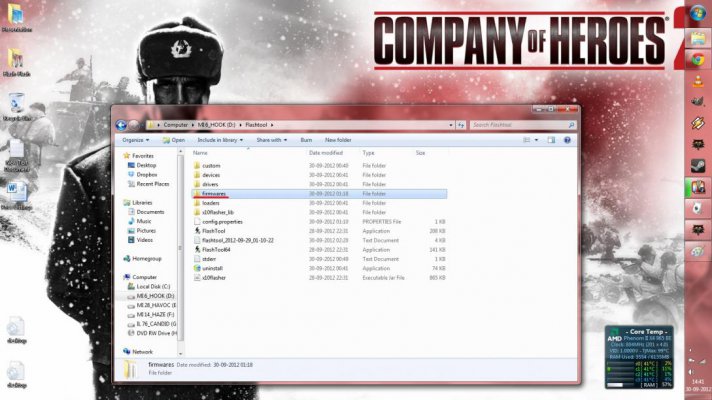
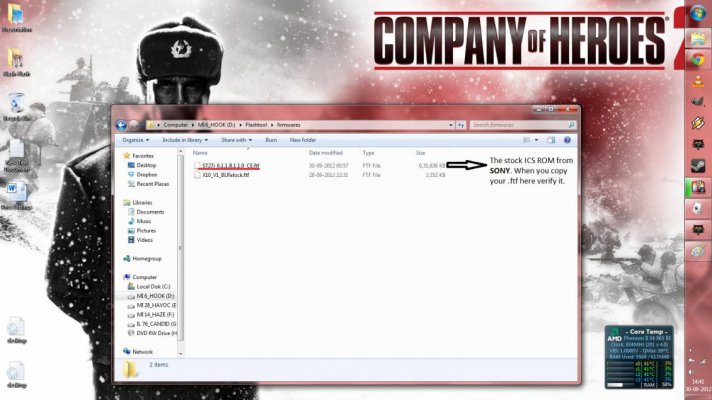
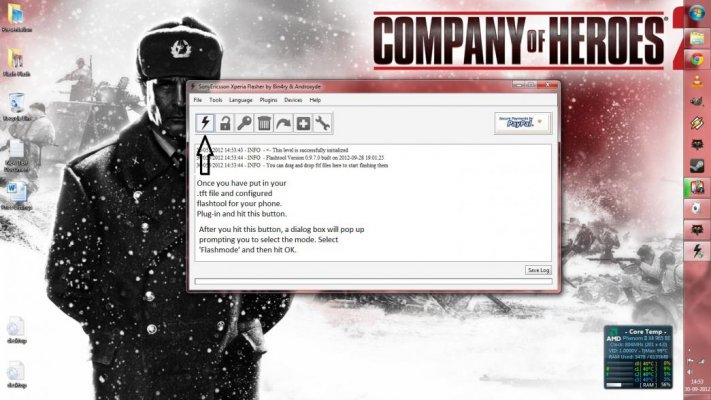
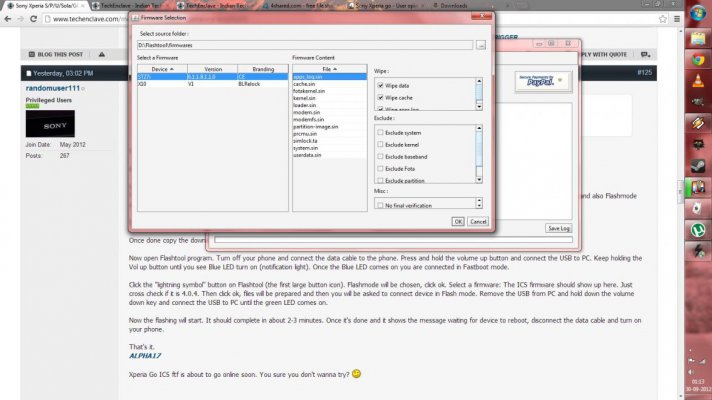
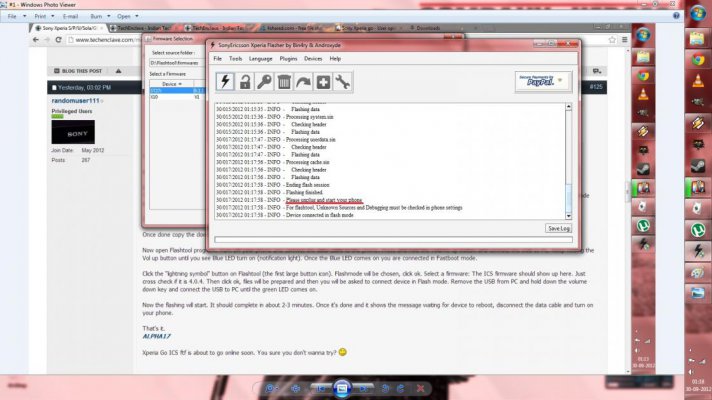
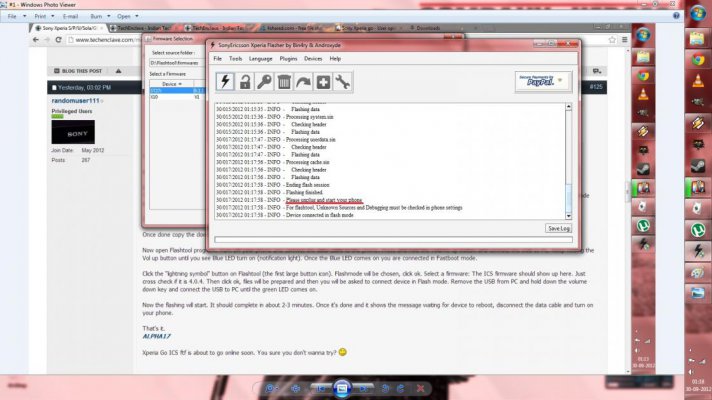
After doing as the pictures and steps given, unplug the phone and reboot. Being a fresh boot, it will take longer than usual and then you are set, re-configure the phone to your like.
Hope this helps, Cheerio!
Also, in the go the notification light goes purple instead of blue, to indicate fastboot mode.
Another issue is, flashtool does not list the XPERIA go so I selected the same drivers as the Sola / U and P. Please note once you click 'install' you get plastered with a ton of 'DO YOU REALLY WANT THIS' notifications from Windows UAC (unsigned drivers) so make sure to validate and install them all.
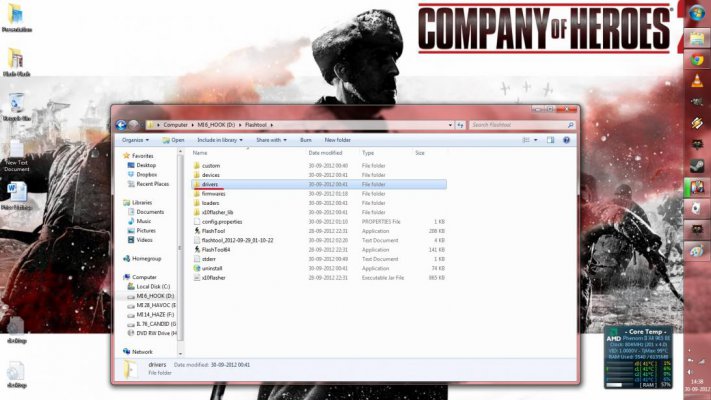
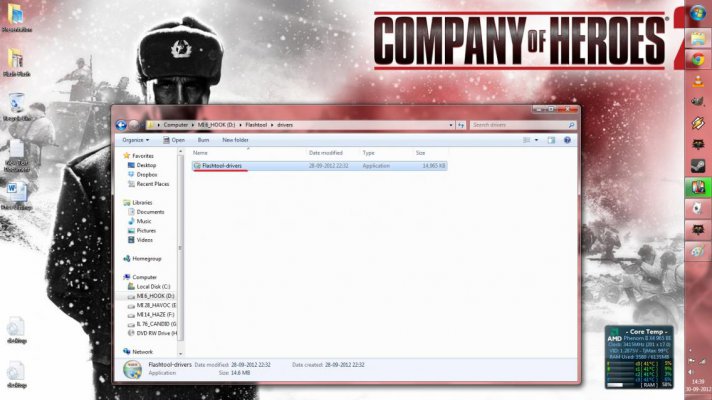
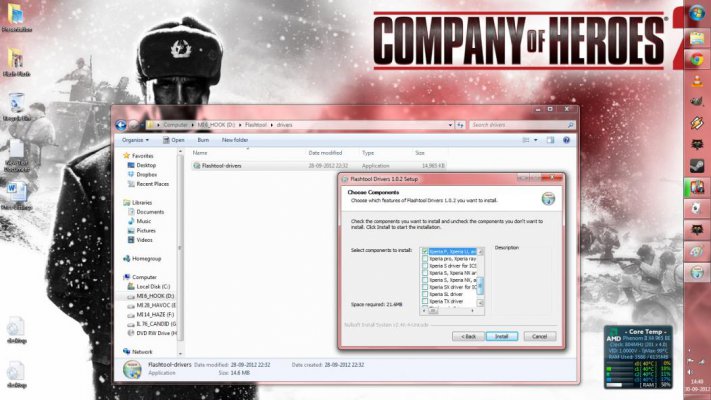
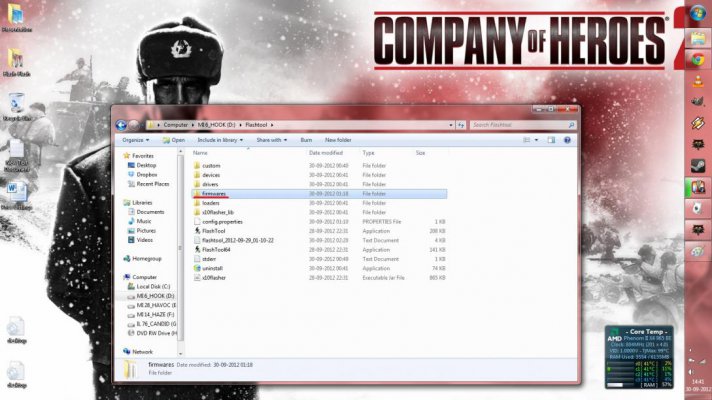
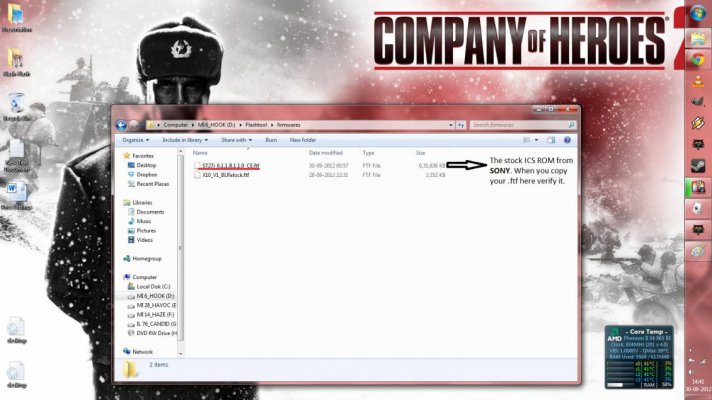
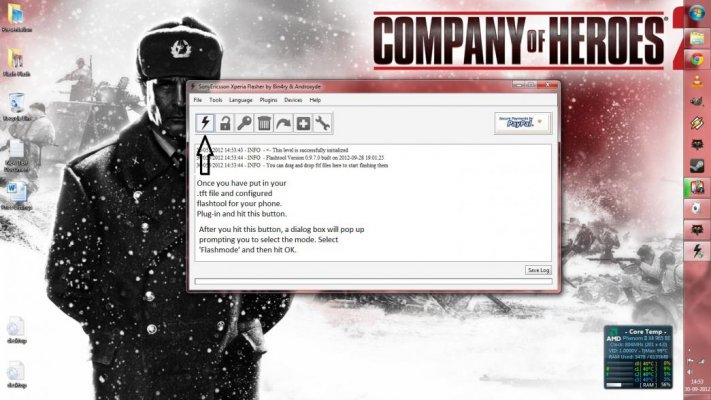
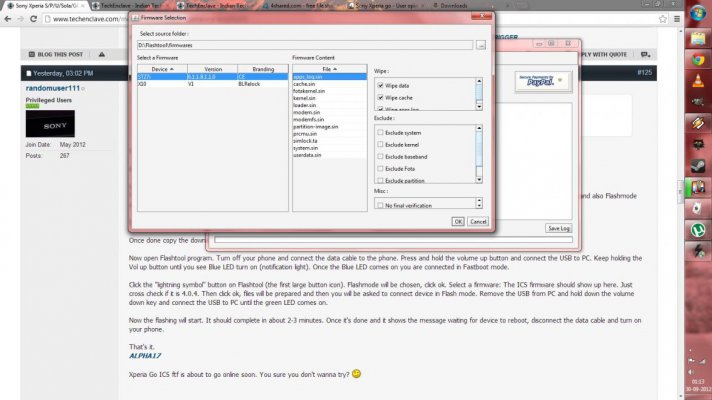
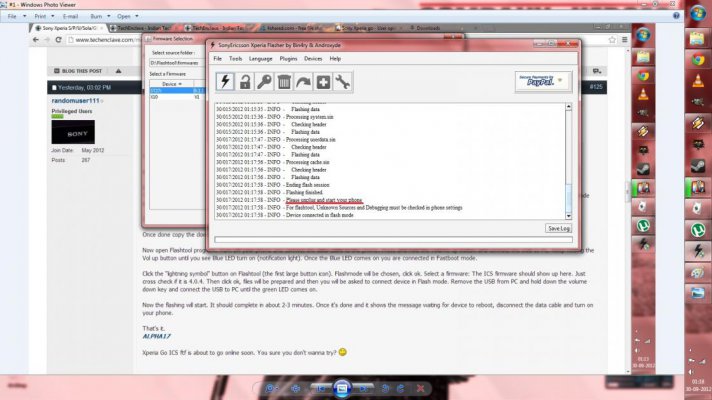
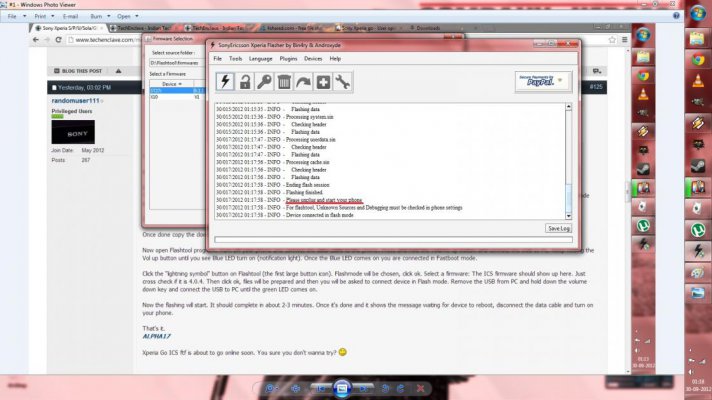
After doing as the pictures and steps given, unplug the phone and reboot. Being a fresh boot, it will take longer than usual and then you are set, re-configure the phone to your like.
Hope this helps, Cheerio!
Last edited by a moderator:
Install Android 4.0.4 ICS on your Xperia GO, Xperia U Sola | Gadgetronica
Updated post. Added credits. HUGE THANKS!
Gonna be 1st October. Here's hoping tomorrow brings the FW update.
Nothing for U and Sola till now
Updated post. Added credits. HUGE THANKS!
Gonna be 1st October. Here's hoping tomorrow brings the FW update.
Nothing for U and Sola till now
^
Is that your site @comp@ddict ?
@sam9953
The first thing you should do once you get your S is thank me . LOL just kiddin. I'll make a detailed post tomorrow on what you should do
. LOL just kiddin. I'll make a detailed post tomorrow on what you should do  Anyway for a quick tip - Update your phone to 6.1.A.2.50 firmware, root it and Install Advanced Stock Kernel or XSX kernel from XDA.
Anyway for a quick tip - Update your phone to 6.1.A.2.50 firmware, root it and Install Advanced Stock Kernel or XSX kernel from XDA.
Shouldn't take more than an hour.
Is that your site @comp@ddict ?

@sam9953
The first thing you should do once you get your S is thank me
 . LOL just kiddin. I'll make a detailed post tomorrow on what you should do
. LOL just kiddin. I'll make a detailed post tomorrow on what you should do  Anyway for a quick tip - Update your phone to 6.1.A.2.50 firmware, root it and Install Advanced Stock Kernel or XSX kernel from XDA.
Anyway for a quick tip - Update your phone to 6.1.A.2.50 firmware, root it and Install Advanced Stock Kernel or XSX kernel from XDA.Shouldn't take more than an hour.
Last edited by a moderator:
Updated post. Added credits. HUGE THANKS!
Gonna be 1st October. Here's hoping tomorrow brings the FW update.
Hey not an issue. And wishing you luck. Cheerio!
Guys, I am going to get my Sony Xperia S very soon. Can you guys suggest me what should I do at first, the moment I get my Xperia S. I want to make my phone battery life lasting. What should be my first steps?
To save battery on a smartphone is like trying to use it as a dumb-phone. But here are a few ways to make sure that the battery lasts that extra mile.
- Use data-traffic and Wi-Fi wisely, if you keep them on all the time. Prepare to have ~8 hour ghetto shifts.
- Enable data-traffic and Wi-Fi suspension during idling by switching on the battery extender function in the settings.
- Do not keep killing cached applications randomly, it cause the maximum loss of battery life. Learnt this the hard-way I did.
- Keep brightness to a suitable level, where it is usable at-least 90% of the time and you don't need to enter the settings every-time.
- De-clutter your home tab, delete all extra, unused features and unwanted shortcuts.
Last edited by a moderator:
@randomuser111 nope Im just a writer
@ALPHA17 great points there. I just changed my Advanced Task Killer settings
@ALPHA17 great points there. I just changed my Advanced Task Killer settings
Last edited by a moderator:
Dude, you are the only reason why I am buying this phone, infact have bought it. If you were in Delhi I would have come to hug, thank you so much for all the help.I am surely going to update it to that FW you mentioned and install ICS. Secondly, you sure I should root it? I don't want to destroy my warranty.^
sam9953
The first thing you should do once you get your S is thank me. LOL just kiddin. I'll make a detailed post tomorrow on what you should do
Anyway for a quick tip - Update your phone to 6.1.A.2.50 firmware, root it and Install Advanced Stock Kernel or XSX kernel from XDA.
Shouldn't take more than an hour.
I did not understand what you meant by enabling data traffic and wi-fi suspension, secondly I am planning not to install an app killer, because I think it will bring me battery reduction.To save battery on a smartphone is like trying to use it as a dumb-phone. But here are a few ways to make sure that the battery lasts that extra mile.
I think randomuser111 also has a XPERIA S and can guide you on the finer points. Cheerio!
- Use data-traffic and Wi-Fi wisely, if you keep them on all the time. Prepare to have ~8 hour ghetto shifts.
- Enable data-traffic and Wi-Fi suspension during idling by switching on the battery extender function in the settings.
- Do not keep killing cached applications randomly, it cause the maximum loss of battery life. Learnt this the hard-way I did.
- Keep brightness to a suitable level, where it is usable at-least 90% of the time and you don't need to enter the settings every-time.
- De-clutter your home tab, delete all extra, unused features and unwanted shortcuts.
I did not understand what you meant by enabling data traffic and wi-fi suspension, secondly I am planning not to install an app killer, because I think it will bring me battery reduction.
Do not install any application-killer, they hog RAM as well kill a lot of cached applications which ends up screwing with ones battery-life a whole lot more than without the help of the same (application killer).
About the part you are not understanding, what I meant was -- "switch off Wi-Fi and 3G data when you are not actively using them". Both are battery-hogs. To automate the process and kill them without multiple interventions once you install ICS --
Go into Settings --> Power Management --> Battery extender mode -- check this on.
Hope this helps. Cheerio!
Yeah, this is what I was planning on as well. I don't like to keep my wi-fi on all the time, secondly in the phone is there any option to disable the bravia engine and the higher graphics as well. I heard that they will consume a lot of battery juice as well.
To disable the Bravia engine, go into, Settings --> Display and switch it off. Cheerio!
ICS apprently ruins battery life for Xperia S. I'm hoping Jelly Bean is not all that far.
Talk to the boss-man @randomuser111. For me idling and overall battery performance has gone up. I do not use 3G and Wi-Fi indiscriminately. Cheerio!
Last edited by a moderator:
Which phone do you have? If what you are saying will happen with my XPS then I think even I will benefit from switching to 4.0To disable the Bravia engine, go into, Settings --> Display and switch it off. Cheerio!
Talk to the boss-man randomuser111. For me idling and overall battery performance has gone up. I do not use 3G and Wi-Fi indiscriminately. Cheerio!
- Status
- Not open for further replies.


