I've been tinkering with my phone. Check out the springboard sporting the Buuf2 theme including keypad and caterpillar enhanced keypad. Caterpillar also gives you calendar and events preview on the unlock screen.
Can someone please copy, zip and upload /bin for me? TIA.
Can someone please copy, zip and upload /bin for me? TIA.


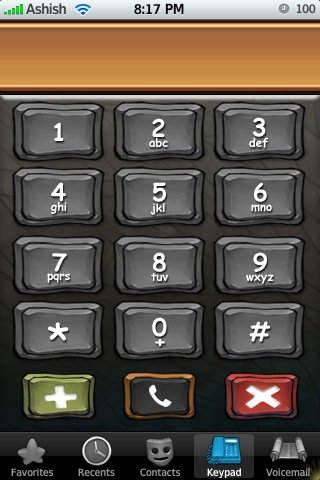
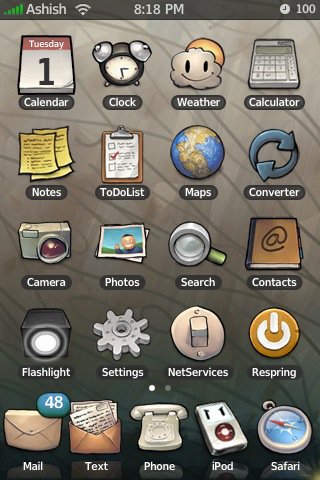


 hyeah:
hyeah: 