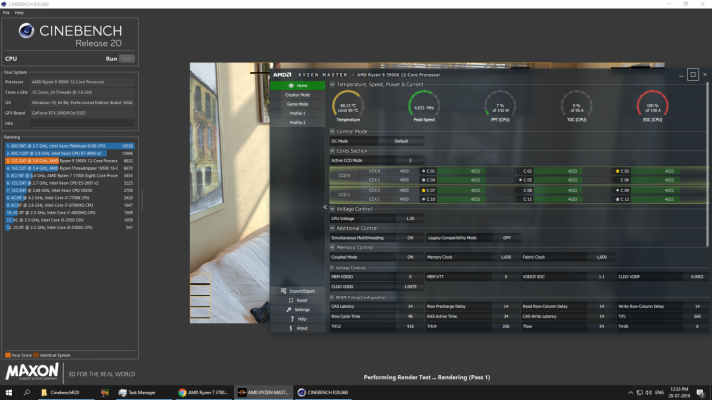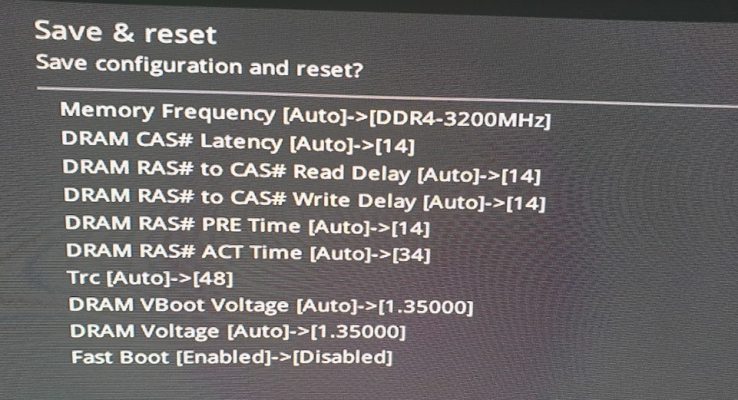Marcus Fenix
Innovator
Which board are you looking at? I hope it ain't ASUS ROG series with the crappy software support they have given us so far with Zen 2. Whats the point of having 450Amp capable VRM if you have no stable BIOS?Let me know how your experience is with this. I plan to upgrade soon but waiting out till bios issues are resolved. If not, I'll chuck both the board and CPU and get an X570.
@Marcus Fenix : New CH6 bios out
Dropbox
www.dropbox.com
Source: https://rog.asus.com/forum/showthread.php?112279-X370-X470-AGESA-1003AB-Bioses
People are still facing a ton of issues with this BETA BIOS pushed out by Shamino the BIOS developer. Look at the woes of people with VCore and 07 Q-Code.
I have this page opened all the time on my Chrome.