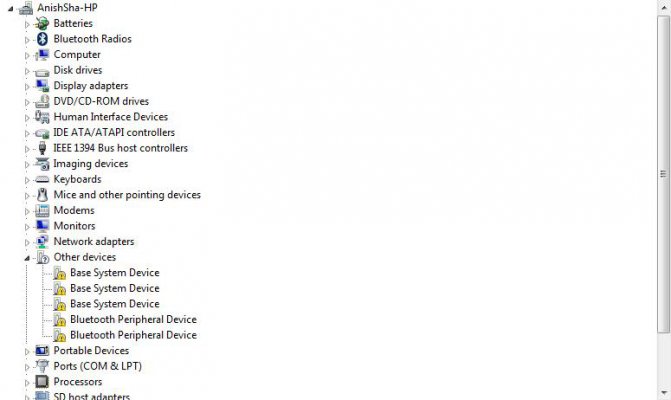The Samsung Galaxy Spica i.e. I5700 thread
- Thread starter Wraith
- Start date
You are using an out of date browser. It may not display this or other websites correctly.
You should upgrade or use an alternative browser.
You should upgrade or use an alternative browser.
- Status
- Not open for further replies.
I told you what it wasMetalspree said:I gave it to you rep me rep me

come gtalk
yup im only waiting till there is one stable version of each on the list.
Till then i would request members to update to atleast official 2.1 ROM
im eagerly waiting for the launch of 3D and Froyo.
as of now, the fone feels very very smoother with v2, smoother than previous mod. The MFlops and CPU performance has dropped over benchmarks but that can be brought up with FE mods. Does not seem necessary though as of now.
The new Gallery 3D from froyo is also snappier.
Till then i would request members to update to atleast official 2.1 ROM
im eagerly waiting for the launch of 3D and Froyo.
as of now, the fone feels very very smoother with v2, smoother than previous mod. The MFlops and CPU performance has dropped over benchmarks but that can be brought up with FE mods. Does not seem necessary though as of now.
The new Gallery 3D from froyo is also snappier.
c000000000ool man......madnav said:My HTC Spica

the status bar needs to be black though
awesome...
Parcel service really testing my Tolerance.......
Its almost 5 days am waiting for my samsung spica :-@:-@:-@:-@:-@
ahem ... :|abhifusion said:CUrrently i'm on JF2 , but if i select base package then JH1 will get installed over JF2 right ? Hmm , i want to use cooked ROM with base package + standart apps , what should I do then ??
Baseband = Firmware version from samsung.
v2 has JH1 as build version.
it installs files from JH1 over your baseband build so that you dont lose data and settings (unless factory reset..but then you can backup and restore via app2sd)
dont worry, just install v2 on top of your 2.08.
as for the Topic..
The Frozen Eclaires last RC is coming tonight, so would have it in thread by tomorrow.
v2 has JH1 as build version.
it installs files from JH1 over your baseband build so that you dont lose data and settings (unless factory reset..but then you can backup and restore via app2sd)
dont worry, just install v2 on top of your 2.08.
as for the Topic..
The Frozen Eclaires last RC is coming tonight, so would have it in thread by tomorrow.
^ There is no major change in JH6.
people are staying on JH1 as it seems the most stable for most of them.
im on DDJC5 ever since i bought the fone, although im being tempted to move to JH1.
none the less.
it has come to my attention after reading through samdroid that samsung has not spent alot of time in RnD for this fone.
there is problem with almost every driver designed by samsung for android over this fone.
people are on modified sound drivers with samdroid mods.
the CPU optimization is even rectified in mods. (upto 9-10MFlops now from bas 2-3MFlops)
and now with new 2D/3D drivers.. things are going to change alot.
Even touchscreen drivers have been modified for MultiTouch. i wonder why samsung doesnt care anymore for a phone which is hardly 6months old..
I would have sold this fone long back if not for samdroid forums.
EDITeD:
as for your query
See, if you dont have much important stuff, update to JH1 firmware(or whatever that is the latest indian firmware). and then apply the mods.
some firmwares have minor changes like additional languages and crap..so if possible to get changelog info then do consider it before applying firmwares.
because the flashing through Odin is bit tricky process for the 1st time.
people are staying on JH1 as it seems the most stable for most of them.
im on DDJC5 ever since i bought the fone, although im being tempted to move to JH1.
none the less.
it has come to my attention after reading through samdroid that samsung has not spent alot of time in RnD for this fone.
there is problem with almost every driver designed by samsung for android over this fone.
people are on modified sound drivers with samdroid mods.
the CPU optimization is even rectified in mods. (upto 9-10MFlops now from bas 2-3MFlops)
and now with new 2D/3D drivers.. things are going to change alot.
Even touchscreen drivers have been modified for MultiTouch. i wonder why samsung doesnt care anymore for a phone which is hardly 6months old..
I would have sold this fone long back if not for samdroid forums.
EDITeD:
as for your query

See, if you dont have much important stuff, update to JH1 firmware(or whatever that is the latest indian firmware). and then apply the mods.
some firmwares have minor changes like additional languages and crap..so if possible to get changelog info then do consider it before applying firmwares.
because the flashing through Odin is bit tricky process for the 1st time.
once you apply kitchen, you wont have to use odin again.. app mods can be applied and reversed from the fone itself, just apply 2.08 mod which is for stock firmwares.
after that apply the v2 mod.
just follow as i explained in some pages ago.
Frozen Eclairs, well, it was due release today and the 1st stable release shall be out.
im not sure if you would even want to go to Frozen eclairs after feeling how smooth the v2 is
after that apply the v2 mod.
just follow as i explained in some pages ago.
Frozen Eclairs, well, it was due release today and the 1st stable release shall be out.
im not sure if you would even want to go to Frozen eclairs after feeling how smooth the v2 is

soemone help pls.. i have kies 1.5 version,,, its not installing the usb drivers , also check out this files Samdroid board
its also not working....
its also not working....
cooldude_007
Contributor
Guys,
I accidentally selected Pantheon as the default home screen and the launcherPro completely disappeared, I tried re-installing launcherpro and even restarted the device, I'm not able to run launcher pro now, Please help me out.
I accidentally selected Pantheon as the default home screen and the launcherPro completely disappeared, I tried re-installing launcherpro and even restarted the device, I'm not able to run launcher pro now, Please help me out.
Settings > Applications > Manage > Pantheon ..cooldude_007 said:Guys,
I accidentally selected Pantheon as the default home screen and the launcherPro completely disappeared, I tried re-installing launcherpro and even restarted the device, I'm not able to run launcher pro now, Please help me out.
Tap on 'Clear Defaults'
thats all.
you will be offered a choice next time you press Home key.
PM me i am lazy to post the entire guide hereanish_sha said:soemone help pls.. i have kies 1.5 version,,, its not installing the usb drivers , also check out this files Samdroid board
its also not working....
 ,lets shift to IM .
,lets shift to IM .- Status
- Not open for further replies.