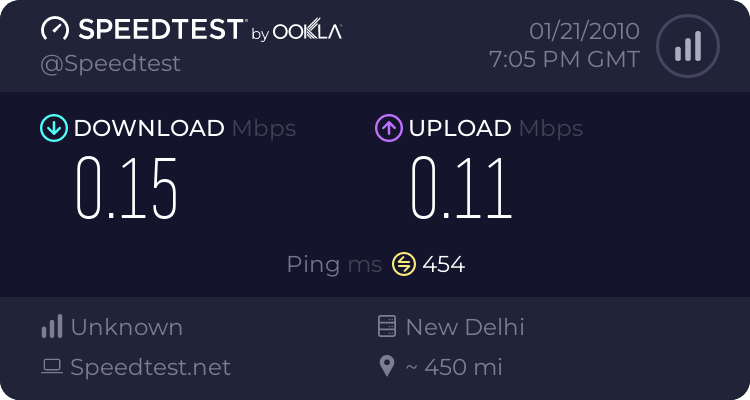astrono_me
Forerunner
^^ tariff varies from state to state. My experience is limited to Karnataka. Afik there are no unlimited GPRS plans even for corporates as I am on a corporate post paid plan myself.
astrono_me said:^^ tariff varies from state to state. My experience is limited to Karnataka. Afik there are no unlimited GPRS plans even for corporates as I am on a corporate post paid plan myself.
astrono_me said:^^can u access VPN or use ur phone as a modem with this connection ? which handset do u use?
astrono_me said:I have been in the market for unlimited GPRS plans lately. I live in BLR and here are my experiences:
Another thing to note - what Airtel and Vodafone (called Vodafone Live!) give are actually not data plans. Which means you will be connected to a proxy and not an actual IP. Push services on Iphones do not work because of this. Nor do VPN connections. Push and VPN works beautifully on the normal BSNL GPRS plan. Vodafone has something called Mobile Connect if you want to access VPN, Push etc. Vodafone Mobile Connect | Latest EDGE Technology | Vodafone GPRS Roaming
- Airtel has unlimited GPRS for around 899 or something for Blackberry. I am not sure if they have unlimited plans for other phones.
- Vodafone does NOT have any unlimited GPRS plans, except for Blackberry corporate connections. Further, they say GPRS will not work on jailbroken iPhones which is not true. I'll show how you can update your APN further down in this post. For corporates they have unlimited GPRS on Blackberry with similar tariff as Airtel.
- BSNL has unlimited GPRS plans for Rs 199 on post-paid. BSNL has the best coverage and I always get great speeds. Currently I am trying out their GPRS service on a prepaid connection. BSNL has recently introduced Blackberry services too.
So basically to access the Internet via private operators' GSM networks, you have:
- One plan for GPRS on your mobile which allows you to access HTTP and WAP sites only. No VPN, no push.
- A different plan if you want to use your phone as a modem, access VPN, Push etc. I am not sure how Airtel differentiates their GPRS plans, but for Vodafone I am pretty sure this is how it is.
- A different plan for GPRS on Blackberry phones. This offers a host of other services like Push email for enterprise and personal email etc.
Hope that made sense.
Now to set your APN on an iPhone:
- Download and install iPhone Configuration Utility 2.1 from Apple. iPhone Configuration Utility 2.1 for Windows
- Click on Configuration Profiles on the right, once you start this application.
- You will be in the General option after you click on Configuration Profiles. Under Identity on the right, give a name for your profile. This can be anything.
- Click on the Advanced option on the left. Specify your APN here. For Vodafone:
You can leave Access Point Username and Password blank.Code:APN - portalnmms Proxy Server - 10.10.1.100 and Port - 9401
- Connect your iPhone via USB. Once connected, it will show up under Devices. Click on your phone name and under the Configuration Profiles tab and you can find the Configuration Profile you just created listed there. Click on Install. You may have to enter a passcode on your iPhone and approve the installation via the iPhone as well.
- Reboot your iPhone and you should be able to access any website.
PS: If you want to test/enable Push services for jailbroken 2G iPhones, I recommend this - Pushfix.info. I have set up my iPhone to receive push notifications for my email, twitter updates and IM pings.
Amaresh said:I'm currently using Vodafone's prepaid iPhone data plan (Rs 100/mo + 5p/10kb), is that any different from their standard GPRS plan ?
What's the difference between this and Vodafone Mobile connect ? Is that available on the iPhone ?
Amaresh said:I'm currently using Vodafone's prepaid iPhone data plan (Rs 100/mo + 5p/10kb), is that any different from their standard GPRS plan ?
What's the difference between this and Vodafone Mobile connect ? Is that available on the iPhone ?