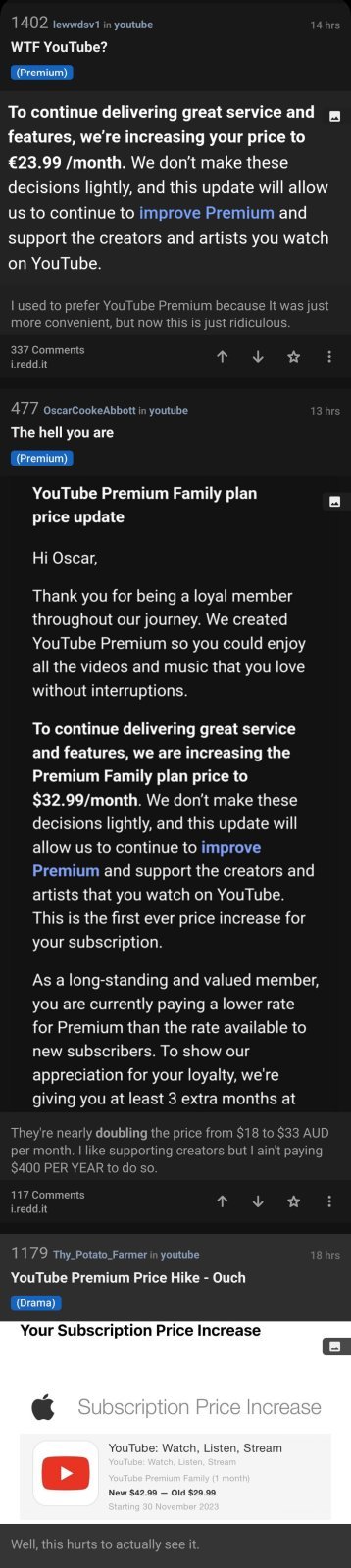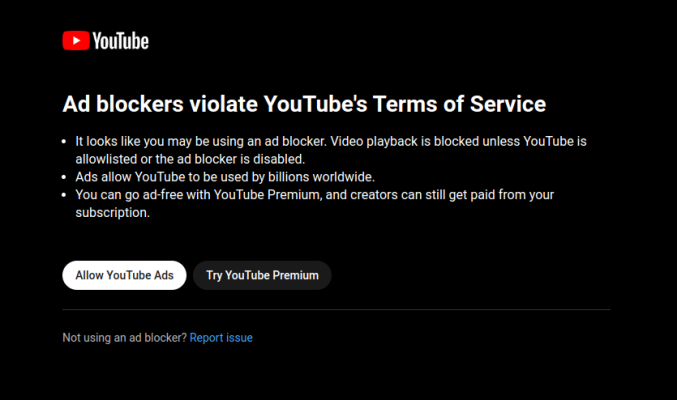Haha no, Google owns Chrome, so they wanted you to think UBlock no longer works on Firefox so that you'd start using Chrome. They can disable extensions whenever they want from Chrome, so they will wait for the perfect momentYou are correct. For some reason it was detecting adblock on Firefox but not on Chrome. I am using ublock on both so it seems the filter list wasn't updated on Firefox.
You are using an out of date browser. It may not display this or other websites correctly.
You should upgrade or use an alternative browser.
You should upgrade or use an alternative browser.
B
BullettuPaandi
Still none with AdNauseam.Haven't been getting ads or the pop-up from YouTube for over a day; using AdNauseam.
I feel like their updates are more prompt than uBlock's; they add more filters on top of what uBlock provides anyways. Even before YouTube started rolling out this pop-up, I had a few ads leaked while using uBlock origin.
I have to use Chrome sparingly because the Google docs experience on Firefox is broken. The in-built copy paste is a js and it just doesn't work on FF. Thinking of getting Ungoogled Chromium instead:Haha no, Google owns Chrome, so they wanted you to think UBlock no longer works on Firefox so that you'd start using Chrome. They can disable extensions whenever they want from Chrome, so they will wait for the perfect moment
GitHub - ungoogled-software/ungoogled-chromium-windows: Windows packaging for ungoogled-chromium
Windows packaging for ungoogled-chromium. Contribute to ungoogled-software/ungoogled-chromium-windows development by creating an account on GitHub.
Last edited:
enthusiast29
Juggernaut
Adblocker FTWHappened waaaayy sooner than I expected
Ir0nMerc
Explorer
I won't even pay 10 rs per month. uBlock origin and ReVanced for Youtube in particular.Happened waaaayy sooner than I expected
It's not ads, it's just products we think you will like
Heisen
Herald
I will report here when I see any ad in premium like these, using since 1 year, no such thing spotted.
Mr.J
Innovator
Huh...
There's also no guarantee that Google will never have ads on paid plans. Netflix has started out ad-supported plans now in few countries.
Chasing growth and profit every quarter means these companies will keep making the service worse to squeeze money out of customers anyhow.
Exactly the same issue observedView attachment 182389
UBO not working in FF or Chrome. Now i get this after 3 videos. Switching to Freetube appimage now. Had to subscribe to each channel but as long i dont get such annoying messages i dont care.
Presently using "GHOSTERY" - Chrome extension . it was working wonderfully before the update but the pop up appears and stays for 2-3 secs (Closed button appears later"
I just use script from greasyfork.org, works but sometimes video doesn't pauses using spacebar. Have to use k button for it.
sandeepsachin
Galvanizer
enthusiast29
Juggernaut
For people using uBlock origin,
Go to extension settings and select "I am an advanced user"
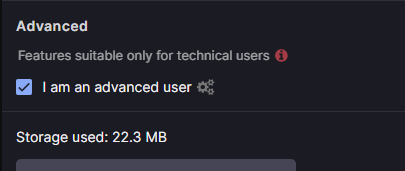
Click on the settings cog icon beside it.
Update these values:
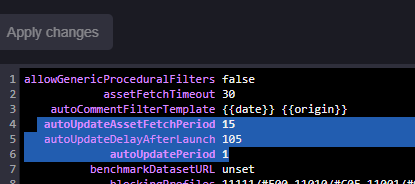
Apply and close.
This will update filter lists every hour, less chances of you facing an issue due to youtube's constant patching.
Go to extension settings and select "I am an advanced user"
Click on the settings cog icon beside it.
Update these values:
Apply and close.
This will update filter lists every hour, less chances of you facing an issue due to youtube's constant patching.
Google seems to be trying very hard to force people into it's ecosystem. With this they're gonna get it, not here, but in the EU at least
The solution in this comment is simple in it's elegance
Who's ready for Premium Plus and Premium Pro?
Last edited: