ZTE Blade aka DELL XCD 35 aka Orange San Francisco Thread
- Thread starter bigbyte
- Start date
You are using an out of date browser. It may not display this or other websites correctly.
You should upgrade or use an alternative browser.
You should upgrade or use an alternative browser.
- Status
- Not open for further replies.
1. I bought a new 8GB card.
2. Created a 500MB primary ext2 partition using Minitool Partition Wizard.
3. After the reboot link2sd recognized the second partition.
4. I linked my apps to the secondary partition. When I rebooted again, the phone didn't go beyond the Dell logo.
5. I booted again without the memory card and it worked. I inserted the micro sd card and got a "checking sd card for errors" notification. It stayed like this for some minutes and I could access the card then.
6. Now, whenever I tried to format/delete partitions, add/remove data, I still see the old data only.
7. I can see the changes in Windows but everytime I connect it using the phone, the old files and partition come up again And, I still get the "checking sd card...." notification and have to wait for some minutes before I can access the card.
And, I still get the "checking sd card...." notification and have to wait for some minutes before I can access the card.
Please help
2. Created a 500MB primary ext2 partition using Minitool Partition Wizard.
3. After the reboot link2sd recognized the second partition.
4. I linked my apps to the secondary partition. When I rebooted again, the phone didn't go beyond the Dell logo.
5. I booted again without the memory card and it worked. I inserted the micro sd card and got a "checking sd card for errors" notification. It stayed like this for some minutes and I could access the card then.
6. Now, whenever I tried to format/delete partitions, add/remove data, I still see the old data only.
7. I can see the changes in Windows but everytime I connect it using the phone, the old files and partition come up again
 And, I still get the "checking sd card...." notification and have to wait for some minutes before I can access the card.
And, I still get the "checking sd card...." notification and have to wait for some minutes before I can access the card.Please help

I am trying to install cyanogen mod 7.1 stable using rom manager but it doesn't get installed. After following all the steps it reboots into android system recovery and whole screen gets inverted but cyanogen mod doesn't get installed. I get reboot option, apply sdcard update.zip, wipe data and wipe cache options and I can still reboot into system but nothing gets installed.
Am I missing some step?
Am I missing some step?
1.use titanium backup to do so on the mobile itself
2.use Wondershare MobileGo to do a backup and all that on PC
3.If you have rooted mobile and use a ext3 parition then explore the sd-ext and you will find the "app" folder there from where you will get the .apk files .
.
2.use Wondershare MobileGo to do a backup and all that on PC
3.If you have rooted mobile and use a ext3 parition then explore the sd-ext and you will find the "app" folder there from where you will get the .apk files
 .
.deathgoddg said:1.use titanium backup to do so on the mobile itself
2.use Wondershare MobileGo to do a backup and all that on PC
3.If you have rooted mobile and use a ext3 parition then explore the sd-ext and you will find the "app" folder there from where you will get the .apk files.
1.Done.
2 Will look into it.
3. Nope . Not there. Ext3 partition of 1GB but nothing on SD card,
Quick queries regarding the XCD35 :
1. If I buy the one retailing now, will it have 256RAM max? Or can that be unlocked?
2. Similarly, gen1/2/3 ?
3. Is is possible to root it, flash CM7.1 stable and at a later stage make it 100% stock? I mean stock kernel, stock recover, stock ROM, unrooted.
Actually a friend of mine was about to buy the Galaxy Y (I know...) and I have stopped him in the nick of time. But these answers should help him change his mind.
I have the Orange SF so am good, but have little idea on the XCD35 version.
Also, a new version of the ZTE blade has been launched : New FTV phone . This phone (in all its iterations) is still going strong so that is a very commendable thing.
1. If I buy the one retailing now, will it have 256RAM max? Or can that be unlocked?
2. Similarly, gen1/2/3 ?
3. Is is possible to root it, flash CM7.1 stable and at a later stage make it 100% stock? I mean stock kernel, stock recover, stock ROM, unrooted.
Actually a friend of mine was about to buy the Galaxy Y (I know...) and I have stopped him in the nick of time. But these answers should help him change his mind.
I have the Orange SF so am good, but have little idea on the XCD35 version.
Also, a new version of the ZTE blade has been launched : New FTV phone . This phone (in all its iterations) is still going strong so that is a very commendable thing.
1.512MB RAM is one I got in sept. so my guess all of them will be the same and it will be GEN2 . AFAIK all GEN2 are stock 2.2.
3.Yes you can roll back to stock .
.
Note: I heard from a friend that dell is bringing in OSF2. So Blade stocks are gone the ones that are left are unsold old ones .
3.Yes you can roll back to stock
 .
.Note: I heard from a friend that dell is bringing in OSF2. So Blade stocks are gone the ones that are left are unsold old ones .
Hmm, so you got XCD35 with 256MB and unlocked it to 512MB, right? Because the phone is advertised in India as having 256MB only.
Further, considering the fact that Idea also launched this phone recently plus the FTV version, I guess the Blade will continue to have a market for another few months at least.
Further, considering the fact that Idea also launched this phone recently plus the FTV version, I guess the Blade will continue to have a market for another few months at least.
I heard from a friend that dell is bringing in OSF2. So Blade stocks are gone the ones that are left are unsold old ones .
For real? If it comes within the next 6 months, and ICS gets ported, and the pricing is within 9k, it's BEST BUY for me!
- Status
- Not open for further replies.