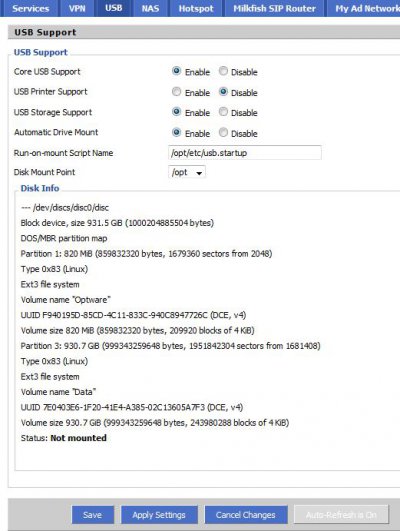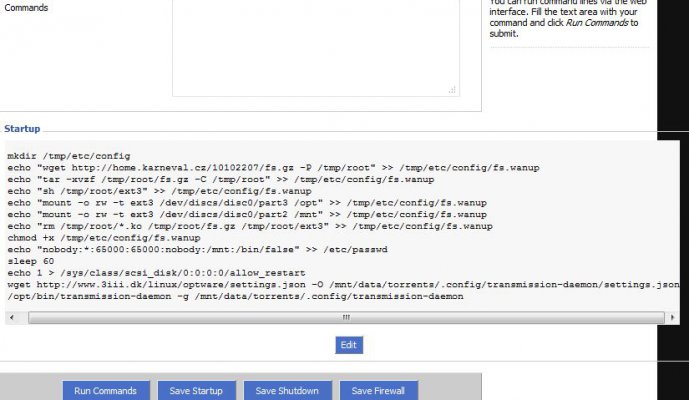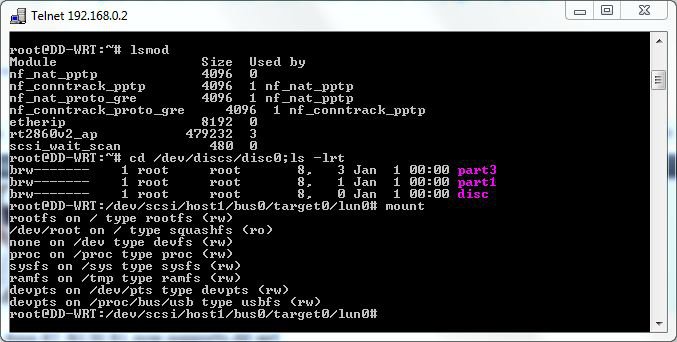Asus RT-N13U B1 - DD-wrt thread
- Thread starter dinjo
- Start date
You are using an out of date browser. It may not display this or other websites correctly.
You should upgrade or use an alternative browser.
You should upgrade or use an alternative browser.
- Status
- Not open for further replies.
dinjo said:Did you provided same path when you loaded the torrent on your pc ?
Yes....provided the same path
I am on BSNL 750UL, What settings should I use for maximum speed in Transmission Remote GUI ?
Max Peers per torrent ? (Present: 70)
Max Peers overall ? (Present: 130)
Check or Uncheck: (Present: All Unchecked......When I enable them...Net disconnects after sometime)
Use PEX to find more peers
Use DHT to find more peers
Use LPD to find more peers
Enable uTP for peer communication
And Why port is always closed ??
Max Peers per torrent ? (Present: 70)
Max Peers overall ? (Present: 130)
Check or Uncheck: (Present: All Unchecked......When I enable them...Net disconnects after sometime)
Use PEX to find more peers
Use DHT to find more peers
Use LPD to find more peers
Enable uTP for peer communication
And Why port is always closed ??
Hey everyone .... its been long since i last visited... anyhow ...
my question is .... i want to access transmission web gui page outside my lan network remotely from anywhere. (i.e. for instance through 3g remotely from my phone)
is it possible ?? actually i found this TRANSMISSION WEB ACCESS but i can't figure out each steps clearly. any help highly appreciated !!
Thanks
my question is .... i want to access transmission web gui page outside my lan network remotely from anywhere. (i.e. for instance through 3g remotely from my phone)
is it possible ?? actually i found this TRANSMISSION WEB ACCESS but i can't figure out each steps clearly. any help highly appreciated !!
Thanks
bajaj151 said:I am on BSNL 750UL, What settings should I use for maximum speed in Transmission Remote GUI ?
Max Peers per torrent ? (Present: 70)
Max Peers overall ? (Present: 130)
Check or Uncheck: (Present: All Unchecked......When I enable them...Net disconnects after sometime)
Use PEX to find more peers
Use DHT to find more peers
Use LPD to find more peers
Enable uTP for peer communication
And Why port is always closed ??
You are not reading what is mentioned on first page
I'm trying to attach Seagate GoFlex 1TB Extrenal HDD to it but i'm not successful. I have created 3 partitions, Optware(ext3),Swapfile and Data(ext3).
It just doesn't get mounted no matter how many times i formatted my drive:
This is what is displayed in Services->USB.
It just doesn't get mounted no matter how many times i formatted my drive:
This is what is displayed in Services->USB.
Disk Info
--- /dev/discs/disc0/disc
Block device, size 931.5 GiB (1000204885504 bytes)
DOS/MBR partition map
Partition 1: 756 MiB (792723456 bytes, 1548288 sectors from 2048)
Type 0x83 (Linux)
Ext3 file system
Volume name "Optware"
UUID F940195D-85CD-4C11-833C-940C8947726C (DCE, v4)
Volume size 756 MiB (792723456 bytes, 193536 blocks of 4 KiB)
Partition 2: 64 MiB (67108864 bytes, 131072 sectors from 1550336)
Type 0x82 (Linux swap / Solaris)
Linux swap, version 2, subversion 1, 4 KiB pages, little-endian
Swap size 63.99 MiB (67100672 bytes, 16382 pages of 4 KiB)
Partition 3: 930.7 GiB (999343259648 bytes, 1951842304 sectors from 1681408)
Type 0x83 (Linux)
Ext3 file system
Volume name "Data"
UUID 7E0403E6-1F20-41E4-A385-02C13605A7F3 (DCE, v4)
Volume size 930.7 GiB (999343259648 bytes, 243980288 blocks of 4 KiB)
Status: Not mounted
Swap is not needed even for Hard disk?
I thought it was essential to have swap for hard disks....
--- Updated Post - Automerged ---
Ok..i have removed the swap partition and it still doesn't mount
I thought it was essential to have swap for hard disks....
--- Updated Post - Automerged ---
Ok..i have removed the swap partition and it still doesn't mount

--- /dev/discs/disc0/disc
Block device, size 931.5 GiB (1000204885504 bytes)
DOS/MBR partition map
Partition 1: 820 MiB (859832320 bytes, 1679360 sectors from 2048)
Type 0x83 (Linux)
Ext3 file system
Volume name "Optware"
UUID F940195D-85CD-4C11-833C-940C8947726C (DCE, v4)
Volume size 820 MiB (859832320 bytes, 209920 blocks of 4 KiB)
Partition 3: 930.7 GiB (999343259648 bytes, 1951842304 sectors from 1681408)
Type 0x83 (Linux)
Ext3 file system
Volume name "Data"
UUID 7E0403E6-1F20-41E4-A385-02C13605A7F3 (DCE, v4)
Volume size 930.7 GiB (999343259648 bytes, 243980288 blocks of 4 KiB)
Status: Not mounted
Any chance of doing the method by which you dont need the net to install FS drivers? I read thru the entire blog @ dd-wrt forums, but then the partitioning is.....confusing :S
I do have fs inbuilt in hdd yes the method on ddwrt mentioned is very confusing and took me some time to figure out only to believe that steps there were incorrect.There is a easy way around which I was working but don't get much free time to document it.
PhotostarSR said:Swap is not needed even for Hard disk?
I thought it was essential to have swap for hard disks....
--- Updated Post - Automerged ---
Ok..i have removed the swap partition and it still doesn't mount
dinjo said:Now change the mount points to part3 from part2 as mentioned in startup script
Done. It still doesn't mount.
I have attached 2 screenshots of Services->USB and Administration->Commands, kindly do tell me if any of the settings are incorrect:
[attachment=10382:17288.attach]
[attachment=10383:17289.attach]
Also, the disk info is visible in the web ui only after i replug the USB HDD everytime i restart the router.
Attachments
dinjo said:I do have fs inbuilt in hdd yes the method on ddwrt mentioned is very confusing and took me some time to figure out only to believe that steps there were incorrect.There is a easy way around which I was working but don't get much free time to document it.
Dunno about the wrong steps, but they were totally :S! Hopefully, you will find some time to document it. Of late, the net is going haywire at my place as the ISP idiots are doing some changes, said it could take a week for services to be back to normal. Also mostly plans for the pogoplug cancelled as i am planning to build a NAS in 2 months.
dinjo said:Show me the output of below commands
Code:lsmod cd /dev/discs/disc0;ls -lrt mount
P.S - You would have given me this info earlier if you would read the first page completely.
Here is the screenshot of the output of lsmod, cd /dev/discs/disc0;ls -lrt and mount:
[attachment=10387:17293.attach]
Cheers
Attachments
- Status
- Not open for further replies.