@dinjo brother in the 6th line from top shouldn't the mkdir be on the next line... i guess... please guide...Code:sleep 2 insmod mbcache insmod jbd insmod ext3 sleep 2 mount -t ext3 -o noatime,nodiratime /dev/sda1 /optmkdir /tmp/mnt sleep 2 mount -t ext3 -o noatime,nodiratime /dev/sda2 /tmp/mnt echo "nobody:*:65000:65000:nobody:/mnt:/bin/false" >> /etc/passwd echo 1 > /sys/class/scsi_disk/0:0:0:0/allow_restart iptables -I INPUT -p tcp -d 192.168.1.1 --dport 50000 -j logaccept sleep 15 transmission-daemon -g /mnt/data/torrents/.config/transmission-daemon sh /mnt/adblock.sh
Last edited by a moderator:



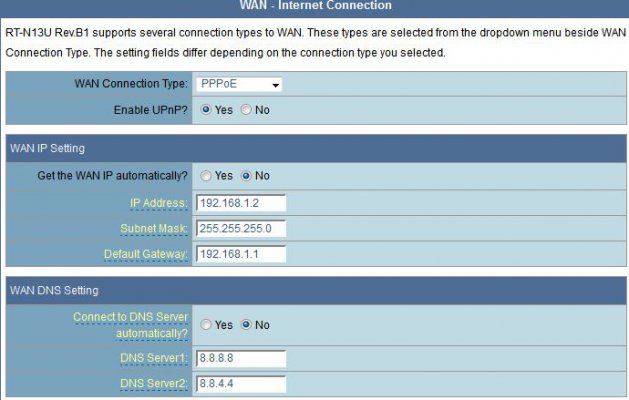
 )
)